Remote Assistance
| Component of Microsoft Windows | |
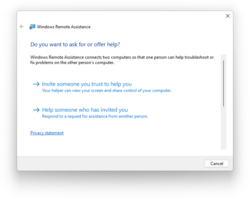 Remote Assistance in Windows 11 | |
| File name/executable | msra.exe |
|---|---|
| Introduced in | Windows XP |
| Replaced by | |
| Quick Assist | |
Remote Assistance is a Microsoft Windows feature introduced in Windows XP that allows a user to view or control a remote Windows computer over a network or the Internet to resolve issues without directly touching the computer. It utilizes the Remote Desktop Protocol specification to establish communication between two devices.
With the release of the Windows 10 Anniversary Update, all visible shortcuts to the tool were removed, effectively hiding it from the user in favor of Quick Assist, which offers the same functionality.
History[edit | edit source]
Windows XP[edit | edit source]
The feature was first introduced in Windows XP and is based on Remote Desktop technologies. Remote Assistance in Windows XP is integrated into the user interface of Help and Support Center and allows sending invitations to a support person by email, Windows Messenger or saving the invitation as a file and transferring the file across through other methods. The computer can be controlled by both, the support person connecting remotely as well as the one sending the invitation. Chat, audio-video conversations and file transfers are also available.
Windows Vista[edit | edit source]
In Windows Vista, Remote Assistance received a major upgrade and is based on RDP 6 and Windows Desktop Sharing API. Two administrators can connect to a single computer and remote sessions now automatically reconnect after the computer is restarted. Support for pausing a session, built-in diagnostics, chat, file transfer and XML-based logging was also added. The bandwidth requirements for remote sessions were lowered for users with low-speed connections. Support for NAT traversal was added which allows remote sessions to be established even if the user is behind a NAT device. Support for configuring Remote Assistance via Group Policy was added along with support for command-line switches which enables deployment of custom shortcuts.
Windows 7[edit | edit source]
In Windows 7, Remote Assistance is based on RDP 7. An extra option to connect using Peer Name Resolution Protocol was added, called Easy Connect. With Easy Connect, only a password needs to be shared instead of an invitation file, and two computers can establish a peer-to-peer connection over the Local Area Network (LAN) or the Internet without a relay server. Easy Connect is only supported on IPv6 connections. This version of Remote Assistance removed support for file transfer and clipboard sharing.
Deprecation[edit | edit source]
With the release of the Windows 10 Anniversary Update, Microsoft removed all visible shortcuts to the tool in favor of a modern replacement called Quick Assist which mostly has the same functionality and a similar user interface, featuring a design that is mostly similar to UWP-based applications. Unlike its predecessor, Quick Assist requires the support person to sign in using a Microsoft account before dispensing help due to its cloud-dependent functionalities. The Remote Assistance tool is still present and can be invoked by directly running msra.exe.
Gallery[edit | edit source]
Windows XP[edit | edit source]
Windows Vista and later[edit | edit source]
Remote Assistance in Windows 10






