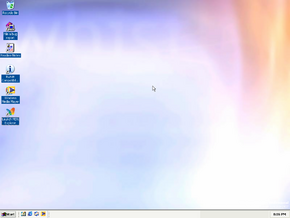5.1.2410.main.001208-1937|
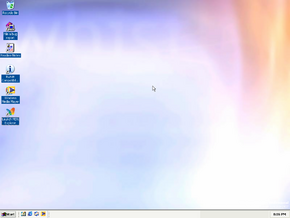 |
| OS family | Windows NT |
|---|
| Version number | 5.1 |
|---|
| Build number | 2410 |
|---|
| Architecture | x86 |
|---|
| Build lab | main |
|---|
| Compiled on | 2000-12-08 |
|---|
|
| Timebomb | +180 days after original install date |
|---|
| Cert. expiry | 2001-08-01 (+236 days) |
|---|
|
Personal
Professional |
|
| F6PGG-4YYDJ-3FF3T-R328P-3BXTG |
|
|
|
Windows XP build 2410 (main) is a pre-Beta 2 build of Windows XP that was released to testers on 4 January 2001.[1]
The "Professional" wallpaper first seen in build 2264 is now set by default. The Professional theme has been updated to feature the new "Watercolor" name, and now additionally includes highlighted caption buttons upon hover. The Sample Test Visual Style was added, acting as a decoy to distract the general public during development of Luna. The visual style is available in two variants, Chartreuse Mongoose and Blue Lagoon.
The first set of icons intended for the new Luna design have also been introduced in the operating system. The new designs feature a colorful, cartoon-like appearance across various system surfaces.
Windows Explorer no longer uses the older Windows Me design, and all folder views (including system folders) now employ the home page design. Support for opening ZIP files has also been ported from Windows Me, with the ability to show compressed NTFS files or folders in a different color and displaying the file size in folder tips being added along with it.
The Search Assistant, an animated character while searching, has been introduced. The included assistants include Rover and Merlin.
Internet Explorer, Windows Media Player, and Windows Messenger were respectively updated to versions 6.0 Beta 2, 8.0 and 3.0.
The Start menu has received a minor design update - the current username has been moved to the top of the main panel, and the user's default applications for the My Recently Used panel's Internet and E-mail shortcuts are now shown alongside their respective application icons.
Unlike other Whistler builds, this is the only build of Windows XP to contain a functioning Start page, a feature that was previously included as part of the Neptune project and in early Windows Me builds. It is mapped to the Start button, and pressing it will create a new instance of the Start page. To access the regular Start menu, the user must press on the Start button while holding down ⇧ Shift. To enable the Start Page, the below entries must be merged into the registry:[2]
Windows Registry Editor Version 5.00
[HKEY_CURRENT_USER\Software\Microsoft\Windows\CurrentVersion\Explorer]
"FaultID"=dword:00000065
[HKEY_CURRENT_USER\Software\Microsoft\Windows\CurrentVersion\Explorer\StartPage\Normal\W32Control1]
Setup has received slight user interface updates, and the overall installation process now further resembles that of the final release. This includes hiding the welcome dialog by default during a clean installation, with the GUI-based phase of setup immediately starting with the driver installation phase after initialization. The Microsoft Whistler wordmark was removed from the background, and a product key is now required by default.
The Typical option in the networking settings page now references the QoS packet scheduler, and a new autorun user interface featuring a primitive UI design has been introduced.
The out-of-box experience has been updated. It no longer runs at a 16:9 aspect ratio on widescreen displays, instead always defaulting to a 4:3 aspect ratio. The mouse tutorial has replaced with a simple pop-up that instructs the user on how to operate a mouse device. Microsoft Agent characters now work properly, and the Merlin assistant additionally guides the user throughout the OOBE, albeit with placeholder text in specific stages of the setup process.
The OOBE now contains a new page that asks if the user's computer is part of a local area network, followed by additional pages for Windows Product Activation, registration with Microsoft services and the user's summary of completed tasks.
VESA BIOS Extensions support[edit | edit source]
The built-in Video Graphics Array (VGA) driver now supports VESA BIOS Extensions (VBE), allowing for 16- and 24-bit color modes without a graphics driver (if a compatible GPU is present). As a result, the operating system will now run at the highest supported color depth by default.
Windows Product Activation[edit | edit source]
Windows Product Activation, a new form of digital rights management technology, has been introduced with the incentive of preventing software piracy – every installation of Microsoft Windows is assigned a unique installation identifier to distinguish individual copies from one another. Users must activate their copy of Windows XP in order to enforce the relevant provisions of the license agreement about using the product on multiple computers. Activation was done over the internet or over an automated telephone line. If the user does not activate the operating system after the initial 30-day grace period, the user will be unable to log onto Windows unless it is activated. If the user attempts to perform significant changes to the hardware, the license associated with the device is voided and the operating system must be re-activated.
Besides the presence of its associated page in the out-of-box experience, The new WPA user interface can be brought up by invoking the C:\Windows\System32\oobe\msoobe.exe /a command. The actual WPA mechanism in this build is not present, and as such the operating system can still be used past the intended grace period.
The command-line System Information application (SystemInfo.exe) and tskill.exe (Task Kill) system utilities have been added.
More changes have been introduced to the existing subset of Control Panel applets. New options for enabling forced off-screen compositing, Explorer Bar display and the image toolbar in the Internet Explorer application have been introduced. There are now dedicated images for showing clock visibility in the Taskbar and Start Menu applet, and new descriptions for the Simple and Classic Start menu designs have also been added.
Changes to accessibility options were also introduced - its respective icons in the main applet are no longer included, and the SoundSentry applet's options has been moved into the main Accessibility Options applet. High-contrast cursor options have been added to the Accessibility Options' Display tab. The Speech applet's "Preview Voice" option has been moved above the voice speed option, and an option to display the SAPI version has been added.
The Add New Hardware wizard was renamed to simply "Add Hardware". Its first page now includes a summary of the overall hardware driver installation process, and subsequent pages now detail what the user is currently doing. The "Network Time" option in the Date and Time Control Panel applet has been renamed to "Internet Time" as the associated time synchronization functionality actually relies on servers hosted on the Internet, and is no longer possible to set a custom web page through the Customize Desktop submenu. A new option for cleaning up the user's desktop has been added.
The System Properties applet has been updated to merge the Automatic Updates' former applet functionality. The Advanced tab has the Environment Variables section removed, the button to the respective sub-applet has been moved below the three remaining sections, which also have their icons shown in the left-hand area removed. The button to the Error Reporting sub-applet has been moved out from the Startup and Recovery section to the same place. The Performance Options sub-applet has a new tab where settings for visual effect can be adjusted for best appearance or performance. The previous optimization settings have been moved to the new Advanced tab.
In the Desktop Items sub-applet of Display Properties, the Active Desktop-related settings have been moved into a new Web section; the Desktop Cleanup Wizard has been added to the General section containing the other desktop item settings.
- The Recycle Bin is now located at the bottom right corner of the desktop by default. It also uses a new icon that is similar to its final appearance, albeit with handles, which would later be removed before the final release.
- The name and description for Dr. Watson (
drwtsn32.exe) has been genericized by dropping the Windows 2000 branding. As such, it is now respectively referred to as Dr. Watson for Windows and Windows Application Error Debugger.
- Paint can now save files as other formats besides bitmap, with these including JPEG, GIF, EMF, TIFF and PNG.
- A new wizard mode has been added to NTBackup, acting as the de-facto mode. The previous user interface is now referred to as "Advanced Mode" and can be launched from within the application.
- The MSN Explorer application first seen in Windows 9x has been backported to this build. It can be found on the desktop or within the start menu.
- The System Restore utility is now enabled by default.
- The "Show windows contents when dragging" option used for window animations is now enabled by default.
- All mentions of Windows 2000 in bugcheck messages was changed to simply Windows. Additionally, the
/nogui boot screen now states the version as Windows "codename" Whistler instead of Windows 2000.
- New bugcheck codes have been added:
The filesystem driver stack has deadlocked and all the modified pages are destined for the filesystem. Since the filesystem is nonoperational, the system has crashed because none of the modified pages can be reused with losing data. Any filesystem or filter driver in the stack may be at fault. (0xEB, later renamed SESSION_HAS_VALID_SPECIAL_POOL_ON_EXIT)SESSION_HAS_VALID_SPECIAL_POOL_ON_EXIT (0xEC)UNMOUNTABLE_BOOT_VOLUME (0xED)PREFETCHER_POOL_ERROR_BUGCHECK (0xEE)
- This bugcheck code was removed late in development of the operating system, explaining an undefined gap still present in current Windows versions.
The kernel attempted to ready a thread that was in an incorrect state such as terminated. (0xEF, later renamed CRITICAL_PROCESS_DIED)
Expand
The following files have been introduced or removed compared to build 2296 Professional:
Added files
| Name
|
Description
|
Version
|
| 6to4svc.dll
|
Service that offers IPv6 connectivity over an IPv4 network.
|
5.1.2410.1 (main.001208-1937)
|
| acterror.htm
|
|
|
| activ.htm
|
|
|
| activate.htm
|
|
|
| activerr.htm
|
|
|
| activsvc.htm
|
|
|
| actshell.htm
|
|
|
| act_plcy.htm
|
|
|
| adeskerr.htm
|
|
|
| adrdyreg.htm
|
|
|
| adsiis51.dll
|
ADs IIS Provider DLL
|
5.1.2410.1 (main.001208-1934)
|
| apolicy.htm
|
|
|
| aprvcyms.htm
|
|
|
| aregdial.htm
|
|
|
| aregdone.htm
|
|
|
| aregstyl.css
|
|
|
| arrow.gif
|
|
|
| asp51.dll
|
Active Server Pages
|
5.01.0000 (main.001208-1934)
|
| asroc.inf
|
|
|
| atiax1.inf
|
|
|
| atim128.inf
|
|
|
| atimpab.inf
|
|
|
| atiradn1.inf
|
|
|
| atirage3.inf
|
|
|
| ausrinfo.htm
|
|
|
| auupdate.exe
|
update
|
6.00.0009.1102
|
| avmenum.dll
|
avmenum32
|
1
|
| axctrnm.h2
|
|
|
| b1tr6.t4
|
|
|
| balloon.xsl
|
|
|
| bar.xsl
|
|
|
| bckg.chm
|
|
|
| bckg.dll
|
Zone Backgammon Client
|
1.1.579.1
|
| bckgres.dll
|
Zone Datafile
|
1.1.579.1
|
| bckgzm.exe
|
Zone Datafile
|
1.1.579.1
|
| bluebarh.gif
|
|
|
| bluebarv.gif
|
|
|
| branddef.mar
|
|
|
| btn1.gif
|
|
|
| btn2.gif
|
|
|
| btn3.gif
|
|
|
| bullet1.gif
|
|
|
| c2.bin
|
|
|
| c4.bin
|
|
|
| canvas.wmz
|
|
|
| catalog.dll
|
|
1.0.2227.2
|
| catmeta.xms
|
|
|
| cbmdmkxx.sys
|
Xircom CardBus Modem Win 56
|
1.90.7
|
| cdmedia.chm
|
|
|
| cdmedia.hlp
|
|
|
| charchsr.xml
|
|
|
| chkr.chm
|
|
|
| chkr.dll
|
Zone Game DLL - Checkers
|
1.1.579.1
|
| chkrres.dll
|
Zone Datafile
|
1.1.579.1
|
| chkrzm.exe
|
Zone Datafile
|
1.1.579.1
|
| classic.wmz
|
|
|
| clickerx.wav
|
|
|
| clickhr.gif
|
|
|
| cmnclim.dll
|
Zone Datafile
|
1.1.579.1
|
| cmnresm.dll
|
Zone Datafile
|
1.1.579.1
|
| conf1.chm
|
|
|
| connect.asp
|
|
|
| corpor~1.wmz
|
|
|
| courtney.acs
|
|
|
| courtney.bmp
|
|
|
| cpanel.chm
|
|
|
| cpanel_w.chq
|
|
|
| crlntmpl.mof
|
|
|
| custdial.dll
|
Custom Autodial
|
6.00.0009.1102
|
| dcache.bin
|
|
|
| displayw.chm
|
|
|
| dpcdll.dll
|
dpcdll Module
|
1
|
| drvqry.exe
|
Driver Query
|
5.1.2410.1 (main.001208-1937)
|
| dw.exe
|
Microsoft Application Error Reporting
|
10.0.1617
|
| earl.acs
|
|
|
| earl.bmp
|
|
|
| epcfw2k.inf
|
|
|
| error.xml
|
|
|
| evcreate.exe
|
Event Create
|
5.1.2410.1 (main.001208-1934)
|
| evntrprv.dll
|
WMI Event Trace Provider
|
5.1.2410.1 (main.001208-1937)
|
| evntrprv.mof
|
|
|
| evtquery.vbs
|
|
|
| feedback.xml
|
|
|
| finish.xml
|
|
|
| fldrclnr.dll
|
Desktop Cleanup Wizard
|
6.00.2410.0000 (main.001208-1934)
|
| ftpctrs.h2
|
|
|
| fus2base.frm
|
|
|
| fus2base.sys
|
Driver for FRITZ!Card USB v2.0
|
3.0
|
| fussrv.dll
|
Windows Fast User Switching Server Dll
|
5.1.2410.1 (main.001208-1934)
|
| generic.bmp
|
|
|
| getmac.exe
|
Get MAC Address
|
5.1.2410.1 (main.001208-1934)
|
| glosw.chm
|
|
|
| goo.wmz
|
|
|
| gotfedbk.xml
|
|
|
| gpupdate.exe
|
Microsoft® Group Policy Refresh Utility
|
5.1.2410.1 (main.001208-1934)
|
| grn_btn.gif
|
|
|
| hand1.gif
|
|
|
| hand2.gif
|
|
|
| headsp~1.wmz
|
|
|
| heart.wmz
|
|
|
| highcont.mar
|
|
|
| hnwprmpt.htm
|
|
|
| hpoj720.gpd
|
|
|
| hpoj750.gpd
|
|
|
| hpoj750i.gpd
|
|
|
| hpoj780.gpd
|
|
|
| hpoj780i.gpd
|
|
|
| hpojk60.gpd
|
|
|
| hpojk60i.gpd
|
|
|
| hpojk80.gpd
|
|
|
| hpojk80i.gpd
|
|
|
| hpojv30.gpd
|
|
|
| hpojv40.gpd
|
|
|
| hpojv40i.gpd
|
|
|
| hpojv45.gpd
|
|
|
| hpojv60.gpd
|
|
|
| hpojv60i.gpd
|
|
|
| hrtz.chm
|
|
|
| hrtz.dll
|
Zone Game DLL - Hearts
|
1.1.579.1
|
| hrtzres.dll
|
Zone Datafile
|
1.1.579.1
|
| hrtzzm.exe
|
Zone Datafile
|
1.1.579.1
|
| http.sys
|
HTTP Protocol Stack
|
6.00.0000 (main.001208-1934)
|
| httpapi.dll
|
Universal Listener API for Windows 2000
|
6.00.0000 (main.001208-1934)
|
| httpex51.dll
|
HTTP Extensions for Windows NT
|
0.9.5025.0
|
| httpod51.dll
|
Microsoft ODBC HTTP Server Extension
|
6.00.0000 (main.001208-1934)
|
| hwdb.dll
|
|
|
| i2omgmt.sys
|
I2O Utility Filter
|
5.1.2410.1 (main.001208-1937)
|
| i2omp.sys
|
I2O Installation Miniport
|
5.1.2410.1 (main.001208-1937)
|
| i81xwfp0.inf
|
|
|
| i81xwfp1.inf
|
|
|
| i81xwfp2.inf
|
|
|
| i81xwfp3.inf
|
|
|
| i81xwfp4.inf
|
|
|
| i81xwtv0.inf
|
|
|
| i81xwtv1.inf
|
|
|
| i81xwtv2.inf
|
|
|
| i81xwtv3.inf
|
|
|
| i81xwtv4.inf
|
|
|
| iconic.wmz
|
|
|
| iconn.htm
|
|
|
| iecont.dll
|
Microsoft Internet Explorer Contacts
|
6.00.2410.0000 (main.001208-1934)
|
| iecontlc.dll
|
Microsoft Internet Explorer Contacts resources
|
6.00.2410.0000 (main.001208-1934)
|
| igames.inf
|
|
|
| iisback.vbs
|
|
|
| iiscfg.dll
|
|
1.0.2227.2
|
| iische51.dll
|
ADs IIS Provider Schema Initialization DLL
|
5.1.2410.1 (main.001208-1934)
|
| iisext51.dll
|
ADs IIS Extension DLL
|
5.1.2410.1 (main.001208-1934)
|
| iislog51.dll
|
Microsoft IIS Plugin DLL
|
6.00.0000 (main.001208-1934)
|
| iisutil.dll
|
IISUTIL
|
6.00.0000 (main.001208-1934)
|
| iisvdir.vbs
|
|
|
| iisw3adm.dll
|
IIS Web Admin Service
|
6.00.0000 (main.001208-1934)
|
| iisweb.vbs
|
|
|
| iiswmi.dll
|
Internet Information Services WMI Provider
|
5.1.2410.1 (main.001208-1934)
|
| iiswmi.mof
|
|
|
| iiswmmc.chm
|
|
|
| inetfind.xml
|
|
|
| inetin51.exe
|
Internet Information Services
|
6.00.0000 (main.001208-1934)
|
| inetopts.xml
|
|
|
| inetres.chm
|
|
|
| inetsrch.xml
|
|
|
| infoctrs.h2
|
|
|
| infrared.chm
|
|
|
| intents.xml
|
|
|
| intro.xml
|
|
|
| ipm.dll
|
IIS InterProcess Messaging
|
6.00.0000 (main.001208-1934)
|
| ipsec6.exe
|
IPv6 Security Configuration Utility
|
5.1.2410.1 (main.001208-1937)
|
| ipseccmd.exe
|
Windows IPSec Command Utility
|
5.1.2410.1 (main.001208-1937)
|
| ipv6mon.dll
|
IF Monitor DLL
|
5.1.2410.1 (main.001208-1937)
|
| isapips.dll
|
IIS Plus Isapi Core Interface Proxy
|
6.00.0000 (main.001208-1934)
|
| isconw.chm
|
|
|
| isw.chm
|
|
|
| iuctl.dll
|
Industry Update Client Control
|
5.1.2410.1 (main.001208-1937)
|
| iuengine.dll
|
iuengine
|
5
|
| lcladv.xml
|
|
|
| lclcomp.xml
|
|
|
| lcldocs.xml
|
|
|
| lclfinsh.xml
|
|
|
| lclmm.xml
|
|
|
| lclother.xml
|
|
|
| lclsrch.xml
|
|
|
| licdll.dll
|
licdll Module
|
1
|
| logman.exe
|
Performance Log Utility
|
5.1.2410.1 (main.001208-1937)
|
| logonmgr.dll
|
MSN IA Logon Manager
|
6.00.0009.1102
|
| ltck000c.sys
|
Legend Easy CardBus 56K Fax Modem
|
1.90.7
|
| m2.t4
|
|
|
| m2s10.t4
|
|
|
| m2s4.t4
|
|
|
| m2tr6.t4
|
|
|
| magnify.gif
|
|
|
| mail.mar
|
|
|
| manifest.xml
|
|
|
| mdmirmdm.inf
|
|
|
| mdmosice.inf
|
|
|
| mdmssys.in4
|
|
|
| mdmusrgl.inf
|
|
|
| mdmxircc.inf
|
|
|
| mdmxirmp.inf
|
|
|
| metada51.dll
|
IIS MetaBase DLL
|
6.00.0000 (main.001208-1934)
|
| migload.exe
|
Stub loader for Files and Settings Transfer Wizard
|
5.1.2410.1 (main.001208-1934)
|
| minipl~1.wmz
|
|
|
| monitor.gif
|
|
|
| mouse.gif
|
|
|
| mousewn1.gif
|
|
|
| mqgentr.dll
|
MSMQ Trigger Generic Object
|
5.01.0961
|
| msdbx.dll
|
MSDBX
|
6.00.0009.1102
|
| msdtctr.mof
|
|
|
| msdtcvtr.bat
|
|
|
| msdwintl.dll
|
Microsoft Application Error Reporting
|
10.0.1617
|
| msmom.dll
|
msmom
|
6.00.0009.1102
|
| msmqocmw.inf
|
|
|
| msmsgs.inf
|
|
|
| msn6.exe
|
msn
|
6.00.0009.1102
|
| msnlicen.txt
|
|
|
| msnmetal.dll
|
msnmetal
|
6.00.0009.1102
|
| msnmetal.jcf
|
|
|
| msnmetal.we
|
|
|
| msnmigr.dll
|
MSN IA Migration
|
6.00.0009.1102
|
| msnmigr.ini
|
|
|
| msnms.ico
|
|
|
| msnmsn.inf
|
|
|
| msnmtllc.dll
|
msnmetal
|
6.00.0009.1102
|
| msnsu.ini
|
|
|
| msnunin.exe
|
MSN Uninstall Progman
|
6.00.0009.1102
|
| mspmspsv.dll
|
WMDM PMSP
|
8.00.00.4194
|
| mstsweb.cat
|
|
|
| muisetup.exe
|
Windows 2000 MultiLanguage Version Setup
|
5.1.2410.1 (main.001208-1937)
|
| music.asx
|
|
|
| music.wma
|
|
|
| netupnph.inf
|
|
|
| newalert.wav
|
|
|
| newemail.wav
|
|
|
| online.wav
|
|
|
| oobebaln.exe
|
Windows OOBE Balloon Reminder
|
5.1.2410.1 (main.001208-1934)
|
| oobeutil.js
|
|
|
| opnfiles.exe
|
Open Files
|
5.1.2410.1 (main.001208-1937)
|
| optik.wmz
|
|
|
| otcsercb.sys
|
CardBus Serial Device Driver
|
1.05.02
|
| pagefile.vbs
|
|
|
| personal.wmz
|
|
|
| phone.inf
|
|
|
| photowiz.dll
|
Photo Printing Wizard
|
5.1.2410.1 (main.001208-1937)
|
| popc.dll
|
MSN IA Poptimization
|
6.00.0009.1102
|
| privacy.hta
|
|
|
| profes~1.wmz
|
|
|
| pyrite.wmz
|
|
|
| qoscon.chm
|
|
|
| r2mdkxga.sys
|
Xircom RealPort2 CardBus Modem 56 Win-GlobalACCESS
|
1.90.7
|
| r2mdmkxx.sys
|
Xircom RealPort2 CardBus Modem Win 56
|
1.90.7
|
| racpldlg.dll
|
RAssistance Module
|
1
|
| rcimlby.exe
|
rcontrol
|
1
|
| reg.exe
|
Registry Console Tool For Windows 98
|
2
|
| regedit.chm
|
|
|
| regsvc.dll
|
Remote Registry Service
|
5.1.2410.1 (main.001208-1937)
|
| relog.exe
|
Performance Relogging Utility
|
5.1.2410.1 (main.001208-1937)
|
| rmcast.sys
|
Reliable Multicast Transport
|
5.1.2410.1 (main.001208-1937)
|
| rootau.inf
|
|
|
| rootsec.inf
|
|
|
| roundlet.wmz
|
|
|
| rover.acs
|
|
|
| rover.bmp
|
|
|
| rpberr.htm
|
|
|
| rsaaes.dll
|
Microsoft RSA AES Cryptographic Provider
|
5.1.2410.1 (main.001208-1934)
|
| rusty.wmz
|
|
|
| rvse.chm
|
|
|
| rvse.dll
|
Zone Game DLL - Reversi
|
1.1.579.1
|
| rvseres.dll
|
Zone Datafile
|
1.1.579.1
|
| rvsezm.exe
|
Zone Datafile
|
1.1.579.1
|
| safer.chm
|
|
|
| safer.hlp
|
|
|
| safercon.chm
|
|
|
| safrcdlg.dll
|
Microsoft PCHealth Remote Assistance File Open & Save controls
|
5.1.2410.1 (main.001208-1934)
|
| sapicpl.hlp
|
|
|
| schedsvc.dll
|
Task Scheduler Engine
|
4.71.2410.1 (main.001208-1934)
|
| scredir.dll
|
Smart Card Redirection for TS
|
5.1.2410.1 (main.001208-1934)
|
| scriptpw.dll
|
ScriptPW Module
|
1
|
| sctasks.exe
|
Schedule Tasks
|
5.1.2410.1 (main.001208-1934)
|
| secrecs.inf
|
|
|
| shvl.chm
|
|
|
| shvl.dll
|
Zone Game DLL - Spades
|
1.1.579.1
|
| shvlres.dll
|
Zone Datafile
|
1.1.579.1
|
| shvlzm.exe
|
Zone Datafile
|
1.1.579.1
|
| signup.dbx
|
|
|
| skins.inf
|
|
|
| spcommon.dll
|
SAPI 5
|
5.00.2317.00 (main.001208-1937)
|
| spcplui.dll
|
SAPI 5
|
5.00.2317.00 (main.001208-1937)
|
| speech.chm
|
|
|
| splat.wmz
|
|
|
| srchui.dll
|
Search Assistant UI
|
1.00
|
| srdiag.exe
|
Tool to collect and CAB info for System Restore & SFP
|
5.1.2410.1 (main.001208-1934)
|
| ssinc51.dll
|
Microsoft Server Side Include Extension
|
6.00.0000 (main.001208-1934)
|
| strmfilt.dll
|
Stream Filter Library
|
6.00.0000 (main.001208-1934)
|
| subscrpt.mof
|
|
|
| sysinfo.exe
|
System Information
|
5.1.2410.1 (main.001208-1937)
|
| sysrestr.chm
|
|
|
| system.chm
|
|
|
| t1tr6.t4
|
|
|
| taskkill.exe
|
Kill Process
|
5.1.2410.1 (main.001208-1937)
|
| tasklist.exe
|
Task List
|
5.1.2410.1 (main.001208-1937)
|
| test.mst
|
Test Theme for Windows
|
1
|
| testroot.cer
|
|
|
| themedef.mar
|
|
|
| themesrv.dll
|
Windows Theme Server Dll
|
5.1.2410.1 (main.001208-1934)
|
| timesrv.chm
|
|
|
| toothy.wmz
|
|
|
| tracerpt.exe
|
Event Trace Report Tool
|
5.1.2410.1 (main.001208-1937)
|
| tridxp.inf
|
|
|
| tscupgrd.exe
|
Setup Custom Action Dll
|
5.1.2410.1 (main.001208-1934)
|
| tsdiag.dll
|
TSDiag Module
|
1
|
| tsweb1.htm
|
|
|
| typeperf.exe
|
Command line performance monitor
|
5.1.2410.1 (main.001208-1937)
|
| udhisapi.dll
|
UPnP Device Host ISAPI Extension
|
5.1.2410.1 (main.001208-1937)
|
| ui.mar
|
|
|
| uniansi.dll
|
Zone Datafile
|
1.1.579.1
|
| upnpcont.exe
|
UPnP Device Host Container
|
5.1.2410.1 (main.001208-1937)
|
| upnphost.dll
|
UPnP Device Host
|
5.1.2410.1 (main.001208-1937)
|
| usr1801.sys
|
Modem driver
|
1.00.028
|
| usr1806.sys
|
Modem driver
|
1.00.028
|
| usr1806v.sys
|
Modem driver
|
1.00.028
|
| usr1807a.sys
|
1807 hardware driver
|
1.00
|
| usrcntra.dll
|
3ccntry
|
1
|
| usrcoina.dll
|
U.S. Robotics modem coinstaller
|
1.21
|
| usrcwa.exe
|
cwcid1 MFC Application
|
1
|
| usrdpa.dll
|
U.S. Robotics data pump manager
|
1.00
|
| usrdtea.dll
|
3cdte
|
1
|
| usrfaxa.dll
|
3cfax
|
1
|
| usrlbva.dll
|
3clbv
|
1
|
| usrmlnka.exe
|
U.S. Robotics driver interface
|
1.21
|
| usroslba.sys
|
WDM kernel interface
|
1.00
|
| usrpda.sys
|
U.S. Robotics port driver
|
1.00
|
| usrprbda.exe
|
U.S. Robotics enable/disable probe
|
1.07
|
| usrrtosa.dll
|
3crtos
|
1
|
| usrsdpia.dll
|
3csdpi
|
1
|
| usrshuta.exe
|
U.S. Robotics shutdown helper
|
1.21
|
| usrsvpia.dll
|
3csvpi
|
1
|
| usrti.sys
|
Modem driver
|
2.60.002
|
| usrv42a.dll
|
3cv42
|
1
|
| usrv80a.dll
|
3cv80
|
1
|
| usrvoica.dll
|
3cvoice
|
1
|
| usrvpa.dll
|
U.S. Robotics voice pump
|
1
|
| usrwmdmm.cnt
|
|
|
| usrwmdmm.hlp
|
|
|
| vbslib.wsc
|
|
|
| viafir2k.inf
|
|
|
| w3cache.dll
|
Tsunami Cache III
|
6.00.0000 (main.001208-1934)
|
| w3comlog.dll
|
Microsoft IIS Common Logging Interface DLL
|
6.00.0000 (main.001208-1934)
|
| w3core.dll
|
IIS Plus Web Server Core
|
6.00.0000 (main.001208-1934)
|
| w3ctrs51.dll
|
W3 Service Performance Counters
|
6.00.0000 (main.001208-1934)
|
| w3ctrs51.h2
|
|
|
| w3ctrs51.ini
|
|
|
| w3dt.dll
|
IIS Plus Worker Process Duct-tape Interface
|
6.00.0000 (main.001208-1934)
|
| w3isapi.dll
|
IIS Plus ISAPI Handler
|
6.00.0000 (main.001208-1934)
|
| w3tp.dll
|
IIS+ Thread Pool Library
|
6.00.0000 (main.001208-1934)
|
| w3wp.exe
|
IIS/UL Worker Process
|
6.00.0000 (main.001208-1934)
|
| wam51.dll
|
Microsoft Internet Server WAM DLL
|
6.00.0000 (main.001208-1934)
|
| wamps51.dll
|
WAM Proxy Stub
|
5.1.2410.1 (main.001208-1934)
|
| wbemoc.inf
|
|
|
| wbemtest.chm
|
|
|
| wdma_ali.inf
|
|
|
| wdma_azt.inf
|
|
|
| wdma_sis.inf
|
|
|
| wdma_via.inf
|
|
|
| webclnt.dll
|
Web DAV Service DLL
|
5.1.2410.1 (main.001208-1937)
|
| webpub.chm
|
|
|
| wiavideo.dll
|
WIA Video
|
5.1.2410.1 (main.001208-1937)
|
| win2000l.gif
|
|
|
| win2000r.gif
|
|
|
| wmisvc.dll
|
WMI
|
5.1.2410.1 (main.001208-1934)
|
| wmplayer.adm
|
|
|
| wmpshell.dll
|
Windows Media Player Launcher
|
8.00.00.4195
|
| wmpstub.exe
|
Windows Media Player Autoplay Loader
|
8.00.00.4195
|
| wpa.dat
|
|
|
| wshrm.dll
|
Windows Sockets Helper DLL for PGM
|
5.1.2410.1 (main.001208-1937)
|
| wstcodec.inf
|
|
|
| wstdecod.dll
|
WST Decoder Filter
|
5.1.2410.1 (main.001208-1937)
|
| zclientm.exe
|
Zone Datafile
|
1.1.579.1
|
| zcorem.dll
|
Zone Datafile
|
1.1.579.1
|
| zeeverm.dll
|
Zone Datafile
|
1.1.579.1
|
| zipfldr.dll
|
Microsoft Compressed Folders Shell Extension
|
6.00.2410.0000 (main.001208-1934)
|
| znetm.dll
|
Zone Datafile
|
1.1.579.1
|
| zoneclim.dll
|
Zone Client Library
|
1.1.579.1
|
| zonelibm.dll
|
Zone RT Library
|
1.1.579.1
|
| zoneoc.dll
|
Zone Datafile
|
1.1.579.1
|
Removed files
| Name
|
Description
|
Version
|
| 0401.csv
|
|
|
| 0404.csv
|
|
|
| 0405.csv
|
|
|
| 0406.csv
|
|
|
| 0407.csv
|
|
|
| 0408.csv
|
|
|
| 040b.csv
|
|
|
| 040c.csv
|
|
|
| 040d.csv
|
|
|
| 040e.csv
|
|
|
| 0410.csv
|
|
|
| 0411.csv
|
|
|
| 0412.csv
|
|
|
| 0413.csv
|
|
|
| 0414.csv
|
|
|
| 0415.csv
|
|
|
| 0416.csv
|
|
|
| 0419.csv
|
|
|
| 041d.csv
|
|
|
| 041f.csv
|
|
|
| 0804.csv
|
|
|
| 0c0a.csv
|
|
|
| 6to4cfg.exe
|
6to4 Configuration Utility
|
5.1.2296.1 (beta1.001024-1157)
|
| a1base.sys
|
Windows 2000 Driver for AVM ISDN-Controller A1
|
2.0
|
| a1base.usa
|
Windows 2000 Driver for AVM ISDN-Controller A1
|
2.0
|
| acme.htm
|
|
|
| actsaver.scr
|
Channel Screen Saver
|
5.60.2296.0000 (beta1.001024-1150)
|
| adcadmin.chm
|
|
|
| adoapt15.reg
|
|
|
| adofre15.reg
|
|
|
| adsiis.dll
|
ADs IIS Provider DLL
|
5.1.2296.1 (beta1.001024-1150)
|
| arcsetup.exe
|
|
|
| asp.dll
|
Active Server Pages
|
5.00.0984 (beta1.001024-1150)
|
| ball_ani.gif
|
|
|
| basicdc.inf
|
|
|
| basicsv.inf
|
|
|
| basicwk.inf
|
|
|
| beck.asx
|
|
|
| beck.bmp
|
|
|
| beck2.asf
|
|
|
| bgamex.jpg
|
|
|
| bgcc.jpg
|
|
|
| bgdiscov.jpg
|
|
|
| bgjcb.jpg
|
|
|
| bgleftdo.gif
|
|
|
| bgleftup.gif
|
|
|
| bgmc.jpg
|
|
|
| bgnd1024.gif
|
|
|
| bgnd800.gif
|
|
|
| bgphone1.gif
|
|
|
| bgrightd.gif
|
|
|
| bgvisa.jpg
|
|
|
| bkspc.gif
|
|
|
| black.gif
|
|
|
| bluepix.gif
|
|
|
| bulzano.jpg
|
|
|
| bulzanom.jpg
|
|
|
| but1_dwn.gif
|
|
|
| but1_idl.gif
|
|
|
| but1_up.gif
|
|
|
| but2_dwn.gif
|
|
|
| but2_idl.gif
|
|
|
| but2_up.gif
|
|
|
| but3_dwn.gif
|
|
|
| but3_idl.gif
|
|
|
| but3_up.gif
|
|
|
| but4_dwn.gif
|
|
|
| but4_idl.gif
|
|
|
| but4_up.gif
|
|
|
| certtmpl.dll
|
Certificate Templates
|
5.1.2296.1 (beta1.001024-1150)
|
| cfgani.gif
|
|
|
| click.gif
|
|
|
| clicking.gif
|
|
|
| clickl.gif
|
|
|
| clickr.gif
|
|
|
| cmbp0wdm.sys
|
PC/SC compliant IFD handler for CardMan Mobile
|
5.1.2296.1 (beta1.001024-1157)
|
| cmnquery.dll
|
Common Query
|
5.1.2296.1 (beta1.001024-1150)
|
| cnncterr.jpg
|
|
|
| coa.gif
|
|
|
| confetti.gif
|
|
|
| congrats.gif
|
|
|
| connect.jpg
|
|
|
| con_ani.gif
|
|
|
| con_off.gif
|
|
|
| ctmvport.inf
|
|
|
| dbgtrace.exe
|
Debug Trace Utility
|
5.1.2296.1 (beta1.001024-1150)
|
| default.gif
|
|
|
| defaultl.gif
|
|
|
| defaultr.gif
|
|
|
| delttsul.exe
|
Microsoft Text To Speech Engine
|
4.0.4.2903
|
| desktop3.gif
|
|
|
| dialing.gif
|
|
|
| dialtone.jpg
|
|
|
| dial_ani.gif
|
|
|
| dial_off.gif
|
|
|
| disabldl.gif
|
|
|
| disabldr.gif
|
|
|
| disabled.gif
|
|
|
| display.chm
|
|
|
| drivprop.chm
|
|
|
| drm.inf
|
|
|
| dskshell.htm
|
|
|
| dsl_alwy.htm
|
|
|
| dssbase.dll
|
Microsoft Base DSS and Diffie-Hellman Cryptographic Provider
|
5.1.2296.1 (beta1.001024-1150)
|
| dtsgnup.htm
|
|
|
| eel.mof
|
|
|
| error.jpg
|
|
|
| eula.jpg
|
|
|
| fbase.sys
|
Windows 2000 Driver for AVM ISDN-Controller FRITZ!Card
|
2.0
|
| fbase.usa
|
Windows 2000 Driver for AVM ISDN-Controller FRITZ!Card
|
2.0
|
| flag.gif
|
|
|
| flagani.gif
|
|
|
| fusapi.dll
|
Windows Fast User Switching Client Dll
|
5.1.2296.1 (beta1.001024-1150)
|
| general.idf
|
|
|
| glossary.chm
|
|
|
| glosw.hlp
|
|
|
| gradient.gif
|
|
|
| headless.dll
|
Headless display driver
|
5.1.2296.1 (beta1.001024-1157)
|
| headless.sys
|
Headless Video Driver
|
5.1.2296.1 (beta1.001024-1157)
|
| heidelb.jpg
|
|
|
| heidelbm.jpg
|
|
|
| hindered.idf
|
|
|
| hndshake.jpg
|
|
|
| hover.gif
|
|
|
| hoverl.gif
|
|
|
| hoverr.gif
|
|
|
| hpmon.dll
|
Hewlett-Packard Network Port Monitor
|
5.00.2186.1 built by: chuckl
|
| hpmon.hlp
|
|
|
| httpext.dll
|
HTTP Extensions for Windows NT
|
0.9.5025.0
|
| httpodbc.dll
|
Microsoft ODBC HTTP Server Extension
|
5.00.0984 (beta1.001024-1150)
|
| ibmsync.inf
|
|
|
| ieshwiz.exe
|
IE 4 Customize Folder Wizard
|
5.60.2296.0000 (beta1.001024-1150)
|
| iischema.dll
|
ADs IIS Provider Schema Initialization DLL
|
5.1.2296.1 (beta1.001024-1150)
|
| iisdbg.dll
|
Microsoft Script Debugger Installer
|
1
|
| iisdbg.inf
|
|
|
| iisext.dll
|
ADs IIS Extension DLL
|
5.1.2296.1 (beta1.001024-1150)
|
| iislog.dll
|
Microsoft IIS Plugin DLL
|
5.00.0984 (beta1.001024-1150)
|
| iispmmc.chm
|
|
|
| inetinfo.exe
|
Internet Information Services
|
5.00.0984 (beta1.001024-1150)
|
| infrarew.chm
|
|
|
| installd.jpg
|
|
|
| irsir.sys
|
Serial Infrared Driver
|
5.1.2296.1 (beta1.001024-1157)
|
| ispopt.htm
|
|
|
| lftclk.gif
|
|
|
| lftclkw.gif
|
|
|
| lftdef.gif
|
|
|
| lftdefw.gif
|
|
|
| lftdsld.gif
|
|
|
| lftdsldw.gif
|
|
|
| lfthvr.gif
|
|
|
| lfthvrw.gif
|
|
|
| loadras.dll
|
Microsoft State Management Tool to load state
|
5.1.2262.1 (Lab01_N(calinn).000107-1524)
|
| logo.gif
|
|
|
| logo.jpg
|
|
|
| makapt15.bat
|
|
|
| makfre15.bat
|
|
|
| mbadpid.htm
|
|
|
| mcnncter.htm
|
|
|
| mcongrat.htm
|
|
|
| mconnect.htm
|
|
|
| mdialton.htm
|
|
|
| mdm3cisa.inf
|
|
|
| mdm3cusb.inf
|
|
|
| mdmssys.inf
|
|
|
| mdmusrcr.inf
|
|
|
| merlin.png
|
|
|
| merror.htm
|
|
|
| meula.htm
|
|
|
| meulawar.htm
|
|
|
| mhndshak.htm
|
|
|
| midimap.cfg
|
|
|
| migwiz.htm
|
|
|
| migwiz.js
|
|
|
| migwiz_2.htm
|
|
|
| migwiz_3.htm
|
|
|
| migwiz_4.htm
|
|
|
| migwiz_5.htm
|
|
|
| migwiz_6.htm
|
|
|
| mindex.inf
|
|
|
| minserro.htm
|
|
|
| minstall.htm
|
|
|
| misc.chm
|
|
|
| misc_pro.chm
|
|
|
| misp2bus.htm
|
|
|
| mispcnnc.htm
|
|
|
| misprese.htm
|
|
|
| mlan.htm
|
|
|
| mmsobshe.css
|
|
|
| mnoanswe.htm
|
|
|
| mnomodem.htm
|
|
|
| mnotavai.htm
|
|
|
| mouse.htm
|
|
|
| mouse4.gif
|
|
|
| mouseimg.gif
|
|
|
| mousetut.js
|
|
|
| mouse_a.htm
|
|
|
| mouse_b.htm
|
|
|
| mouse_c.htm
|
|
|
| mouse_d.htm
|
|
|
| mouse_e.htm
|
|
|
| mouse_f.htm
|
|
|
| mouse_g.htm
|
|
|
| mouse_h.htm
|
|
|
| mouse_i.htm
|
|
|
| mouse_j.htm
|
|
|
| mouse_k.htm
|
|
|
| mpcodecs.inf
|
|
|
| mpid.htm
|
|
|
| mqexchng.cat
|
|
|
| mqexchng.exe
|
MSMQ Exchange Connector Setup
|
5.00.0800
|
| mqmailoa.dll
|
MSMQ Mail Active-X Objects
|
5.00.0800
|
| mqmailvb.dll
|
Microsoft Message Queue Mail Support
|
5.00.0800
|
| mqxp32.dll
|
Microsoft Message Queue MAPI Service
|
5.00.0800
|
| mregiste.htm
|
|
|
| mregkb.htm
|
|
|
| mregkbcm.htm
|
|
|
| mrlin128.gif
|
|
|
| msadlib.idf
|
|
|
| msftcrln.mof
|
|
|
| msmqocm.inf
|
|
|
| msn.htm
|
|
|
| msn.jpg
|
|
|
| msnialog.gif
|
|
|
| msniaold.gif
|
|
|
| msnlogo.gif
|
|
|
| msnwtrmk.gif
|
|
|
| msobshel.css
|
|
|
| msobstub.dll
|
Microsoft Out of Box Experience
|
5.1.2296.1 (beta1.001024-1150)
|
| mspmspsv.exe
|
WMDM PMSP Service
|
7.00.00.1956
|
| msrverro.htm
|
|
|
| mssound.wav
|
|
|
| mstart.htm
|
|
|
| mstask.exe
|
Task Scheduler Engine
|
4.71.2296.1 (beta1.001024-1150)
|
| mstsc.cnt
|
|
|
| mstsc.hlp
|
|
|
| mstts.inf
|
|
|
| msttssyn.dll
|
Microsoft Text To Speech Engine
|
4.0.4.2903
|
| mtapi.htm
|
|
|
| mtemplat.htm
|
|
|
| mtoobusy.htm
|
|
|
| musemode.htm
|
|
|
| muserinf.htm
|
|
|
| navspc.gif
|
|
|
| neg_ani.gif
|
|
|
| neg_off.gif
|
|
|
| netctmva.inf
|
|
|
| netwk.htm
|
|
|
| nomodem.htm
|
|
|
| obintro.htm
|
|
|
| ocfiless.inf
|
|
|
| ocfilesw.inf
|
|
|
| oemlegal.htm
|
|
|
| oemreg.htm
|
|
|
| offtbamx.gif
|
|
|
| offtbdsc.gif
|
|
|
| offtbjcb.gif
|
|
|
| offtbmc.gif
|
|
|
| offtbvsa.gif
|
|
|
| ontbamx.gif
|
|
|
| ontbdsc.gif
|
|
|
| ontbjcb.gif
|
|
|
| ontbmc.gif
|
|
|
| ontbvsa.gif
|
|
|
| oobewiz.exe
|
Microsoft Out of Box Experience Wizard
|
5.1.2296.1 (beta1.001024-1150)
|
| paris.jpg
|
|
|
| parism.jpg
|
|
|
| passport.gif
|
|
|
| passport.htm
|
|
|
| pchprov.dll
|
PCHealth WMI Provider
|
5.1.2296.1 (beta1.001024-1150)
|
| pdbrowse.bmp
|
|
|
| pdbrowse.dll
|
Microsoft(R) Windows Media Player
|
7.00.00.1956
|
| pid.jpg
|
|
|
| pisa.jpg
|
|
|
| pisam.jpg
|
|
|
| pk.jpg
|
|
|
| prague.jpg
|
|
|
| praguem.jpg
|
|
|
| refrgp.exe
|
Microsoft® RefreshGP Utility
|
5.1.2296.1 (beta1.001024-1150)
|
| reg.jpg
|
|
|
| reg2.htm
|
|
|
| reged32w.chm
|
|
|
| regeditw.chm
|
|
|
| regedt32.hlp
|
|
|
| register.gif
|
|
|
| regsvc.exe
|
Remote Registry Service
|
5.1.2296.1 (beta1.001024-1157)
|
| rhtclk.gif
|
|
|
| rhtclkw.gif
|
|
|
| rhtdef.gif
|
|
|
| rhtdefw.gif
|
|
|
| rhtdsld.gif
|
|
|
| rhtdsldw.gif
|
|
|
| rhthvr.gif
|
|
|
| rhthvrw.gif
|
|
|
| rsabase.dll
|
Microsoft Base Cryptographic Provider
|
5.1.2296.1 (beta1.001024-1150)
|
| sam.cfg
|
|
|
| sam.vce
|
|
|
| sccmn50m.sys
|
PC/SC compliant IFD handler for CardMan
|
5.1.2296.1 (beta1.001024-1157)
|
| sccmusbm.sys
|
PC/SC IFD handler for CardMan 2020
|
5.1.2296.1 (beta1.001024-1157)
|
| scrdbcat.cat
|
|
|
| searchui.dll
|
Search Assistant UI
|
1.00
|
| selfprov.mof
|
|
|
| sis300.inf
|
|
|
| sndchk.htm
|
|
|
| spchapi.inf
|
|
|
| spchtel.dll
|
Microsoft Speech Tel
|
4.0.4.2903
|
| speech.cnt
|
|
|
| speech.dll
|
Microsoft Speech
|
4.0.4.3405
|
| speech.hlp
|
|
|
| speedy2.htm
|
|
|
| speedy3.htm
|
|
|
| splwow64.exe
|
Thunking Spooler APIS from 32 to 64 Process
|
5.1.2296.1 (beta1.001024-1157)
|
| srchhdlr.dll
|
Search Assistant Handler
|
1.00
|
| srchhlpr.dll
|
Search Assistant Helper
|
1.00
|
| srchshll.exe
|
Search Assistant Shell
|
1.00
|
| ssinc.dll
|
Microsoft Server Side Include Extension
|
5.00.0984 (beta1.001024-1150)
|
| start.jpg
|
|
|
| statback.jpg
|
|
|
| statbar.jpg
|
|
|
| stbg1024.png
|
|
|
| stbg800.png
|
|
|
| tabamex.gif
|
|
|
| tabdisco.gif
|
|
|
| tabmc.gif
|
|
|
| tabvisa.gif
|
|
|
| tapi.jpg
|
|
|
| toobusy.jpg
|
|
|
| troublew.chm
|
|
|
| tscmsi01.w32
|
|
|
| tscmsi03.w32
|
Setup Launcher
|
1.50.080
|
| tscmsi04.w32
|
|
|
| tscmsi05.w32
|
Installer for the Windows Installer
|
1.10.1029.1
|
| tscmsi06.w32
|
Installer for the Windows Installer
|
1.10.1029.1
|
| tscn3201.351
|
Microsoft Setup Tool
|
3.01
|
| tscn3202.351
|
|
|
| tscn3203.351
|
|
|
| tscn3204.351
|
|
|
| tscn3205.351
|
Setup Custom Action Dll
|
5.00.2195.1
|
| tscn3206.351
|
Client Connection Manager
|
5.00.2195.1
|
| tscn3207.351
|
|
|
| tscn3208.351
|
Setup DLL
|
3.01
|
| tscn3209.351
|
|
|
| tscn3210.351
|
Terminal Services Client (Export Version)
|
5.00.2195.1
|
| tscn3211.351
|
|
|
| tscn3212.351
|
|
|
| tscn3213.351
|
|
|
| tscn3214.351
|
|
|
| tscn3215.351
|
|
|
| tscn3217.351
|
MS-Setup Setup Exe
|
3.01
|
| tscn3218.351
|
|
|
| tscn3219.351
|
|
|
| tscn3220.351
|
|
|
| tscn3221.351
|
MSTSC Trace DLL
|
5.00.2146.1
|
| tscn3232.351
|
Terminal Services Client Device Redirection Dll
|
5.00.2146.1
|
| tyrol.jpg
|
|
|
| tyrolm.jpg
|
|
|
| uhcd.sys
|
Universal Host Controller Driver
|
5.1.2296.1 (beta1.001024-1157)
|
| vcauto.tlb
|
Microsoft Speech
|
4.0.4.2903
|
| vcmd.exe
|
Microsoft Voice Commands
|
4.0.4.3405
|
| vcmshl.dll
|
Microsoft Voice Commands Proxy/Stub
|
4.0.4.2903
|
| vdict.dll
|
Voice Dictation Module
|
4.0.4.2903
|
| venice.jpg
|
|
|
| venicem.jpg
|
|
|
| verona.jpg
|
|
|
| veronam.jpg
|
|
|
| voodoo3.dll
|
3Dfx Voodoo 3 Display Driver
|
5.00.2236.58
|
| voodoo3.inf
|
|
|
| voodoo3.sys
|
3Dfx Voodoo 3 Miniport Driver
|
5.00.2236.58
|
| vssetup.cnt
|
|
|
| vtext.dll
|
High-Level Text To Speech Module
|
4.0.4.2903
|
| vtxtauto.tlb
|
Microsoft Speech
|
4.0.4.2903
|
| w3ctrs.dll
|
W3 Service Performance Counters
|
5.00.0984 (beta1.001024-1150)
|
| w3ctrs.ini
|
|
|
| wam.dll
|
Microsoft Internet Server WAM DLL
|
5.00.0984 (beta1.001024-1150)
|
| wamps.dll
|
WAM Proxy Stub
|
5.1.2296.1 (beta1.001024-1150)
|
| watermrk.jpg
|
|
|
| watrmrk2.jpg
|
|
|
| webclnt.exe
|
Web DAV Service DLL
|
5.1.2296.1 (beta1.001024-1157)
|
| webhelp.chm
|
|
|
| welcom10.png
|
|
|
| welcom8.png
|
|
|
| where_98.chm
|
|
|
| where_nw.chm
|
|
|
| wmdm.inf
|
|
|
| wmfsdk.inf
|
|
|
| wmiapsrv.mof
|
|
|
| wm_key.gif
|
|
|
| wm_pc.gif
|
|
|
| wm_pencl.gif
|
|
|
| wm_phone.gif
|
|
|
| wm_pport.gif
|
|
|
| wrapsapi.dll
|
Microsoft Speech
|
4.0.4.2903
|
| wttss22.dll
|
Microsoft Speech
|
4.0.4.2903
|
| xcommand.dll
|
High-Level Speech Recognition Module
|
4.0.4.2903
|
| xlisten.dll
|
DirectSpeechRecognition Module
|
4.0.4.3303
|
| xtel.dll
|
Speech Telephony Module
|
4.0.4.2903
|
| xvoice.dll
|
DirectSpeechSynthesis Module
|
4.0.4.3303
|
| yllwbar.gif
|
|
|
If the Lernout & Hauspie TTS Voices are not installed, Merlin will not talk in the OOBE.
- Changing visual styles will result in rendering glitches on window borders that are open while changing.
- Task Manager contains visual glitches if the Watercolor and Sample Test Visual Style visual styles is used.
- The Blue Lagoon variant shows title bar resources from the Chartreuse Mongoose variant in the theme preview.
- Some applications, such as Solitaire, have rendering problems when this visual style is used.
Most of the time if the Start Page is enabled, the Desktop will be inaccessible. If the user does access the Desktop, no icons will be shown.
3dfx Voodoo3 graphics adapters do not work and cause a UNEXPECTED_KERNEL_MODE_TRAP bugcheck when the system switches to the user mode.
This build has a broken timebomb. As such, if installed with a BIOS date before the certificate expiry, it can still be used on the current date.
Remote Desktop Connection
Windows Product Activation
Chartreuse Mongoose theme
Chartreuse Mongoose theme selection showing bugged titlebar
Blue Lagoon theme selection showing bugged titlebar
Windows Whistler animation
Merlin introduces himself to the user
Assist through this one time process
Merlin creates his button on the bottom left
If at any time you need his help...
Merlin about to leave the user
Merlin explains to the user about the OOBE
Windows Product Activation
How will this computer connect to the internet?