Windows 10 build 18917
| Build of Windows 10 May 2020 Update | |
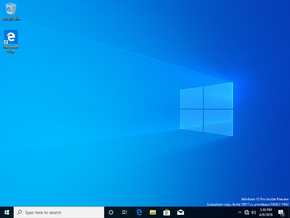 | |
| OS family | Windows 10 (NT 10.0) |
|---|---|
| Version number | 10.0 |
| Build number | 18917 |
| Build revision | 1000 |
| Architecture | x86, x64, ARM64 |
| Build lab | rs_prerelease |
| Compiled on | 2019-06-07 |
| Expiration date | |
| Timebomb | 2020-07-31 (+420 days) |
| SKUs | |
| Home (N) Pro (N) | |
| Product key | |
| Use a Windows 10 Retail serial | |
| About dialog | |
Windows 10 build 18917 is the sixteenth Insider Preview build of Windows 10 May 2020 Update. This build was released to Windows Insiders in the Fast Ring on 12 June 2019.
New features and changes[edit | edit source]
- You can now throttle the bandwidth used by Delivery Optimization as an absolute value. To access this option, open the Settings app, then navigate to Update & Security, then click the Delivery Optimization link on the left pane that appears, once there, click on Advanced options.
- Improved the way that Narrator reads data tables. It now reads the header data first, followed by the cell data, followed by the row/column position for that cell. In addition, it only reads the headers when the headers have changed, so the user can focus on the cell's contents.
- Added Windows Subsystem for Linux 2. It delivers a drastically speedier file system performance and full system call compatibility, as well as several new commands.
- Like in build 18912, some Windows Insiders at the time of this build's release had an altered version of Windows Ink Workspace. It had a smaller appearance and contained a direct link to the Microsoft Whiteboard app.
Bugs[edit | edit source]
- At the time of this build's release, there was a chance that the update would fail the first time it was downloaded with an 0xc0000409 error code.
- On the Home SKUs on some devices, the download progress percentage may not update correctly on the Windows Update page.
- Older versions of anti-cheat software for games can cause the PC to crash with a green screen of death.
- Some Realtek SD card readers do not function correctly with this build.
- Tamper Protection may be turned off in Windows Security after updating to this build. It can be turned back on after the update is complete.
- With the Bopomofo IME, the character width may suddenly change from Half width to Full width.
- When the new search experience was enabled in File Explorer, there was a chance that the search would render in an unexpectedly small area. Clicking on it in this state would cause File Explorer to crash.




