Windows 10 build 18936
| Build of Windows 10 May 2020 Update | |
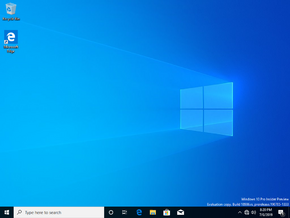 | |
| OS family | Windows 10 (NT 10.0) |
|---|---|
| Version number | 10.0 |
| Build number | 18936 |
| Build revision | 1000 |
| Architecture | x86, x64, ARM64 |
| Build lab | rs_prerelease |
| Compiled on | 2019-07-05 |
| Expiration date | |
| Timebomb | 2020-07-31 (+392 days) |
| SKUs | |
| Home (N) Pro (N) | |
| Product key | |
| Use a Windows 10 Retail serial | |
| About dialog | |
Windows 10 build 18936 is the nineteenth Insider Preview build of Windows 10 May 2020 Update. This build was released to Windows Insiders in the Fast Ring on 10 July 2019.
New features and changes[edit | edit source]
- You can now make a scheduled event directly from the calendar flyout. However, this ability is not enabled by default. To enable it, download mach2, then type in
mach2 enable 21088047 -v 1from an elevated Command Prompt, and then restart. - You can now enable passwordless sign-in. Doing this makes the Microsoft accounts present on the system use the Windows Hello Face, Fingerprint, or PIN modes of authentication. The ability to enable this feature wasn't available to all Windows Insiders - it was only available to a subset of Insiders on this build.
- Updated the icon for the OneNote app.
Bugs[edit | edit source]
- At the time of this build's release, upgrading to this build would experience installation failures with the error code c1900101. This was due to a compatibility bug with a storage driver on their device. The device would attempt to install, then fail, and then successfully roll back to the previous build. Attempts to forcibly update to this build were not successful.
- Older versions of anti-cheat software for games can cause the PC to crash with a green screen of death.
- Some Realtek SD card readers do not function correctly with this build.
- Tamper Protection may be turned off in Windows Security after updating to this build. It can be turned back on after the update is complete.
- On some occasions, the candidate selection in the prediction candidate window for the Japanese IME will not match with the composition string.
- On some configurations, the machine's performance may be significantly laggy after upgrading to this build. If this bug is encountered, it is recommended to switch to the Microsoft Basic Display driver. To do this, open Device Manager and then disable the display adapter drivers that came with the machine.





