Windows 10 build 19002 (vb_release)
| Build of Windows 10 May 2020 Update | |
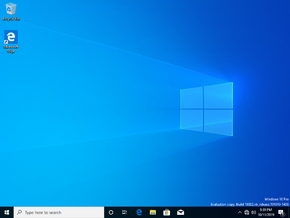 | |
| OS family | Windows 10 (NT 10.0) |
|---|---|
| Version number | 10.0 |
| Build number | 19002 |
| Build revision | 1 |
| Architecture | x86, x64, ARM64 |
| Build lab | vb_release |
| Compiled on | 2019-10-10 |
| Expiration date | |
| Timebomb | 2020-07-31 (+295 days) |
| SKUs | |
| Home (N, Single Language, China) Pro (N, Single Language, China) Pro Education (N) Pro for Workstations (N) Education (N) Enterprise (G, N) Enterprise Evaluation (N) Enterprise multi-session IoT Enterprise Team | |
| Product key | |
| Use a Windows 10 Retail serial | |
| About dialog | |
Windows 10 build 19002 (vb_release) is the thirty-third Insider Preview build of Windows 10 May 2020 Update. This build was released to Windows Insiders in the Fast Ring on 17 October 2019.
Changes[edit | edit source]
- The improvements to the Bluetooth pairing improvements that were introduced in build 18985 was made available to all Windows Insiders.
- The Cortana window can now be resized and moved around in a clean installation starting with this build.
Bugs[edit | edit source]
- Shutting down or restarting sometimes doesn't work with this build. If this happens, use the physical button to forcibly shut it down or restart it. If you are using a virtual machine, do these actions from the VM settings.
- Older versions of anti-cheat software for games can cause the PC to crash with a green screen of death.
- Using Reset this PC does not work with with the cloud download option, regardless if it's started from Settings or the Windows Recovery Environment.
- On some configurations, you can't launch Settings outside of launching via the URI (
ms-settings:). - If using the dark theme, the hardware keyboard text prediction candidate window is unreadable due to it using black text on a dark gray background.
- When optional updates are available, people with the Settings header enabled may see the Windows Update indicator in a warning state, even though the main page of Windows Update Settings shows that everything is up to date.
- If a Surface device is being used, Bluetooth devices may not reconnect as expected after closing the Surface's lid. To workaround this, either toggle Bluetooth off and then back on again via the Settings app or reboot the device.



