Windows 10 build 18963
| Build of Windows 10 May 2020 Update | |
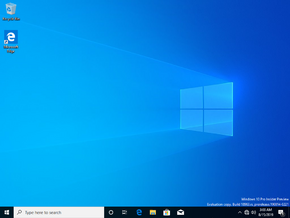 | |
| OS family | Windows 10 (NT 10.0) |
|---|---|
| Version number | 10.0 |
| Build number | 18963 |
| Build revision | 1000 |
| Architecture | x86, x64, ARM64 |
| Build lab | rs_prerelease |
| Compiled on | 2019-08-14 |
| Expiration date | |
| Timebomb | 2020-07-31 (+352 days) |
| SKUs | |
| Home (N) Pro (N) | |
| Product key | |
| Use a Windows 10 Retail serial | |
| About dialog | |
Windows 10 build 18963 is the twenty-fourth Insider Preview build of Windows 10 May 2020 Update. This build was released to Windows Insiders in the Fast Ring on 16 August 2019.
New features and changes[edit | edit source]
- You can now view the GPU temperature in Task Manager. The temperature appears next to the GPU listing on the Performance tab.
- Virtual Desktops can now be given custom names, but this ability is disabled by default. To enable it, download mach2, then type in
mach2 enable 19412047 -v 1from an elevated command prompt session. To rename them, click on the name of the virtual desktop. - Various improvements were made to the Optional Features page in the Settings app, such as the ability to select and install multiple features at the same time, the ability to search through lists of optional features and sort them by name, size, and install date, the ability to see the package's install date in the "Installed features" list, and it added a way to view the status of the latest installs/uninstalls/cancels right on the main page in the "Latest actions" section. Here, you can add optional features and view the history via pop-up dialogs. The changes described here were made only available for 50% of Windows Insiders, and thus is not available on a clean install.
- Added the option to set the mouse cursor speed from Settings. It can be found under Settings → Devices → Mouse.
- Made some changes to Notepad so that future updates of this app will be made available through the Microsoft Store.
- Some improvements were made to the Traditional Chinese IME, including some bug fixes, and added the "Hide toolbar" option to the settings menu.
- You can now change your profile picture more easily. To do this, search for "Your info" from the taskbar search, and then select "Your account info". Once you arrive there, use the options in "Create your picture" to choose a desired picture.
- Improved the spell checker in Windows Search to automatically fix common typos, such as “powerpiont” and “exce;”.
- Added a "Related" line when the "Best match" result isn't an exact match for a search result. It appears below the "Best match" result.
Bugs[edit | edit source]
- Older versions of anti-cheat software for games can cause the PC to crash with a green screen of death.
- Some Realtek SD card readers do not function correctly with this build.
- On certain apps, the minimize, maximize, and close title bar do not work. If you use an affected app, press Alt+F4 to close it.















