Windows 10 build 18890 (rs_prerelease)
| Build of Windows 10 May 2020 Update | |
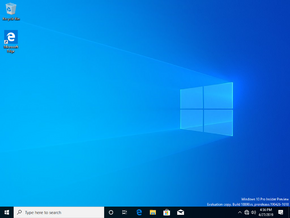 | |
| OS family | Windows 10 (NT 10.0) |
|---|---|
| Version number | 10.0 |
| Build number | 18890 |
| Build revision | 1000 |
| Architecture | x86, x64, ARM64 |
| Build lab | rs_prerelease |
| Compiled on | 2019-04-26 |
| Expiration date | |
| Timebomb | 2020-07-31 (+462 days) |
| SKUs | |
| Home (N) Pro (N) | |
| Product key | |
| Use a Windows 10 Retail serial | |
| About dialog | |
Windows 10 build 18890 (rs_prerelease) is the tenth Insider Preview build of Windows 10 May 2020 Update. This build was released to Windows Insiders in the Fast Ring on 1 May 2019.
Changes[edit | edit source]
- General changes, improvements, and bug fixes listed in the official release announcement, including some minor tweaks to the network flyout.
- The NXP NFC I2C PN547 inbox driver (
MSNfcI2C547.dll) has been removed starting with this build. This driver was previously imported by some Windows 10 Mobile device's Board Support Packages to enable NFC functionality.
Bugs[edit | edit source]
- Older versions of anti-cheat software for games can cause the PC to crash with a green screen of death.
- Some Realtek SD card readers do not function correctly with this build.
- If you use Remote Desktop to connect to an enhanced session VM, the taskbar search results will not be visible and thus display a blank area instead until you restart
searchui.exe. - On some devices, if fast startup is enabled, the night light feature won't turn on unless the device is rebooted.
- There is a noticeable lag when you drag the emoji and dictation panels.
- Tamper Protection may be turned off in Windows Security after updating to this build. It can be turned back on after the update is complete.
- Some features on the Start menu and the all apps section aren't fully localized in some languages such as French, Simplified Chinese, and Russian.
- Scrolling with the mouse wheel or touchpad may stop working in certain places after upgrading. If this bug is encountered, navigate to Settings → Devices → Mouse, and then change one of the settings (for example, Choose how many lines to scroll each time) to temporarily fix the issue. It will return after you start the PC up from shutdown or reboot.


