Windows 10 build 19008.1
| Build of Windows 10 May 2020 Update | |
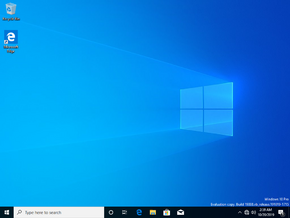 | |
| OS family | Windows 10 (NT 10.0) |
|---|---|
| Version number | 10.0 |
| Build number | 19008 |
| Build revision | 1 |
| Architecture | x86, x64, ARM64 |
| Build lab | vb_release |
| Compiled on | 2019-10-19 |
| Expiration date | |
| Timebomb | 2020-07-31 (+286 days) |
| SKUs | |
| Home (N) Pro (N) | |
| Product key | |
| Use a Windows 10 Retail serial | |
| About dialog | |
Windows 10 build 19008 is the thirty-fourth Insider Preview build of Windows 10 May 2020 Update. This build was released to Windows Insiders in the Fast Ring on 22 October 2019 and has general changes, improvements, and bug fixes listed in the official release announcement.
New features and changes[edit | edit source]
- Default user account profile has been updated to fit with the light theme
Bugs[edit | edit source]
- The BattlEye anti-cheat software has some incompatibility issues due to changes in the operating system between some Insider Preview builds and certain versions.
- Using Reset this PC does not work with with the cloud download option, regardless if it's started from Settings or the Windows Recovery Environment.
- On some configurations, you can't launch Settings outside of launching via the URI (
ms-settings:). - If using the dark theme, the hardware keyboard text prediction candidate window is unreadable due to it using black text on a dark gray background.
- If a Surface device is being used, Bluetooth devices may not reconnect as expected after closing the Surface's lid. To workaround this, either toggle Bluetooth off and then back on again via the Settings app or reboot the device.
- After updating to this build, the Windows Update Settings page may show the exact same build needs to be installed.
- When viewing the optional drivers in the new section on the Windows Update page, older drivers may show up as available for download. If downloaded, they will attempt to install and fail to do so in the process.
- If you're watching videos or playing games fullscreen on this build, some frames may be skipped.
- Some preinstalled apps such as Calculator are missing from the Apps and features page in Settings.
- When using this build from a Remote Desktop session, after a certain time (usually an hour), DWM may start crashing, and the session window will either go completely black, experience black flashes, or being signed out of the remote desktop session altogether.

