Windows 10 build 18932
| Build of Windows 10 May 2020 Update | |
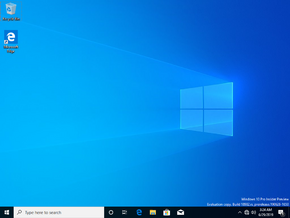 | |
| OS family | Windows 10 (NT 10.0) |
|---|---|
| Version number | 10.0 |
| Build number | 18932 |
| Build revision | 1000 |
| Architecture | x86, x64, ARM64 |
| Build lab | rs_prerelease |
| Compiled on | 2019-06-28 |
| Expiration date | |
| Timebomb | 2020-07-31 (+399 days) |
| SKUs | |
| Home (N, Single Language, China) Pro (N, Single Language, China) Pro Education (N) Pro for Workstations (N) Education (N) Enterprise (N) UUP Packages-specific:[a] Lean [CloudE] (N) | |
| Product key | |
| Use a Windows 10 Retail serial | |
| About dialog | |
Windows 10 build 18932 is the eighteenth Insider Preview build of Windows 10 May 2020 Update. This build was released to Windows Insiders in the Fast Ring on 3 July 2019.
New features and changes[edit | edit source]
Eye Control[edit | edit source]
- Added support for drag and drop via Eye Control. It can be turned on via Eye Control's settings screen. It works similarly to how a mouse would do this task. There is also the ability to combine clicks and drags with the ⇧ Shift and Ctrl keys.
- Selecting the pause button in Eye Control now completely hides the launchpad. When it is dismissed, the launchpad will reappear when the user closes their eyes or looks away from the screen.
- Added a second activation method, switch, in addition to dwelling (which is the act of fixing your eyes on part of the screen and keeping your eyes there for a specific amount of time), with this method enabled, dwelling is used to select the target, but clicking a button is done with a switch on a joystick or a device emulating said peripheral.
- Updated the settings for Eye Control, including enabling some of the new features and better handling of the numeric values that change how responsive the system is to eye movements.
Other accessibility improvements[edit | edit source]
- Narrator now automatically starts reading webpages when they are loaded. It will start reading at the main landmark, if one is present, or failing that, it will fall back to a reasonable paragraph present. Narrator will also start automatically reading emails when they are opened in Outlook and the built-in Mail app.
- Magnifier now works with the dark theme and custom text sizing options.
Notification settings[edit | edit source]
NOTE: In this build, most of the following features described here were only rolled out to some Windows Insiders. Not all Insiders received these changes.
- Notification toasts now have an inline option to either turn off notifications for that app, or to visit the app’s notification settings.
- In the notification settings, images were added to demonstrate what the specified setting would look like, for example showing notification banners or showing them in Action Center.
- You can now mute notifications from the notification settings.
- Moved the "No new notifications" text to the middle of Action Center.
- You can now sort the list by the order of which apps most recently sent notifications.
Your Phone improvements[edit | edit source]
- One-touch tap and long press can now be used to interact with the phone screen using the phone screen feature.
- Made it so some notifications will open on the phone screen, so it can be interacted with the keyboard and mouse.
Other improvements[edit | edit source]
- Starting with this build, the older sync engine was disabled.
- Updated the default indexing behavior to exclude common developer folders, such as
.git,.hg,.svn,.Nuget, and others by default. - General changes, improvements, and bug fixes listed in the official release announcement.
Bugs[edit | edit source]
- Installing games via the Xbox app may randomly fail on this build.
- Older versions of anti-cheat software for games can cause the PC to crash with a green screen of death.
- Some Realtek SD card readers do not function correctly with this build.
- Tamper Protection may be turned off in Windows Security after updating to this build. It can be turned back on after the update is complete.
Gallery[edit | edit source]
Notes[edit | edit source]
- ↑ These SKUs are only available as packages in this build's Windows Update entry with missing base edition component; they must be manually staged through the DISM utility in order to install and use them.




