Windows 10 build 18956 (rs_prerelease)
| Build of Windows 10 May 2020 Update | |
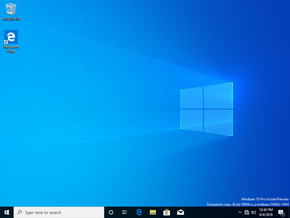 | |
| OS family | Windows 10 (NT 10.0) |
|---|---|
| Version number | 10.0 |
| Build number | 18956 |
| Build revision | 1000 |
| Architecture | x86, x64, ARM64 |
| Build lab | rs_prerelease |
| Compiled on | 2019-08-03 |
| Expiration date | |
| Timebomb | 2020-07-31 (+363 days) |
| SKUs | |
| Home (N) Pro (N) | |
| Product key | |
| Use a Windows 10 Retail serial | |
| About dialog | |
Windows 10 build 18956 (rs_prerelease) is the twenty-third Insider Preview build of Windows 10 May 2020 Update. This build was released to Windows Insiders in the Fast Ring on 7 August 2019.
New features and changes[edit | edit source]
General improvements[edit | edit source]
- Redesigned the Network & Internet settings page in the Settings app. It aims to provide more clear information about the computer's connectivity to the network.
- The network settings page now shows all available connection interfaces on the Status page, so it is easier to see what's connected and to view and change the network settings. If multiple connections are present, only one is used for internet connectivity at a time, and that one is still shown in the Status diagram at the top of the page.
- You can now see how much data is being used by a network directly from the status page. You can go to the Data Usage page to create a data limit for a network, upon which it warns you when it is close or over the limit. You can also see how much data each app is using on that network as well.
- Improvements to the Traditional Chinese IMEs, including improving the time it takes to switch between the conversion modes (中) and (英), and the ability to disable the ⇧ Shift+Space for switching between Half-width and Full-width. To access this setting, navigate to Settings (the IME settings) → General → and then toggle “Use Shift + Space to switch character width”.
- You can now change the candidate font size for the Bopomofo Traditional Chinese IME.
- The notification improvements from build 18932 were rolled out to Fast Ring Windows Insiders starting with this build, but however, they aren't enabled by default on a clean installation. It wasn't enabled by default until build 18970 on a clean install.
- The Cortana improvements introduced in build 18945 were made available for 50% of Windows Insiders that were running this build.
- Enabling the sideloading setting is no longer required to install MSIX packages, and changed the option for Developer mode to be a toggle in the For developers page in Settings.
- Updated the built version of Snip & Sketch to 10.1907.2064.0. (previous builds had version 10.1811.3471.0 by default)
- Enabled the improved File Explorer searching experience that was introduced in build 18894 by default.
Accessibility improvements[edit | edit source]
- Changes to the text cursor indicator can now be seen in a new preview pane when changing the size or color of it.
- Magnifier now supports three new ways of reading, to use these, press the play button to start reading from the top of the selected content, or selected text if any text was selected, or press the read from here button, and then click where you want to read.
- Narrator now opens a window when you press the Narrator key + S twice quickly. It includes a list of headings, landmarks, and links, as well as a list of popular links.
- Revamped the Narrator sound scheme, and added some new sounds for common actions, such as when a link is landed on or when scan mode is turned on or off.
- You can now disable the reading experience in Outlook that was introduced in build 18945 by unticking the “Have Narrator be more efficient in Outlook (experimental)” option in Narrator settings.
Bugs[edit | edit source]
- Older versions of anti-cheat software for games can cause the PC to crash with a green screen of death.
- Some Realtek SD card readers do not function correctly with this build.
- Tamper Protection may be turned off in Windows Security after updating to this build. It can be turned back on after the update is complete.
- On some occasions, the candidate selection in the prediction candidate window for the Japanese IME will not match with the composition string.
- When using cellular data, the network status will be incorrect, but the device is still able to use the connection.
















