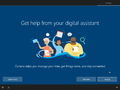Windows 10 build 18945 (rs_prerelease)
| Build of Windows 10 May 2020 Update | |
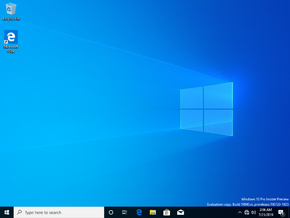 | |
| OS family | Windows 10 (NT 10.0) |
|---|---|
| Version number | 10.0 |
| Build number | 18945 |
| Build revision | 1001 |
| Architecture | x86, x64, ARM64 |
| Build lab | rs_prerelease |
| Compiled on | 2019-07-20 |
| Expiration date | |
| Timebomb | 2020-07-31 (+377 days) |
| SKUs | |
| Home (N) Pro (N) | |
| Product key | |
| Use a Windows 10 Retail serial | |
| About dialog | |
Windows 10 build 18945 (rs_prerelease) is the twenty-first Insider Preview build of Windows 10 May 2020 Update. This build was released to Windows Insiders in the Fast Ring on 26 July 2019.
New features and changes[edit | edit source]
Cortana[edit | edit source]
NOTE: These changes were gradually rolled out to Windows Insiders with this build.
- This build introduced a new Cortana experience as a beta to Windows Insiders living in the US. The user interface of this redesigned Cortana features a new chat-based UI that gives users the ability to type or speak natural language queries. It supports many of the standard Cortana features, such as Bing answers, Assistant conversations, opening apps, managing lists, and setting reminders, alarms, and timers.
- This version of Cortana supports both the light and dark themes of Windows.
- Created a new, less intrusive screen for “Hey Cortana” queries, and updated Cortana with new speech and language models, as well as significantly improved performance.
WSL improvements[edit | edit source]
- You can now connect WSL 2 Linux networking apps using
localhost. - Added global configuration options. They are options that apply to all WSL 2 distros present. To configure them, create a file called
.wslconfigin your user folder (C:\Users\<yourUsername>) - Made various other changes, notably including the ability to specify a custom Linux kernel.
Accessibility improvements[edit | edit source]
- When you open an e-mail in Outlook or the Mail app when Narrator is open, Scan Mode will turn on automatically. It allows a user to read the contents of the e-mail in addition to all other Scan Mode hotkeys to navigate through the message. Narrator also does not read information about any tables present anymore. This allows the user to more efficiently move through the message.
- When reading through e-mails in Outlook, such as ones contained in the inbox, Narrator now reads them more efficiently. Each line item now starts with the status of the email, such as unread, forwarded, etc., followed by the other columns, such as from, subject, etc. The column headers are also now not spoken by Narrator, and columns with no data or those with the default (expected value) will also be silenced, such as the normal importance or unflagged items, etc. In Outlook, headers can be turned back on by pressing the Narrator key H, which toggles their reading on or off.
- Added the new text cursor indicator. This feature will mark where the text cursor is with an indicator that resembles an equals sign. The size and colors of this indicator can be changed via the new Text cursor page in Ease of Access settings, where it can also be turned on as well.
Other improvements[edit | edit source]
- The updated File Explorer search experience that was introduced in build 18894 was rolled out to all Windows Insiders in the Fast Ring. However, it is still disabled by default on a clean installation of this build, to enable it, download mach2, then type in
mach2 enable 18755234 -v 1from an elevated command prompt, and then restart. - Changed the appearance of the Cortana page in the OOBE.
Hidden features[edit | edit source]
- To enable the new Control Center design, open the Registry Editor and navigate to
HKEY_LOCAL_MACHINE\SOFTWARE\Microsoft\Windows\CurrentVersion\Control Center, then create a DWORD value namedUseLiteLayoutwith a value of 1.
Bugs[edit | edit source]
- Older versions of anti-cheat software for games can cause the PC to crash with a green screen of death.
- Some Realtek SD card readers do not function correctly with this build.
- Tamper Protection may be turned off in Windows Security after updating to this build. It can be turned back on after the update is complete.
- On some occasions, the candidate selection in the prediction candidate window for the Japanese IME will not match with the composition string.