Windows 10 build 18990
| Build of Windows 10 May 2020 Update | |
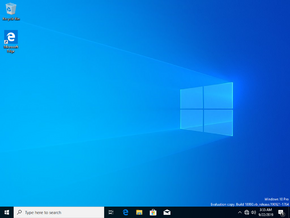 | |
| OS family | Windows 10 (NT 10.0) |
|---|---|
| Version number | 10.0 |
| Build number | 18990 |
| Build revision | 1 |
| Architecture | x86, x64, ARM64 |
| Build lab | vb_release |
| Compiled on | 2019-09-21 |
| Expiration date | |
| Timebomb | 2020-07-31 (+314 days) |
| SKUs | |
| Home (N, Single Language, China) Pro (N, Single Language, China) Pro Education (N) Pro for Workstations (N) Education (N) Enterprise (N) | |
| Product key | |
| Use a Windows 10 Retail serial | |
| About dialog | |
Windows 10 build 18990 is the thirtieth Insider Preview build of Windows 10 May 2020 Update. This build was released to Windows Insiders in the Fast Ring on 24 September 2019.
Changes[edit | edit source]
- Expanded on the function that makes the OS automatically save restartable apps when logging out, restarting, or shutting down the system, which was introduced in build 18965 to include support for UWP apps.
- Some improvements to WSL and WSL2 were made, including peformance improvements for directory listings in
\\wsl$, injection of additional boot entropy, and fixed Windows interop when using thesuandsudocommands. - General changes, improvements, and bug fixes listed in the official release announcement.
Bugs[edit | edit source]
- Older versions of anti-cheat software for games can cause the PC to crash with a green screen of death.
- Certain 2D apps such as Feedback Hub, Microsoft Store and 3D Viewer are incorrectly treated as having protected content within Windows Mixed Reality. As a result, during video capture, these 2D apps block their content from being recorded.
- While capturing a repro video while filing a bug via Feedback Hub in Windows Mixed Reality, you will not be able to stop the video due to the aforementioned protected content bug mentioned above. If a repro video must be submitted, you must wait five minutes for the recording to time out.
- When viewing the optional drivers in the new section on the Windows Update page, older drivers may show up as available for download. If downloaded, they will attempt to install and fail to do so. This was due to a bug related to a revised Windows Update detection logic, rather than the new UI.
- At the time of this build's release, devices that are configured to dual scan for updates via WSUS and Windows Update weren't offered new builds in the Fast Ring. Selecting Check online for updates from Microsoft Update would make the system check for updates, but would return with the message "Your device is up to date."


