Windows 10 build 18885
(Redirected from Windows 10 build 18885.1001)
| Build of Windows 10 May 2020 Update | |
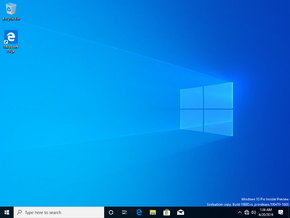 | |
| OS family | Windows 10 (NT 10.0) |
|---|---|
| Version number | 10.0 |
| Build number | 18885 |
| Build revision | 1001 |
| Architecture | x86, x64, ARM64 |
| Build lab | rs_prerelease |
| Compiled on | 2019-04-19 |
| Expiration date | |
| Timebomb | 2020-07-31 (+469 days) |
| SKUs | |
| Home (N) Pro (N) | |
| Product key | |
| Use a Windows 10 Retail serial | |
| About dialog | |
Windows 10 build 18885.1001 is the ninth Insider Preview build of Windows 10 May 2020 Update. This build was released to Windows Insiders in the Fast Ring on 26 April 2019.
Changes[edit | edit source]
- The phone screen feature that was introduced in May 2019 Update build 18356 now supports seven more phone models, these are the OnePlus 6, OnePlus 6T, Samsung Galaxy S10e, S10, S10+, Note 8 and the Note 9.
- Dictation now supports twelve more languages, these include Canadian English, British English, Australian English, Indian English, French, Canadian French, German, Italian, Spanish, Mexican Spanish, Brazilian Portuguese, and Simplified Chinese. To try them out, the packages for the desired language have to be downloaded first.
- Narrator Find now works more reliably in the Google Chrome web browser.
Bugs[edit | edit source]
- Like in build 18875, older versions of anti-cheat software for games can cause a bugcheck.
- Some Realtek SD card readers do not function correctly with this build.
- If Remote Desktop is used to connect to an enhanced session VM, the taskbar search results will not be visible and thus display a blank area instead until
searchui.exeis restarted. - On some devices, if fast startup is enabled, the night light feature won't turn on unless the device is rebooted.
- There is a noticeable lag when dragging the emoji and dictation panels.
- Tamper Protection may be turned off in Windows Security after updating to this build. It can be turned back on after the update is complete.
- Some features on the Start menu and the all apps section aren't fully localized in some languages such as French, Simplified Chinese, and Russian.
- Attempting to restore a previous version of Windows will result in an error message that says the account "NT Service\wlpasvc" before being able to continue. To bypass this, open Registry Editor, then navigate to
HKLM\Software\Microsoft\Windows NT\CurrentVersion\ProfileList, then search forwlpasvc, and then delete the node that containswlpasvc, which is different for each user of the system.




