Windows 10 build 18985
| Build of Windows 10 May 2020 Update | |
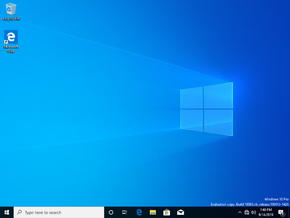 | |
| OS family | Windows 10 (NT 10.0) |
|---|---|
| Version number | 10.0 |
| Build number | 18985 |
| Build revision | 1 |
| Architecture | x86, x64, ARM64 |
| Build lab | vb_release |
| Compiled on | 2019-09-13 |
| Expiration date | |
| Timebomb | 2020-07-31 (+322 days) |
| SKUs | |
| Home (N, Single Language) Pro (N, China Only) Education (N) Pro for Workstations (N) Pro Education (N) Enterprise (multi-session, N) (IoT) Enterprise LTSC IoT Enterprise (N) | |
| Product key | |
| Use a Windows 10 Retail serial | |
| About dialog | |
Windows 10 build 18985 is the twenty-ninth Insider Preview build of Windows 10 May 2020 Update. This build was released to Windows Insiders in the Fast Ring on 19 September 2019. The Enterprise LTSC variant was shared on 17 November 2024 on BetaWiki Discord Server.
New features and changes[edit | edit source]
- Improved the Bluetooth pairing experience of Windows. The updates to it include making the pairing done via notifications instead of having to go to the Settings app, removed one notification for faster pairing time, adding a dismiss button when using Swift Pair, and added the device name and category to make the notification more helpful. It was rolled out to 50% of Windows Insiders on this build.
- Added a new page in the Windows Update section located under Update & security. It appears when optional updates are detected. This page lists all of the optional updates including drivers, feature updates, and monthly non-security quality updates.
Bugs[edit | edit source]
- Older versions of anti-cheat software for games can cause the PC to crash with a green screen of death.
- Certain 2D apps such as Feedback Hub, Microsoft Store and 3D Viewer are incorrectly treated as having protected content within Windows Mixed Reality. As a result, during video capture, these 2D apps block their content from being recorded.
- While capturing a repro video while filing a bug via Feedback Hub in Windows Mixed Reality, you will not be able to stop the video due to the aforementioned protected content bug mentioned above. If a repro video must be submitted, you must wait five minutes for the recording to time out.
- When viewing the optional drivers in the new section on the Windows Update page, older drivers may show up as available for download. If downloaded, they will attempt to install and fail to do so. This was due to a bug related to a revised Windows Update detection logic, rather than the new UI.

