Windows Update
| Component of Microsoft Windows | |
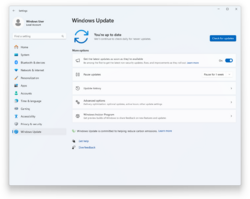 Windows Update on Windows 11 2024 Update | |
| Introduced in | Windows 98 |
|---|---|
Windows Update is a free online service by Microsoft that regularly provides software and hardware updates to Microsoft Windows and other Microsoft products, and additionally provides services for the automated provisioning of updated drivers and firmware from hardware manufacturers.
History[edit | edit source]
Web Service[edit | edit source]
Windows Update was launched as a web service using Internet Explorer technologies with the release of Windows 98. Previously, it was included since build 1351 as "Internet System Update". It was ported to the Windows NT family starting from Windows 2000 build 2031.
It works by installing an ActiveX control element, which allows installing updates directly from Internet Explorer. The web service for Windows 98 and Windows Me was shut down in 2011, while Windows 2000 was updated to use Windows XP's web service, which itself was shut down in 2020 due to Microsoft updating their security to use the SHA-256 algorithm, which is not supported by Windows versions earlier than Windows Vista. Windows Vista and 7 requires an update released in 2018 which introduces SHA-256 support, which caused the system requirements to be raised up to a processor with the SSE2 instruction.
All released updates for Windows (since Windows 2000), Office (since Office XP) and other Microsoft products are still available at the Microsoft Update Catalog.
Control Panel[edit | edit source]
In Windows Vista (since build 5259), Windows Update was overhauled to have its own Control Panel applet, rather than being based upon a web service. Windows Update also added the ability for users of the Ultimate edition of Windows Vista to download Windows Ultimate Extras.
It added the ability for users to postpone the mandatory restart for up to four hours. The restart dialog box was revised so that it appears under other windows, instead of on top of them. Standard user accounts only have 15 minutes to respond to it until it automatically reboots the computer to install the updates.
The applet was slightly redesigned in Windows 7, which would later be backported to Windows Vista.
Windows 8 would change the mandatory restart postpone period. Users have 3 days (72 hours) before the computer reboots automatically after installing automatic updates that require a reboot. Windows 8 also consolidated the restart requests for non-critical updates into just one per month and the login screen was updated to notify users of the restart requirements.
Settings[edit | edit source]
In Windows 8 (since build 7978), Windows Update was added to PC settings. It was a simpler alternative to the existing Control Panel applet. The UI would receive more options in Windows 8.1.
In Windows 10 (since build 9900), Windows Update was officially moved to the Settings app. As a result, the Control Panel applet was deprecated (but can be restored up to build 10041).
Windows Update received major changes to its operations and functionality in Windows 10 and it no longer allows the manual, selective installation of updates. All updates, regardless of type, would be downloaded and installed automatically, and users were only initially given the option to choose whether their system would reboot automatically to install updates when the system is inactive, or be notified to schedule a reboot. As a result of these changes, Windows Update along with automatic updates can no longer be completely turned off within the UI unlike previous versions. However, it is still possible to completely turn off Windows Update and automatic updates by other means through the Registry Editor or by ending the Windows Update Service.
Microsoft offers a diagnostic tool that can be used to hide troublesome device drivers and prevent them from being reinstalled, but only after they had been already installed, then uninstalled without rebooting the system.
It also added the ability to perform peer to peer distribution of updates. By default, systems' bandwidth is used to distribute previously downloaded updates to other users, in combination with Microsoft servers. Users may optionally change Windows Update to only perform peer to peer updates within their local area network.
Windows 10 introduced cumulative updates which packages separate updates into a single update package, mitigating the need for multiple restarts and reducing the number of downloads needed. This meant that it was no longer possible to download and install updates that fix individual problems. Cumulative updates would later be backported to Windows 7 and Windows 8.1 in October 2016.
Windows 10 Anniversary Update introduced the Active Hours feature which allows the user to set the time that the user typically uses the system so that Windows will not reboot the system to install updates at the set time the user selected. Windows 10 May 2019 Update would later add the Automatic Active Hours feature which allows Windows to automatically adjust active hours based on system use activity.
Originally, all updates would be installed automatically when users checked for updates. Starting with Windows 10 May 2019 Update, the ability for users to delay the installation of updates up to 35 days was added to the Home SKU which was only previously available in the Pro SKU. Also, Microsoft made major changes to how feature updates were rolled out to users and instead, rolling out the update to a select group of users before rolling it out to all users.
Starting with the August 2020 security updates for Windows 10 May 2020 Update and later versions, driver and quality updates that are considered optional are no longer automatically downloaded and installed. A separate page for optional updates was implemented, allowing users to manually select and download these updates, if any are available.
Windows Update would receive minor changes in Windows 11. Updates are now smaller as they only pull down source files that are different, significantly speeding up the downloads of updates. Also, it added a time estimate to the main page which shows how long it will take to install the updates. Experience Packs were also integrated into Windows Update allowing certain features and improvements to be delivered to the OS outside of feature updates.
Starting with Windows 11 2022 Update, Windows Update will automatically prioritize installing updates in the background when more renewable energy sources are available based on the regional carbon intensity data from electricityMap or WattTime in order to reduce carbon emissions when the PC is plugged in. When this feature is enabled, the message "Windows Update is committed to helping reduce carbon emissions" will be shown on the main Windows Update page.
Location[edit | edit source]
- In Windows 98 through to XP, it is located in Internet Explorer.
- In Windows Vista through to 8.1, it is located in the Control Panel.
- In Windows 8 through to 11, it is located in the Settings app.
Patch Tuesday[edit | edit source]
Patch Tuesday is a day where Microsoft releases patches and security updates for Windows routinely, usually being the second Tuesday of a month. However, Microsoft still releases urgent updates on most other days. However, for enterprise customers with Windows 10 or 11 E3 licenses, Microsoft is about to stop releasing patches on these days in favor of automatic patches (Windows Autopatch).[1]
Automatic Updates[edit | edit source]
Formerly known as the Windows Critical Update Notification Tool in Windows 98 and 2000, this tool runs in the background and notifies the user when a critical update is available. In Windows Me (9x) and Windows XP / 2000 SP3 (NT), this tool was replaced with Automatic Updates (codenamed Windows AutoUpdate). Automatic Updates will not require a web browser, and checks updates less routinely than the Critical Update Notification Tool.
Filetypes[edit | edit source]
On XP and earlier, updates were either packed in executables or in cabinet archives.
Windows Vista uses .MANIFEST, .MUM and .CAT file extensions on the updates. Also, standalone updates are now packed in .MSU archives, which are opened by WUSA.exe. These archives still have updates packed in cabinet archives. Windows 11 additionally uses .PSF files, which were previously used for "Express" format updates.
Repair Content Packages[edit | edit source]
In Windows 8 build 8250, the ability to repair a Windows installation using Windows Update was added.[2] This was initially achieved through the use of Repair Content Packages, which contain all packages for a build of Windows (similar to an unstaged image, including all client and server SKUs including MinWin-based SKUs (MobileCore*, CoreSystem*), and packages no longer included in any shipping edition but nonetheless still built like the Windows 7 games).
Starting from Windows 10, many more languages are included compared to previous versions (including both regular and mirrored pseudolocalization). Starting from Windows 10 Anniversary Update, only packages for released client and server SKUs are included (MinWin-based SKUs and unreleased editions are no longer present). These package sets were superseded in Windows 10 Fall Creators Update through the use of the Unified Update Platform (UUP).
Gallery[edit | edit source]
Internet service[edit | edit source]
Offline welcome screen in Windows 2000
Control Panel[edit | edit source]
Windows Update on Windows Vista build 5259
Windows Update on Windows Vista build 5308
Windows Update on Windows Vista
Windows Update redesign on Windows Vista build 6003
Windows Update on Windows 7 build 6801
Windows Update on Windows 7
Windows Update on Windows 8.1
Settings[edit | edit source]
Windows Update on Windows 8
Windows Update on Windows 8.1
Windows Update on Windows 10 (original release)
Windows Update on Windows 10 November 2021 Update
Windows Update on Windows 11 2022 Update
Windows Update on Windows 11 2024 Update
Automatic Updates[edit | edit source]
Microsoft AutoUpdate in Windows Me and Neptune pre-release builds
Automatic Updates setup in Windows Me
Automatic Updates setup in Windows 2000 SP4
Automatic Updates Control Panel applet in Windows 2000 SP4
Automatic Updates setup in Windows XP
Automatic Updates setup in Windows Vista
Icons[edit | edit source]
Windows Vista (since build 5840)
Windows 7 (since build 6941)
Windows 8 (since build 8400[a])
Notes[edit | edit source]
- ↑ This icon is still being used in Windows 10 and 11 inside of
WUSA.EXEand in the "Installed Updates" Control Panel applet.



















