Windows 10 build 18342.1
| Build of Windows 10 May 2019 Update | |
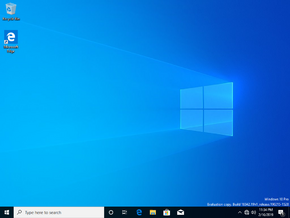 | |
| OS family | Windows 10 (NT 10.0) |
|---|---|
| Version number | 10.0 |
| Build number | 18342 |
| Build revision | 1 |
| Architecture | x86, x64, ARM64 |
| Compiled on | 2019-02-15 |
| Expiration date | |
| Timebomb | 2019-07-05 (+140 days) |
| SKUs | |
| Home Home N Pro Pro N | |
| Product key | |
| Use a Windows 10 Retail serial | |
| About dialog | |
Windows 10 build 18342 is the twenty-third Insider Preview build of Windows 10 May 2019 Update. This build was released to Windows Insiders in the Fast Ring on 20 February 2019.
New features and changes[edit | edit source]
- Added the ability to access Linux files in a WSL distro from Windows. They can be accessed through the command line and other Windows apps such as File Explorer. Navigate to
\\wsl$\<distro_name>to access them. You can also see a list of running distributions by navigating to\\wsl$. - Windows Sandbox now captures hotkeys in full screen.
- Windows Sandbox now supports configuration files. These files allow users to configure specific aspects of the sandbox, such as vGPU, networking and shared folders.
- Added some new features to the
wsl.execommand line interface, such as the ability to import and export distros and consolidating the existing features fromwslconfig.exe, such as listing installed distros and setting defaults. - General changes, improvements, and bug fixes listed in the official release announcement.
Bugs[edit | edit source]
- The system may randomly crash when attempting to use the Windows Sandbox functionality on this build.
- Opening games that use anti-cheat software will trigger a green screen of death.
- Creative X-Fi sound cards do not function properly on this build.
- While the bug that was causing the built-in night light to not work correctly was fixed a few builds back, bugs still persist with other blue light reduction software not working.
- When using Reset this PC and Keep my files is selected on a device that has Reserved Storage enabled, the user will need to initiate an extra reboot to ensure Reserved Storage is properly working again.
- Some Realtek SD card readers do not function correctly with this build.
- If you attempt to navigate to the Narrator settings in Windows Sandbox, the Settings app will crash.
- The mouse pointer color may be incorrectly reverted back to white after logging out and back in.
- The Chinese versions of multiple games do not work correctly.
Update availability[edit | edit source]
This build was not released to computers with the following processor model numbers and families due to an issue with Connected Standby:
Gallery[edit | edit source]
Desktop with the Light theme enabled





