Windows 10 build 18334
| Build of Windows 10 May 2019 Update | |
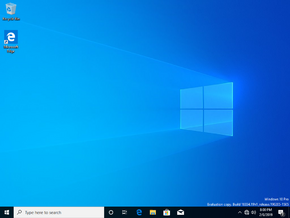 | |
| OS family | Windows 10 (NT 10.0) |
|---|---|
| Version number | 10.0 |
| Build number | 18334 |
| Build revision | 1 |
| Architecture | x86, x64, ARM64 |
| Compiled on | 2019-02-05 |
| Expiration date | |
| Timebomb | 2019-07-05 (+150 days) |
| SKUs | |
| Home Home N Pro Pro N Preinstallation Environment | |
| Product key | |
| Use a Windows 10 Retail serial | |
| About dialog | |
Windows 10 build 18334 is the twenty-second Insider Preview build of Windows 10 May 2019 Update. This build was released to Windows Insiders in the Fast Ring on 8 February 2019.
New features and changes[edit | edit source]
- General changes, improvements, and bug fixes listed in the official release announcement.
- Introduced "technology tailor-made for gaming to Windows".
- The Product Alert button and message box was removed from Paint.
Bugs[edit | edit source]
- The Windows Security app may show an unknown status for the Virus & threat protection area, and sometimes it may not refresh properly.
- Opening games that use anti-cheat software will trigger a bugcheck.
- Creative X-Fi sound cards do not function properly on this build.
- While the bug that was causing the built-in night light to not work correctly was fixed a couple builds back, bugs still persist with other blue light reduction software not working.
- When using Reset this PC and Keep my files is selected on a device that has Reserved Storage enabled, the user will need to initiate an extra reboot to ensure Reserved Storage is properly working again.
- Some Realtek SD card readers do not function correctly with this build.
- After upgrading, you may hear two Narrator voices talking at the same time. To fix this, reboot the machine and the duplicate voice will disappear.
- After changing the password on a Microsoft account, you may not be able to login. Restart the PC to fix the problem.
- If Magnifier is enabled and set to docked mode, the machine will crash and reboot on login, creating a boot loop.


