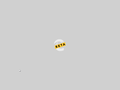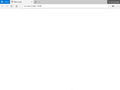Windows 10 build 18204
| Build of Windows 10 May 2019 Update | |
 | |
| OS family | Windows 10 (NT 10.0) |
|---|---|
| Version number | 10.0 |
| Build number | 18204 |
| Build revision | 1001 |
| Architecture | x86, x64, ARM64 |
| Build lab | rs_prerelease |
| Compiled on | 2018-07-21 |
| Expiration date | |
| Timebomb | 2018-12-14 (+146 days) |
| SKUs | |
| Home (N) Pro (N) | |
| Product key | |
| Use a Windows 10 Retail serial | |
| About dialog | |
Windows 10 build 18204 is the first available Insider Preview build of Windows 10 May 2019 Update. This build was released to Windows Insiders that were opted into Skip Ahead on 25 July 2018.
New features and changes[edit | edit source]
- Introduced Mixed Reality Flashlight. This feature allows Mixed Reality users to peer into their physical environment.
- Added some new Group Policies for Microsoft Edge. These new policies include enabling/disabling full-screen mode, printing, the favorites bar, and saving history; prevent certificate error overrides; configuring the Home button and startup options; setting the New Tab page and Home button URL and managing extensions.
- Removed the XSS (cross-site scripting) filter in Microsoft Edge.
- Added support for Emoji 11.
- Windows now supports leap seconds in a UTC-compliant manner.
- Precision time protocol was added.
- Software timestamping is supported. This helps eliminate the software delay introduced by the Windows networking stack
- Added a new "Set up a kiosk" tab in the Settings app. You can create a special account made specifically for kiosk and signage use. The version of Microsoft Edge in this mode has two settings, one designed for digital and interactive signage use and the other for public use.
- Improved the way the system does updates.
- The Game bar can now be accessed from the Start menu.
Bugs[edit | edit source]
- The SKU selection during setup appears to be blank. The SKUs can still be chosen however.
- The clock and calendar flyout may not appear unless you bring up the Start menu or Action Center (when this happens, both the Start menu and Action Center appear at the same time).
- The acrylic background on the taskbar flyouts (network, volume, etc) is missing.
- When the "Make text bigger" option in the Ease of Access Settings page is used, text clipping issues may be encountered, and sometimes the text may not resize everywhere.
- When Microsoft Edge is set up as the kiosk app, and you configured the start or new tab page from Settings, the browser may not be launched with the correct URL.
- If you're using Windows 10 in S Mode, when launching Office from the Microsoft Store, it may fail with an error message saying that a .dll file “is either not designed to run on Windows or it contains an error. Try installing the program again.” Sometimes uninstalling and reinstalling Office from the Store can fix the problem.
- In tablet mode, the top of apps appear to be clipped (i.e. missing pixels)
Narrator[edit | edit source]
- When the Quickstart launches, Scan Mode may not reliably be on by default.
- When using Narrator's scan mode, it may stop multiple times on a single control (an example is if there's an image present that doubles as a link).
- If Narrator's default key is changed to just Insert, and you attempt to send a Narrator command from a braille display, then these commands will not function.
- Sometimes the title of the dialog is spoken more than once.