Windows 10 build 9900
| Build of Windows 10 | |
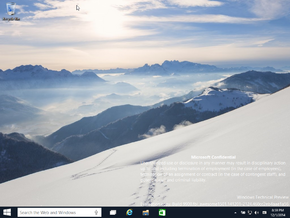 | |
| OS family | Windows NT |
|---|---|
| Version number | 10.0 |
| Build number | 9900 |
| Build revision | 0 |
| Architecture | x86, x64 |
| Build lab | fbl_awesome1501 |
| Compiled on | 2014-12-01 |
| Expiration date | |
| Timebomb | 2015-04-15 (+135 days) |
| About dialog | |
Windows 10 build 9900 is a build of Windows 10, which was uploaded to BetaArchive on 29 January 2015.[1] It is the earliest available build of Windows 10 to be compiled in the fbl_awesome1501 branch.
Editions and keys[edit | edit source]
| Edition / SKU Name | Key |
|---|---|
| Professional | NKJFK-GPHP7-G8C3J-P6JXR-HQRJR |
| ProfessionalWMC (edition upgrade only) | GBFNG-2X3TC-8R27F-RMKYB-JK7QT |
| Enterprise | PBHCJ-Q2NYD-2PX34-T2TD6-233PK |
New features, changes, and removed features[edit | edit source]
Removed features[edit | edit source]
This build removes the following apps and features:
- Calculator (Win32)
- Windows Easy Transfer
- Settings section on the Charms bar
- "Welcome to Tech Preview" desktop shortcut
Taskbar[edit | edit source]
- The taskbar design has been changed to a flatter style and now uses a dark opaque color scheme.
- Search has been improved with the addition of a text box.
- The Security and Maintenance flyout has been removed.
Settings[edit | edit source]
- Settings has an updated homepage, which resembles the Category View in Control Panel.
- Background settings have been added to personalization.
- An option to change feedback frequency has been added.
- Speech now has an option to change your spoken language.
- The Storage Sense and Windowing pages have been added.
- Buttons for full-screen dialogs (ex: Refresh your PC) have been made wider.
Windows Update[edit | edit source]
Windows Update has been removed from Control Panel. However, it can be restored by modifying registry keys.
Miscellaneous[edit | edit source]
- This is the first build to include Tablet Mode. To turn it on, press Shift+⊞ Win+` and click on the pop-up notification.
- The privacy page during the OOBE has been updated.
- New desktop wallpapers and themes are included.
- The window design of Metro applications has changed to a more modern style.
Findings[edit | edit source]
Hidden features[edit | edit source]
The following hidden features have been found within this build:
- Hidden lock screen - enabled by setting
Thresholdto 1 under[HKEY_LOCAL_MACHINE\SOFTWARE\Microsoft\Windows\CurrentVersion\Authentication\LogonUI\TestHooks] - New volume flyout - enable by setting
EnableMtcUvcto 1 under[HKEY_LOCAL_MACHINE\SOFTWARE\Microsoft\Windows NT\CurrentVersion\MTCUVC]
Bugs[edit | edit source]
BIOS support[edit | edit source]
This build will only work on real hardware utilizing BIOS, unlike VMware, which gives a CPU fault. On VMware, the user will need to use UEFI firmware.
Incorrect window thumbnail border color[edit | edit source]
If window auto-colorization is enabled, the window thumbnail borders on the taskbar do not change color even after the wallpaper changes. This issue can be remedied by manually changing the window color through the Control Panel or restarting Windows.
Gallery[edit | edit source]
Internet Explorer 11 (with About dialog)
















