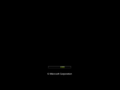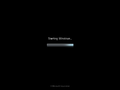6.1.6801.winmain_win7m3.080913-2030|
 |
| Release name | Milestone 3 |
|---|
| OS family | Windows NT |
|---|
| Version number | 6.1 |
|---|
| Build number | 6801 |
|---|
| Architecture | x86, x64 |
|---|
| Build lab | winmain_win7m3 |
|---|
| Compiled on | 2008-09-13 |
|---|
|
| Timebomb | 2009-07-01 (+291 days) |
|---|
|
Starter
Home Basic (N)
Home Premium
Business (N)
Ultimate
|
|
|
|
Windows 7 build 6801 is the official Milestone 3 build of Windows 7, which was released to attendees of PDC 2008.[1] This is the last build to have the Windows Vista desktop wallpaper set as default.
Expand
NFO contents
________________________________________________________________________________
| |
|________________________________________________________________________________|
| |
| -%%. |
| .:. ::. |
| #@@= |
| -: ... .... |
| :. =@@@# |
| .+= :---.#%%@%. |
| .-: =@@@@++####*:-=+++:=+++=--:. |
| .+. -==. ....-@@@@@+%@@@@#-@@@@@@@@@%#+-. |
| .. ++= .---. *%%%%*#@@@@@-%@@@@@@@@@@@@@@%+: |
| -*- *@@@. :@@@@%++@@***##@@@@@@@@@@@%+. |
| *@* ... :::. =@@@# *####*:@@= :=%@@@@@@@@@@*: |
| :: .%%* #%%%.*@@@@@-%@# :@@=+#@@@@@@@@*. |
| :%@% +%%%. -@@@@@*+@@: %@+ .=%@@@@@@@= |
| .- .--. +++- -###* +#****:@@* =@% =%@@@@@%. |
| :- #@@@- %@@@:+@@@@@-#@%. .%@: #@@@@@- |
| -=. .+++-:####= ....-@@@@@#=@@- *@* =@@@@@* |
| ++. %@@@@:*****-+###**-@@@=-:. -@%. .%@@@@%. |
| ++ .==- ----:#@@@@%+@@@@@=#@@@@@@@@#+=%@- *@@@@@- |
| =#*- .::: :%%%@@+@@@@@#=@@@@@@@@@@@@@@+- -@@@@@* |
| .%%. :@@@* +#####:@@*++##%@@@@@@@@@@*- .%@@@@@. |
| .**. ... :---..#%%%--%%%@%=#@# .-#@@@@@@@@@%-*@@@@@= |
| :=- +@@= +@@@#.@@@@@#=@@: #@+ -+%@@@@@@@@@@# |
| =##- .%%%* *@@@@@:%@+ +@%. -*@@@@@@@@: |
| ++=. -***. +***::*#**#-*@%. .@@- :#@@@@@+ |
| :%@@# +@@@%.%@@@@#-@@= *@* %@@@@% |
| -+++:=###*. :---.*@@@@@-%@* -@%. +@@@@@: |
| -@@@@*-****+.*###*-*@@*--:. .%@- :@@@@@+ |
| .----:@@@@@+%@@@@%-@@@@@@@@%*=+@* %@@@@% |
| *@@@@#*@@@@@-%@@@@@@@@@@@@@#-. +@@@@@- |
| :@@@@@*+@@@@@@@@@@@@@@@@@#=. :@@@@@* |
| .::-=+*#%@@@@@@@@@@@*-#@@@@%. |
| .:=#@@@@@@@@@@@@@@- |
| -*@@@@@@@@@@* |
| -#@@@@@@@. |
| :*@@@@= |
| :%@# |
| +: |
| -= -+. ;+,xx;xxx,=xx+ +++.-xx+;++=- .;-. |
| =#- ##+ xX ==,===.-==- ===.;==--#####- X##; |
| .#x -#x#. .#= ,, , .--; -+++ .X### .;;;. ,,###=,. ,;;;, |
| +#, X+,#+ =#. ## .#=++==X#, =### .X##x -X#####x;#######X.x#######= |
| .#+ ,#, x#. X+ ## .##, xX =#########X- =##x. .x##+=###=;;+XX= ;###; |
| x#. xx ;#= ,#, ## .#x +# =###x++xX##X-###x+++x##x.###; .;-=+###- |
| -#=.#- X# +X ## .#+ +# =### +######x=======.###; -X##x==###- |
| ##+# -#+#= ## .#+ +# =###. .x######= ,==-.###; .###- ,###- |
| =##= X##. ## .#+ +# =###########x,X##x=+##X. ###Xxx###x-=X###- |
| .++ -+= ++ .+= -+ -+++++++++=, -+XXX+- .+XXXx,+XXx= +++; |
| ____________________________________________________________________________ |
| | Proudly Presents: Microsoft Windows 7 PDC Build 6801 64Bit | |
| |____________________________________________________________________________| |
| | | |
| | ________________________________________________________________________ | |
| | | Release Information [-][±][×]| | |
| | |_______________________________________________________________________ | | |
| | | Release Date.....: October 29, 2008 |^| | |
| | | Directory Name...: Microsoft.Windows.7.64Bit.Build.6801.DVD-WinBeta |¯| | |
| | | Supplier.........: Microsoft | | | |
| | | Type.............: OS | | | |
| | | Format.......... : DVD - ISO (as supplied by MS) |-| | |
| | | Number of Discs..: 1 ||| | |
| | | Archives.........: 73 x 50 MB (2% rar recovery record) ||| | |
| | | Files............: wb-win7pdc64bit6801dvd.rxx | | | |
| | | Protection.......: Key + Activation | | | |
| | | Requirements.....: CPU: 1.5GHz+ / RAM: 512MB+ / HDD: 12gb+ | | | |
| | | Link.............: http://www.microsoft.com/windows/windows-7/ |_| | |
| | |______________________________________________________________________|v| | |
| | | WB | | |
| | |________________________________________________________________________| | |
| | | | |
| | |________________________________________________________________________ | |
| | | Release Notes [-][±][×]| | |
| | |_______________________________________________________________________ | | |
| | | |^| | |
| | |Windows 7 is designed to make everyday tasks faster and easier, and |¯| | |
| | |make new things possible for end users. Windows 7 reflects an evolved | | | |
| | |approach to engineering that incorporates customer and partner | | | |
| | |feedback more closely into the development process. It will deliver | | | |
| | |innovative new features while focusing on application and device | | | |
| | |compatibility. With Windows 7, Microsoft is working to establish a | | | |
| | |more consistend and predictable release schedule so partners across | | | |
| | |the Windows ecosystem can easily and quickly build on the new | | | |
| | |capabilities Windows has to offer. | | | |
| | | | | | |
| | | This is the Build distributed at the Microsoft PDC 2008! | | | |
| | | The build tag is: 6801.winmain_win7m3.080913-2030. | | | |
| | | | | | |
| | | Nukers-This must remain an iso or it will not extract or boot. |-| | |
| | | ||| | |
| | | Enjoy. This is an original untouched iso. |_| | |
| | |______________________________________________________________________|v| | |
| | | WB | | |
| | |________________________________________________________________________| | |
| | | | |
| | |________________________________________________________________________ | |
| | | Install Notes [-][±][×]| | |
| | |_______________________________________________________________________ | | |
| | | .Unpack. |^| | |
| | | .Burn to dvd or mount with an emulator |¯| | |
| | | .Install, Leave the cd-key field blank and install without a key. | | | |
| | | | | | |
| | | | | | |
| | | |_| | |
| | |______________________________________________________________________|v| | |
| | | WB | | |
| | |________________________________________________________________________| | |
| | | |
| |____________________________________________________________________________| |
| WinBeta - Always Here From The Beginning. |
|________________________________________________________________________________|
Some security updates were released for this build between October 2008 and February 2009, for x86 and AMD64 architectures (descriptions for which referred to as Windows 7 Pre-Beta), with file versions ranging up to 6801.4xxx.[2][3]
Windows Recovery Environment[edit | edit source]
When booting from the onboard Windows RE partition, Startup Repair now launches instead of the System Recovery Options. Startup Repair needs to be canceled to access the Recovery Options.
Multiple wallpapers can now be selected as default wallpaper, where they will rotate after a specific interval set by the user.
The Personalization Control Panel applet in its whole has been removed from the Starter SKU.
The Windows Mail and Windows Calendar applications turned into non-functional stubs, thus are no longer able to be opened. The other files for them are still present though.
While the version number has been set down from 8.1 to 8.0, a "Suggested Sites" drop-down has been added to the favorites bar.
The ability to change the background graphics in the Windows Media Player library has been removed.
- Stability issues can be encountered while moving desktop gadgets.
- Much like in build 6780 and build 6776, it is not possible to upgrade to this build due to an issue in the way how Windows Setup handles disk volumes.
- Upgrading from build 6776 will not encounter the bug.
- In Getting Started, the text below "Find out what's new in Windows" is missing, which results in displaying placeholder text.
Setup will continue after restarting your computer
Screenshot with the new features locked (default install)
Screenshot with the new features unlocked
x64 English DVD; disc printed on 17 September 2008 at 12:44:06 PM (PST)