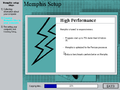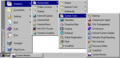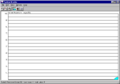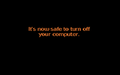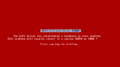4.10.1351|
 |
| OS family | Windows 9x |
|---|
| Version number | 4.10 |
|---|
| Build number | 1351 |
|---|
| Architecture | x86 |
|---|
| Compiled on | 1996-12-13 |
|---|
|
| Timebomb | 1997-06-01 (+170 days) |
|---|
|
|
|
Windows 98 build 1351 is a Developer Release build of Windows 98, and also the earliest available build of the operating system. It was originally shared on 30 December 1996 by warez scene group PWA. Hours later warez scene group GLoW released their own copy of the build, and described it as "the December release [...] it [wasn't] Beta 1 because IE 4 [wasn't] ready". It was included on the warez CD Dragon 5, with claims of performance improvements from various sources including the warez CD author, citing that "it's much faster".[1]
The following NFO files were included as part of the PWA and GLoW releases.[2]
Expand
NFO contents
▄▓▄
▄█▄ ▄▀▒▓▌
▐██▄▀▀▄ ▄ ▄▀ ░▒▓
██████▄▀▄ ▄▀▓▌ ▄▀ ░▓▌ ▄▄
▐███████▌▐▌ ▄▀ ▒▓ ▐▌ ░▒▓ ▐▌▐██▄▄ .
▄█████████▌█ ▄▀ ░▓▌ █ ░▒▓▌ █ █████▀▀▄▄ ■
▀▀█████████▌ ▄▀ ░▒▓ ▐▌░▒▓ ▐▌▐██▀ ▄ ▀▄▀
▀████████ █ ░▒▓▌ █░▒▓▌ ▀▄██▌ ▀▄
▌ ▐██████▌ ▐▌░▒▓▀ ▄▀ ▐░▒▓▀ ▄ ▀█▀ █▄
▐▌ ▐ ██████ █░▒▒▀ ▄▀ ▀ ▄▀▄▀ ▐▓░▄ ▄▄ ▐▀▄
────────── ▓▄▀▌ ▐█████▌───▐░▒▒ ▄▀ ▄█▀▀ ───── ▓▒░▐▌ ▀ ─ █▓█ ───-───-─· ·
▐▓ ▀▄█████▀ █▄▀ ▄▀ ▀▄ ▐▓▒ █ ▐▌▒▓▌
▄▓▓████▀ ▐▀ ■ ▓▒░ ▐▌ ▄▀ ░▒▓
▄▓▓██▀▀ ▄▄ ▄▀ . ▐▓▒░ ▀▄ ▀▄ ░▓▌
▐▓▓▀ ▄▓ ▀▀▄▄▄ ▓▒░ ▄▀ ▀▄▒▓
▓▒▌ ▐▓▒ ▀▀▀▄ ▐▓▒░░ ▄▀ ▀
▐▓▄ █▓▒ ░▄▀ ▀▓▓▒▒░▀
▀▓▀ ▐▓▒░ ░▄▀ ▀▓▀ ..R.Noble
█▓▒░░░▄▀
█▓▒▒▒▀ ... Pirates With Attitudes
▐▓▓▒▀
▄▓▓▀ Proudly Presents ...
▀
╔═══════════════════════════════════════════════════════════════════════════╗
║ [ Win 97 Memphis Build 1351 ] [ December 30, 1996 ] ║
╟───────────────────────────────────────────────────────────────────────────╢
║ Supplier .....: BADBRAD │ Type .....: Reference ║
║ Cracker ......: │ Video ....: N/A ║
║ Packager .....: BADBRAD │ Audio ....: N/A ║
║ Protection ...: NONE │ Rating ...: [■■■■■■■■■■] ║
╚══════════════════════════════════════════════════════════════════════
For the curious the cab files are dated 12/16/97. Otherwise, the name
is self-explanatory.
Enjoy!
OylPatch
/- This is PWA -\
╔═══════════════════════════════════════════════════════════════════════════╗
║ Founder ........│ Orion ║
║──────────────────┼────────────────────────────────────────────────────────║
║ Council .........│ Dark Lord, Marlenus, Quackers, Rambone, Snake ║
║──────────────────┼────────────────────────────────────────────────────────║
║ Executive Staff..│ Dream Weaver, Gumby, Mercy, Raptor ║
║──────────────────┼────────────────────────────────────────────────────────║
║ Senior Members ..│ Blackhawk, Code 3, Cyberjack ║
║ │ Drew, Oyl Patch, Stoned, The Technic ║
║──────────────────┼────────────────────────────────────────────────────────║
║ Members .........│ BadBrad, Bleachboy, Bunter, Chowdery ║
║ │ Codebreaker, The Comet, Corv8, Disk Killer, ║
║ │ DjPaul, Dogfriend, Endeavour, Fobman ║
║ │ Guip, Imposter, The Joker, The Judge, Leland, ║
║ │ Magellan, Master of Disaster, Mooncrow, neTyx, ║
║ │ Pagan, Prozac, Ryu, SilverB, Skybum, Stratocaster, ║
║ │ Third Son, Tinox, Trite, Vengeance, ║
║ │ War Master, Wired, Yakumo ║
║──────────────────┼────────────────────────────────────────────────────────║
║ Affiliate .......│ Timecop ║
║ Programmers ...│ ║
║──────────────────┼────────────────────────────────────────────────────────║
║ Senior Couriers .│ Bababoey, Dragon Hunter, Shiffie ║
║──────────────────┼────────────────────────────────────────────────────────║
║ Couriers ........│ Backlash, Death Angel, Dk, Fromaster, The Jerk, ║
║ │ Mario Lemieux, Mindreader, Scuzi, Spud, Stealth, Xwing ║
╚═══════════════════════════════════════════════════════════════════════════╝
PWA Boards
╔═══════════════════════════════════════════════════════════════════════════╗
║ Bulletin Board Name······│ Status······Nodes │ AC· │ SysOp ·············· ║
║──────────────────────────┼───────────────────┼─────┼──────────────────────║
║ Snake's Place ·········· │ WHQ ··········[6] │ XXX │ Snake ·············· ║
║ Carnel Infatuation ····· │ U.S. HQ ······[4] │ XXX │ Stratocaster ······· ║
║ Rock Creek ············· │ Courier HQ ···[6] │ XXX │ Third Son ·········· ║
║ Obscene Phobia ········· │ Euro HQ ······[6] │ XXX │ The Judge ·········· ║
║ Sentinel ··············· │ Inet WHQ ········ │ XXX │ Guip/Magellan ······ ║
║ Boners Domain ·········· │ Inet U.S. HQ ···· │ XXX │ Rambone ············ ║
║ BBX ········· ·········· │ Inet Courier HQ · │ XXX │ Bleachboy ·········· ║
║ CRC ········· ·········· │ Inet Euro HQ ···· │ XXX │ Cirion ············· ║
║──────────────────────────┼───────────────────┼─────┼──────────────────────║
║ Cheap Talk ············· │ Member Board ·[4] │ XXX │ Bad Brad ········ ║
║ Datacrime ·············· │ Member Board ·[7] │ XXX │ DJ ················· ║
║ Electric Acid ·········· │ Member Board ·[5] │ XXX │ EA Staff ··········· ║
║ Silicon Phalanx ········ │ Member Board ·[3] │ XXX │ Drew ··············· ║
║ Gotham City ············ │ Member Board ·[2] │ XXX │ The Joker ·········· ║
║ The Warp Zone ·········· │ Member Board ·[9] │ XXX │ Warp Zone Staff ···· ║
║ Underground Insanity ··· │ Member Board ·[5] │ XXX │ Kreep/Bishop ······· ║
║ S.E.L. ················· │ Member Board ·[9] │ XXX │ SilverB ············ ║
║ Acheron ················ │ Member Board ·[3] │ XXX │ Bababoey ··········· ║
╚═══════════════════════════════════════════════════════════════════════════╝
If you are going to do it ... Do it with an ATTITUDE!
Just when you thought it was safe to form a Util's Group, PWA back in 96'
* Please note that PWA is NOT accepting pay sites of any nature.. We're *
* in this for fun and entertainment, not to try to make ourselves rich. *
╔══════════════════════════════┤ Final Note ├══════════════════════════════╗
║ Support the software companies! If you enjoy using a program or using a ║
║ Util, consider buying it! Someone has to make it worth the programmer's ║
║ effort to keep up the high standards.. They made it, so they DESERVE it! ║
╚══════════════════════════════════════════════════════════════════════════╝
Expand
NFO contents
.ggg ggg __ _
.a!$$$$$²$$" .&²''4P'²ba.
.&$$²"²$$$ $l ggg. .ggg .a',gg,.g%.`^²4.4!b.
;$$P` `P² ²', ;$$$l l$$$; ;$ ;$$$$$!&$&a. 'a;I$$!%a,.
;'²²' G a& &P^ .&$!²` `²$$&. l; iP²'4$$P'²4a: ib.`'4$$$$
b,,a b,,a,,d L ggg `²P W `4$$; : ,d,.,d$&b,.,d. :l; `²;
l$$$l ²²$$$²$$$ ;$$$ %a. ,&&.` $$$; . l$$$$&P²4$$$$l :;' ,l
`4$$b,,a$$$ l$$b,,d$$$ '4$$&.$$$$ ..ggg '~^` ,·`4!&P4alP4&$P'.d .a!$$
!P^"'²4$$$.;.P"'²4$$$ `4$$;$$$a ²²$$$ ;%d!l;$lb.`l&a,,a&$`; :'∙.d$$$$$P
;$l . "4`²'!%a. "4 l$$l`4$$b,,dP²4b,,d$$P' l$$$'; `^²²^`,d$ba'!$$$$$$'
l$$ $l ° lP²' ; O `²4! P"4P'²"²ad$$P"²4 `$$';$$$&aa&$$$$P',$$$$P'
;$$l .db,,d$b,,a .d!bl'd²`4$. a$P` .' ;d; l&P',&$$$$P' .l$$P'.
`4$b,,d$$$$P'`²4$$b,.,d$$P'ba; d$; l$; a' ,aP' ;iP'²²"~^` .d!P'`:;l
`'4P²"²P²` "P`~4!$P;a,,d$b,,dP²4²4l l; .d' ,lP' .P²`.al. aI
`! ; $ "l²4P²'4²4 ;$; l l$· . Ii ;$l ;$Si;$$' '
lb,,d, ;l; ,d. `²²$a$ l ∙ ;;. `4ba,,dba,,..,,adSiIP$'
`"²"` ;$$P"^²'` l$ l$· ° a$l ^"²²4!P²4!¼¼!P²';Si'
d$²4 ;$ $$l l$$ ,d!ba,..,ad!P'
²4P² l `²" `!² ;$²$$$$$baad!
; l$a$$$$$$$$!;
$ d²'"^`'~"'^``'
l$b ; ,g!$$$$$!&.
^²" .d ,S$$$$$$$$$l
░=+--∙·-+=─-░░--─-─=──∙·+=──-░-─+-─·─∙─░─+-─·-∙ .dP;b,,di$$$$$$$$$$; -░-∙=·-░=+
Info File Created By Black Knight For Glow ;$$$$$;l&$$$$$$$$$P' Glow(c) 96'
-─·∙─+=─+-─-─∙--─-─░--─∙─+─=─+-─░--=-∙·-──+=- i$$$$$$;$$$$$$$$&P' -░--=+─·-∙·░─
;$$$$$$;l$$$$$$$$$;
/-─--─-─---─--───----─-─--──---─-──-─---── `^"²²²"'`^~"²²"~` ---─-─-──-─-─-\
| l
>--─-───--─-─-─-──--─-──-─-──-─-──--─┬-─-─-─-──--───--─-──-─-──---──-──---─<
┌│ Manufacturer: Microsoft | Ware Type : OS ;
│| Supplied By : [-Blade-] │ Protection : n/a │|
il Packaged By : [-Blade-] & ^UmGoWa^ ; Rating 10/10 : you decide |;
l│ Cracked By : n/a │ Space Needed : 62.2 megz :│
└; OS Type : Win97 Memphis Beta l Size : 172 megz │┘
\-─--─-─-──---─-───--─-───-─-───--─-─+--─-──-─--─-─-──--─-─-─-──---─-─-─--─/
┌-l--─--──-─--──--──---──-───--──---─-─-──-─--─--─-──---─-─-─--─-─-─-─-|-┐
/-─--─-─---─-·∙─-─---·-∙-──-─=+░ Installing ░+=-─-─-─∙·--∙·-─-─-─-─-──-─-─-\
┌| Ok here it is the LONG awaited relelase of Windows 97. This is the │┐
│; December beta release. This upgrade has alot of new stuff to offer i│
|│ Better support for your exisisting drives and a FAT 32 converter. │:
│l Since IE 4.0 was not fully ready MicroSoft decided to release this │|
││ Version as a December release and not as Beta 1. This is also the ││
;: The Release notes that are pack'd along with this release will tell :│
i│ you everything that you need to know run the setup.exe from any dir │l
││ and it will start the install. You can install this over your existing ││
│| Windows 95. hope you enjoy we worked hard to get you all this release. |;
l│ l│
││ Enjoy it! │I
└│ ;┘
\-─--─-─---─-─--───-─--───--───--─-─--───---──-─-───--─-──-─--─-─-─-──-─-─-/
-─·∙─+=─+-─-─∙--─-░░--─∙─+─=─+-─░--=-∙·-──+=-─---─-░=---·-─-─=+─--─░--=+─·-∙·░─
┌----─--──-─--──--──---──-───--──---─-─-──-─--─--─-──---─-─-─--─-─-─-─-─-┐
/-─--─-─----·∙─-─---·-∙-──-─=+░ goddesses ░+=-──--─-─∙·--∙·-─-─-─-─-──-─-─-\
; SuperChic :: Lady Charon |
\-─--─-─----·∙─-─---·-∙-─--──-─·-─∙─-─-∙·---─-─--─-─∙·--∙·-─--─-─-─-──-─-─-/
┌-l--─--──-─--──--──---──-───--──---─-─-──-─--─--─-──---─-─-─--─-─-─-─-|-┐
/-─--─-─----·∙─-─---·-∙-──-─=+░ council ░+=-──--─-─∙·--∙·-─-─-─-─-──-─-─-\
│ Jabbers :: Psyber :: WildWendy l
\-─--─-─----·∙─-─---·-∙-─--──-─·-─∙─-─-∙·---─-─--─-─∙·--∙·-─--─-─-─-──-─-─-/
┌-|--─--──-─--──--──---──-───--──---─-─-──-─--─--─-──---─-─-─--─-─-─-─-;-┐
/-─--─-─----·∙─-─---·-∙-──-─=+░ seniors ░+=-──--─-─∙·--∙·-─-─-─-─-──-─-─-\
┌; MsBxtch :: Karen :: Druyen │┐
└l Angela :: ShadowVLX :: Kristina |┘
\-─--─-─----·∙─-─---·-∙-─--──-─·-─∙─-─-∙·---─-─--─-─∙·--∙·-─--─-─-─-──-─-─-/
┌-│--─--──-─--──--──---──-───--──---─-─-──-─--─--─-──---─-─-─--─-─-─-─-l-┐
/-─--─-─----·∙─-─---·-∙-──-─=+░ security ░+=-──--─-─∙·--∙·-─-─-─-─-──-─-─-\
| WaRHouND :: Catalina AZ :: HTLCALBBS │
\-─--─-─---─-─·∙─-─-───·-∙-──-─·─--─-∙-──--─∙·--∙·-─-──·-──-─-─-─-─-──-─-─-/
┌-;--─--──-─--──--──---──-───--──---─-─-──-─--─--─-──---─-─-─--─-─-─-─-│-┐
/-─--─-─----·∙─-─---·-∙-───=+░ i-net staff ░+=-─--─-─∙·--∙·-─-─-─-─-──-─-─-\
┌| Skylark :: [DoOm] :: Wyle :: \Grooby\ :: Blade :: sAdFace :: Mad aLeX │┐
││ LordDeath :: CyberJak :: Trinidad :: [prolox] :: smootch l│
└ Black Sabbath :: |LeStat| :: MyM :: vile :: airwalker :: Syntax |┘
\-─--─-─---─-─·∙─-─-───·-∙-──-─·─--─-∙-──--─∙·--∙·-─-──·-──-─-─-─-─-──-─-─-/
┌-I--─--──-─--──--──---──-───--──---─-─-──-─--─--─-──---─-─-─--─-─-─-─-|-┐
/-─--─-─----·∙─-─---·-∙-─--─=+░ bbs dist. ░+=-─--─-─∙·--∙·-─--─-─-─-──-─-─-\
;: UnEz Rider :: MacDaddy :: ][ce l│
i│ HtlCalBBS :: Dark Knight │l
\-─--─-─----·∙─-─---·-∙-─--──-─·-─∙─-─-∙·---─-─--─-─∙·--∙·-─--─-─-─-──-─-─-/
┌-|--─--──-─--──--──---──-───--──---─-─-──-─--─--─-──---─-─-─--─-─-─-─-I-┐
/-─--─-─----·∙─----·-∙-─--─=+░ net monkeys ░+=---─-─∙·--∙·-─--─-─-─-──-─-─-\
│ Slammer :: Akasha :: No Fx Girl :: babz :: Mysticone :: Damzel |
\-─--─-─----·∙─-─---·-∙-─--──-─·-─∙─-─-∙·---─-─--─-─∙·--∙·-─--─-─-─-──-─-─-/
┌-│--─--──-─--──--──---──-───--──---─-─-──-─--─--─-──---─-─-─--─-─-─-─-:-┐
/-─--──----·∙──---·-∙-─--─=+░ artists/coders ░+=-─-─-─∙·--∙·----─-─-──-─-─-\
| Uncle Angst :: Topo │
\-─--─-─----·∙─-─---·-∙-─--──-─·-─∙─-─-∙·---─-─--─-─∙·--∙·-─--─-─-─-──-─-─-/
┌-|--─--──-─--──--──---──-───--──---─-─-──-─--─--─-──---─-─-─--─-─-─-─-;-┐
/-─--─-─----·∙─-─---·-∙-─--─=+░ bbs info. ░+=-─--─-─∙·--∙·-─--─-─-─-──-─-─-\
┌;Women's World East :: 100 Nodes & Inet :: 310 :: WLD HQ :: Wild Wendy │┐
|│ CHQ :: 8 Nodes & Inet Acc :: 216 :: EUS HQ :: UnEz Rider ;│
││ Da' Crazy House :: 5 Nodes Ringdown :: 415 :: WUS HQ :: MacDaddy │|
│: DNA Project '96 :: 6 Nodes Ringdown :: +61 :: AUS HQ :: DNA I│
i│ The Unknown :: 4 Nodes Ringdown :: +44 :: EUR HQ :: ][ce ;│
|│ ---------------------------------------------------------------------- ││
l│ Devil's Pulpit :: 2 Nodes Ringdown :: 9o5 :: Member :: Skater Freak │;
│| Hotel California :: 8 Nodes Ringdown :: 817 :: Member :: Elevator Man │:
;l ??????????????? :: ? Nodes Ringdown :: ??? :: Member :: ????? |│
││ ??????????????? :: ? Nodes Ringdown :: ??? :: Member :: ????? ││
:│ ??????????????? :: ? Nodes Ringdown :: ??? :: Member :: ????? l│
└│ ??????????????? :: ? Nodes Ringdown :: ??? :: Member :: ????? │┘
\-─--─-─----·∙─-─---·-∙-─--──-─·-─∙─-─-∙·---─-─--─-─∙·--∙·-─--─-─-─-──-─-─-/
┌-;--─--──-─--──--──---──-───--──---─-─-──-─--─--─-──---─-─-─--─-─-─-─-:-┐
/-─--─-─----·∙─-─---·-∙-─--─=+░ shoutouts ░+=-─--─-─∙·--∙·-─--─-─-─-──-─-─-\
┌| Razor 1911 :: PWA :: RiSC :: Stealth :: MasQue :: fATE │┐
|│ CoreDump :: IRN :: Nemesis :: AFT :: UCF :: Amnesia ;│
└l EVERlast :: Tok :: X-Force |┘
\─-─-─--─--·∙─-─---·-∙-─--─=+░ personals ░+=-─--─-─∙·--∙·-─-─--─-─-─-─-─-/
┌| Orion :: vile :: DrmWEaver :: LeoDLioN :: Winter Hawk : |LeStat| ;┐
│┘ MasterGuru :: Nine :: skwidd :: YOS :: GodTrust :: Edge :: Con-Man ;┐
└l MikeySoft :: [DoOm] :: Killerette :: arnel :: BlueEyes : Fib-Boy |┘
/─-─-─--─--─-─·∙─-─-───·-∙-──-─·─--─-∙-──--─∙·--∙·-─-──·-──-─----─-─-─-─-\
┌-l--─--──-─--──--──---──-───--──---─-─-──-─--─--─-──---─-─-─--─-─-─-─-│-┐
/-─--─-─----·∙─-─---·-∙-─--─=+░ couriers ░+=-─--─-─∙·--∙·-─--─-─-─-──-─-─-\
┌| ToK Couriers are the Official Couriers for Gorgeous Ladies of \\'arez :┐
└; Spreading All that We release Da 31337 Way! ;┘
\-─--─-─---─-─·∙─-─-───·-∙-──-─·─--─-∙-──--─∙·--∙·-─-──·-──-─-─-─-─-──-─-─-/
└----─--──-─--──--──---──-───--──---─-─-──-─--─--─-──---─-─-─--─-─-─-─-─-┘
glow (c) 1996 - gorgeous ladies of warez
"we release more than just eggs"
updated (11/25/96)
-─·∙─+=─+-─-─∙--─-░░--─∙─+─=─+-─░--=-∙·-──+=-─---─-░=---·-─-─=+─--─░--=+─·-∙·░─
The setup of this build has gained a massive visual redesign. It no longer has aspects of dark blue, instead it uses gray and teal as colors when the color depth is set to 4-bit (16 colors) and white and gray when set to 8-bit (256 colors) or higher.
A sidebar has been added to setup, showing the steps of setup. In this build, it only has basic functionality, as later builds introduce more steps, a time indicator, as well the Microsoft logo at the bottom of the sidebar.
Setup also makes usage of new billboards during the file copy phase. The images use teal as background as well as black for the symbols. The text has been changed to tell the user about the improvements of Memphis compared to Windows 95.
The creation of a startup disk can no longer be canceled before setup begins to prepare the files for the disk. It can only be canceled when the user is prompted to insert a floppy disk. The startup disk is now created during "Collecting Information" and no longer between "Collecting Information" and "Copying Files". After file copy is complete, setup immediately restarts the system.
During restart, the first boot screen is identical to Windows 95, except that the Windows 95 reference has been changed to mention Memphis. The Memphis text however is notably stretched out to fill in the text. The default boot screen has been changed from the clouds in the background featuring a Windows logo with shadows as seen in Windows 95 to the clouds inside of an ellipse (keyhole effect) and a Windows logo without shadows, the wording "Developer Release" in a serif font and the Memphis branding.
- Microsoft Plus! theming components such as 256 color icons are now installed by default.
- A desktop watermark was included for the first time outside Checked/Debug builds.
- Starting with this build, boot disks created in setup or later from the Add/Remove Programs Control Panel applet now include a CD-ROM driver for IDE/ATAPI CD-ROM drives.
- This build is the first to include the FAT32 Conversion Utility, which can convert FAT16 partitions on drives to FAT32. However, it is not listed in the Start menu.
- This build includes a Start menu option called "Internet System Update", which will ultimately become Windows Update. It tries to connect to a website at
winbeta.microsoft.com, which is no longer possible nowadays due to the servers having been taken down many years ago.
- There is also a bug reporting tool, which also tries to access a web service at
winbeta.microsoft.com.
COMMAND.COM has been updated to read "Microsoft(R) Memphis" and to have a copyright date of 1981-1997 instead of 1981–1996 in Windows 95 OSR2, despite being compiled in December 1996.- WordPad has been updated to version 2.0 using Microsoft Foundation Classes version 4.0.
WELCOME.EXE has been redesigned to replace Windows 95 references with Memphis. Links to the Windows Tour and "What's New" as well as Online Registration were removed.- An Alpha 2-era build of Internet Explorer 4, build 1158 (from 10 August 1996, 10 days before the dumped build 1169), is included. IE4 shell integration is not included (Windows Explorer is from Windows 95 RTM,
COMDLG32.DLL is from a hotfix and SHELL32.DLL is from OSR2). SHDOCVW.DLL detects the lack of updated shell (by checking if SHELL32 exports DllGetVersion) and because of this claims to be IE3 in the about window.
- A very early build of DirectX 5.0 is included.
- Microsoft NetMeeting 1.0 is included.
- Native DVD support has been added due to the addition of support for the UDF file system.
- Support for dual monitors has been added.
Though this build includes the sliding menu animations seen in Windows Nashville build 999, they are disabled by default. To enable them, a string has to be added to the registry:
[HKEY_CURRENT_USER\Control Panel\Desktop\WindowMetrics]
"MinAnimate"="1"
- Files for accessing Novell NetWare services are missing.
- When printing a test page, setup will prompt for the CD-ROM drive but will not detect it; select to copy files from
C:\WINDOWS\SYSTEM\PRECOPY.
This build allows the user to specify the network setup during the initial phase of setup before copying files. If this occurs, the network adapters will be duplicated after the hardware detection phase.
System crash during second stage of setup[edit | edit source]
Sometimes, setup crashes with a blue screen of death when configuring Windows Help or before setting up hardware. If this occurs, restart the computer to continue the installation.
ACPI support is in very early development and crashes easily. ACPI must be disabled or setup will crash with a red screen of death during the hardware portion (used in early builds for ACPI errors).
This build does not have a boot sound set by default. Trying to set it leads to an error which claims that the sound file is missing, however, it is still present in C:\Windows\Media. This bug persists until build 1400.
Just like in Windows Nashville build 999, Infrared support can be uninstalled from "Add/Remove Programs", which also removes the Infrared Control Panel applet.
Expand
The following files have been introduced or removed compared to the RTM build of Windows 95 OSR2:
Added files
| Name
|
Description
|
Version
|
| 1394.INF
|
|
|
| 8811_DIG.INI
|
|
|
| 8811_HWC.INI
|
|
|
| 8811_SWC.INI
|
|
|
| 8814_DIG.INI
|
|
|
| 8814_HWC.INI
|
|
|
| 8814_SWC.INI
|
|
|
| APPLOG.EXE
|
Application Logging
|
4.10.1351
|
| BETAGIDE.DOC
|
|
|
| BIOS.VXD
|
|
|
| BUGREP.URL
|
|
|
| CDM.URL
|
|
|
| CFGMGR32.DLL
|
|
|
| CLICK.WAV
|
|
|
| COOL.DLL
|
Cool stuff for Windows
|
4.40.310
|
| CVT.EXE
|
|
|
| D3DRG24X.DLL
|
Microsoft Direct3D
|
4.05.00.0019
|
| D3DRG32X.DLL
|
Microsoft Direct3D
|
4.05.00.0019
|
| D3DRG55X.DLL
|
Microsoft Direct3D
|
4.05.00.0019
|
| D3DRG56X.DLL
|
Microsoft Direct3D
|
4.05.00.0019
|
| D3DRG8X.DLL
|
Microsoft Direct3D
|
4.05.00.0019
|
| D3DRGBXF.DLL
|
Microsoft Direct3D
|
4.05.00.0019
|
| DCOMCNFG.EXE
|
Distributed COM Configuration
|
5.00.1413.1
|
| DCOMCNFG.HLP
|
|
|
| DINPUT.DLL
|
Microsoft DirectInput
|
4.05.00.0019
|
| DLLHOST.EXE
|
COM Surrogate
|
4.71
|
| DPLAYX.DLL
|
Microsoft DirectPlay
|
4.05.00.0019
|
| DPMODEMX.DLL
|
Modem and Serial Connection For DirectPlay
|
4.05.00.0019
|
| DPWSOCKX.DLL
|
Internet TCP/IP and IPX Connection For DirectPlay
|
4.05.00.0019
|
| DRVWCDB.VXD
|
|
|
| DRVWPPQT.VXD
|
|
|
| DRVWQ117.VXD
|
|
|
| DRWATSON.EXE
|
Dr. Watson for Windows 95
|
4.03
|
| DRWATSON.VXD
|
|
|
| DVD.INF
|
|
|
| FASTIR.INF
|
|
|
| FASTIR.VXD
|
|
|
| FIOLOG.VXD
|
|
|
| HID.DLL
|
|
|
| HMM.INF
|
|
|
| HMMCLI.DLL
|
Microsoft Systems Management Server
|
Opal (Build 999)
|
| HMMDEFTR.DLL
|
Microsoft Systems Management Server
|
Opal (Build 999)
|
| HMMWIN32.DLL
|
|
|
| HMMWIN32.MOF
|
|
|
| HMOM.EXE
|
Microsoft Systems Management Server
|
Opal (Build 999)
|
| HMOMCORE.DLL
|
Microsoft Systems Management Server
|
Opal (Build 999)
|
| HWINFO.DAT
|
|
|
| HWINFO.EXE
|
|
|
| HwInfoD.vxd
|
|
|
| IBM4MIR.INF
|
|
|
| ICMUPG.DLL
|
|
|
| IMAGE.INF
|
|
|
| INFRARED.CPL
|
Microsoft Infrared Control Panel launcher
|
4.10.1351
|
| INFRARED.HLP
|
|
|
| IRCOMM.VXD
|
|
|
| IRDALAN.SYS
|
irdalan.SYS miniport
|
4.10.1351
|
| IRENUM.VXD
|
|
|
| IRLAMP.VXD
|
|
|
| IRMINI.INF
|
|
|
| IRMON.EXE
|
Microsoft Infrared Control Panel
|
4.10.1326
|
| IRXFER.INF
|
|
|
| IR_BEGIN.WAV
|
|
|
| IR_END.WAV
|
|
|
| IR_INTER.WAV
|
|
|
| IR_NDI.DLL
|
Network Driver Installer for Infrared adapters
|
4.10.1351
|
| KBDHID.INF
|
|
|
| LUCON.TTF
|
|
|
| MAPIF0.CFG
|
|
|
| MAPIF0L.ICO
|
|
|
| MAPIF0S.ICO
|
|
|
| MAPIF1.CFG
|
|
|
| MAPIF1L.ICO
|
|
|
| MAPIF1S.ICO
|
|
|
| MAPIF2.CFG
|
|
|
| MAPIF2L.ICO
|
|
|
| MAPIF2S.ICO
|
|
|
| MAPIF3.CFG
|
|
|
| MAPIF3L.ICO
|
|
|
| MAPIF3S.ICO
|
|
|
| MAPIF4.CFG
|
|
|
| MAPIF4L.ICO
|
|
|
| MAPIF4S.ICO
|
|
|
| MAPIF5.CFG
|
|
|
| MAPIF5L.ICO
|
|
|
| MAPIF5S.ICO
|
|
|
| MDM3COM.INF
|
|
|
| MDMADC.INF
|
|
|
| MDMADTN.INF
|
|
|
| MDMAIRTE.INF
|
|
|
| MDMAR1.INF
|
|
|
| MDMARCH.INF
|
|
|
| MDMCM28.INF
|
|
|
| MDMCOMM1.INF
|
|
|
| MDMCPQPR.INF
|
|
|
| MDMDEFD.INF
|
|
|
| MDMEIGER.INF
|
|
|
| MDMGAR.INF
|
|
|
| MDMGV.INF
|
|
|
| MDMHAY2.INF
|
|
|
| MDMMOTOU.INF
|
|
|
| MDMNISS.INF
|
|
|
| MDMOLIC.INF
|
|
|
| MDMPCSI.INF
|
|
|
| MDMPCTEL.INF
|
|
|
| MDMPN1.INF
|
|
|
| MDMQUANT.INF
|
|
|
| MDMROCK5.INF
|
|
|
| MDMSECDY.INF
|
|
|
| MDMSIMPL.INF
|
|
|
| MDMSNIT1.INF
|
|
|
| MDMSPQ28.INF
|
|
|
| MDMSUPR3.INF
|
|
|
| MDMSUPRV.INF
|
|
|
| MDMTAICM.INF
|
|
|
| MDMTORN.INF
|
|
|
| MDMWELL.INF
|
|
|
| MDMWHQL0.INF
|
|
|
| MFC42.DLL
|
MFCDLL Shared Library - Retail Version
|
4.2.6068
|
| MicrosoftMSDISP.INF
|
|
|
| MOFCOMP.EXE
|
Microsoft Systems Management Server
|
Opal (Build 999)
|
| MSCMS.DLL
|
Microsoft Color Matching System DLL
|
4.00
|
| MSVCIRT.DLL
|
Microsoft (R) C++ Runtime Library
|
4.20.6201
|
| MSVCRT.DLL
|
Microsoft (R) C Runtime Library
|
4.20.6201
|
| NDISWAN.INF
|
|
|
| NWAPI32.DLL
|
32-bit NW API library
|
4.10.1351
|
| OPENHCI.SYS
|
MINI NT Universal HCD for USB
|
4.10.1351
|
| PLUSTAB.DLL
|
Plus! Control Panel extension
|
4.40.310
|
| RELNOTES.DOC
|
|
|
| REMOTESP.TSP
|
Microsoft® Windows(TM) Remote Service Provider
|
4.10.1351
|
| RNASERV.DLL
|
Dial-Up Server
|
4.10.1351
|
| RPCLTCCM.DLL
|
Remote Process Control LTCCM DLL
|
4.10.2000
|
| RPCLTSCM.DLL
|
Remote Process Control LTSCM DLL
|
4.10.2000
|
| S3MM.DLL
|
DIB Engine based S3 driver.
|
4.04.0020
|
| S3MM.DRV
|
DIB Engine based S3 driver.
|
4.04.0020
|
| SBAWE.VXD
|
|
|
| SBAWE32.DRV
|
Creative Sound Blaster AWE32 Synthesizer
|
4.31.00.0068
|
| SCANREG.EXE
|
|
|
| SERVER2.DLL
|
Microsoft Systems Management Server
|
Opal (Build 999)
|
| SETUPAPI.DLL
|
Windows NT Setup API
|
4.00
|
| SNMPAPI.DLL
|
SNMP Utility Library
|
4.00
|
| SONYDCAM.INF
|
|
|
| STARTUP.GRP
|
|
|
| TAPI16.EXE
|
Microsoft® Windows(TM) TAPI 16bit app helper
|
4.10.1351
|
| TAPISRV.EXE
|
Microsoft® Windows(TM) Telephony Server
|
4.10.1351
|
| TAPIUPR.EXE
|
Microsoft® Windows(TM) Telephony INI-file Upgrade Utility
|
4.10.1351
|
| TELEPHON.CPL
|
Microsoft® Windows(TM) Telephony Control Panel
|
4.10.1351
|
| TLOCMGR.EXE
|
Microsoft® Windows(TM) Telephony Location Manager
|
1.00.0.0000
|
| TSP3216L.TSP
|
Microsoft® Windows(TM) Telephony 16bit SP support
|
4.10.1351
|
| TSP3216S.DLL
|
Microsoft® Windows(TM) Telephony API Thunk-o-matic
|
4.10.1351
|
| UHCD.SYS
|
Universal Host Controller Driver
|
4.10.1351
|
| UNIDRV.DLL
|
Microsoft Universal printer driver library
|
4.10.1351
|
| USB.INF
|
|
|
| USBAUDIO.INF
|
|
|
| USBD.SYS
|
Universal Serial Bus Driver
|
4.10.1351
|
| USBHUB.SYS
|
Default Hub Driver for USB
|
4.10.1351
|
| VGA850.FON
|
VGA (640x480) resolution terminal font ( International codepage 850)
|
4.10.1351
|
| VPOWERD.VXD
|
|
|
| WSIRDA.VXD
|
|
|
Removed files
| Name
|
Description
|
Version
|
| ASYCPICT.DLL
|
Microsoft® Picture DLL
|
1.0
|
| CHIADI.DLL
|
Microsoft Backup DLL
|
4.0.950
|
| CHIKDI.DLL
|
Microsoft Backup DLL
|
4.0.950
|
| CS3KIT.EXE
|
|
|
| DOCUMENT.GRP
|
|
|
| DPLAY.DLL
|
Microsoft DirectPlay
|
4.03.00.1096
|
| DPSERIAL.DLL
|
Microsoft DirectPlay Modem Service Provider
|
4.03.00.1096
|
| DPWSOCK.DLL
|
Microsoft DirectPlay Network Service Provider
|
4.03.00.1096
|
| DRWATSON.EXE
|
|
|
| EXPO.HLP
|
|
|
| EXPOSTRT.EXE
|
Microsoft® Exposition(TM) EXPOSTRT.EXE
|
1.02
|
| FM20.DLL
|
Microsoft® Forms DLL
|
2.0
|
| FM20ENU.DLL
|
Microsoft® Forms International DLL
|
2.0
|
| INFRARED.TXT
|
|
|
| ISCTRLS.OCX
|
HTML Layout Control Module
|
1.0.04.8020
|
| MAPIF0.CFG
|
|
|
| MAPIF0L.ICO
|
|
|
| MAPIF0S.ICO
|
|
|
| MAPIF1.CFG
|
|
|
| MAPIF1L.ICO
|
|
|
| MAPIF1S.ICO
|
|
|
| MAPIF2.CFG
|
|
|
| MAPIF2L.ICO
|
|
|
| MAPIF2S.ICO
|
|
|
| MAPIF3.CFG
|
|
|
| MAPIF3L.ICO
|
|
|
| MAPIF3S.ICO
|
|
|
| MAPIF4.CFG
|
|
|
| MAPIF4L.ICO
|
|
|
| MAPIF4S.ICO
|
|
|
| MAPIF5.CFG
|
|
|
| MAPIF5L.ICO
|
|
|
| MAPIF5S.ICO
|
|
|
| MSNAUDIO.ACM
|
Microsoft Network Audio CODEC for MSACM
|
4.00
|
| OVERRIDE.INF
|
|
|
| P2D.DLL
|
HTML Layout Support Module
|
1.0.04.8020
|
| PEDCAB1.INF
|
|
|
| QIC117.VXD
|
|
|
| RICHED20.DLL
|
Rich Text Edit Control, v2.0
|
5.0.120.8
|
| SWINST4.EXE
|
Win32 Cabinet Self-Extractor
|
4.70.1153
|
| TAPIADDR.DLL
|
Microsoft Windows Telephony Address Translation Module
|
1.0.501
|
| TAPIEXE.EXE
|
Windows Telephony DLL hidden app
|
1.0.501
|
| TELEPHON.CP$
|
Telephony Control Panel Applet
|
1.0.501
|
Preparing to copy files...
Copying files: Better Quality
Copying files: High Performance
Copying files: Internet made easy
Release Notes, mentioning that "Windows 97" was not an official term for Memphis
ACPI error (Red screen of death)