Watermark
| Component of Microsoft Windows | |
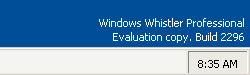 Watermark in Windows XP build 2296 | |
 Desktop of Windows 8 build 8032 with a Microsoft Confidential watermark | |
| Type | user interface |
|---|---|
| Introduced in | Windows 3.0 |
A watermark is a text label shown on the Windows desktop that overlays the desktop wallpaper. Watermarks are used to identify the operating system version as well as report system errors and/or inform the users of internal builds about company policy.
History[edit | edit source]
The practice of using watermarks to distinguish internal or debug versions likely originated during the development of the OS/2 1.1 Presentation Manager, early builds of which showed version information in the bottom left corner. Windows would later adopt the practice with Windows 3.0, with the first build known to display one being Windows 3.0 build 14, albeit in the bottom right corner, unlike OS/2. The watermark was later removed in the lead-up to the RTM, although they were soon reintroduced during the development of Windows 3.1 as seen in the SDK debug kernel, which if applied on top of an existing copy of Windows, displays a shaded label in the bottom right corner identifying the current operating mode and the Windows version. The details of the current operating mode were removed during Windows 95 development, as they became redundant with the removal of Standard mode and 286 support.
Debug builds of Windows NT show a black watermark at the top of the screen, showing the version number, build and Windows directory path. Since Windows 2000, it is colored white and shown at the bottom right instead.
Non-debug builds did not include any version watermarks until Windows 98 build 1351 and Windows 2000 build 1983 (the latter having the watermark hidden by default). Enabling Active Desktop would remove the watermark until it was disabled, as the Active Desktop page overlays the classic desktop including the watermark. Windows XP Starter Edition and Windows Vista Starter also feature a graphical watermark that overlays any visible windows.
Watermarks can sometimes include legal notices or warnings. If a copy of Windows Vista or Windows 7 is not activated, a watermark with "This copy of Windows is not genuine" message will appear in addition to turning the desktop background black. In Windows 8 and 8.1, only the watermark appears when the copy was proven as non-genuine. Starting with Windows 8 build 7785, internal builds display a separate message stating that the software is Microsoft confidential material, in addition to warning users about the legal consequences of sharing these builds outside of Microsoft; the same warnings were also shown in winver.exe. The last known build to contain this warning message is Windows 10 build 10586.1078.
In earlier internal Windows 11 builds such as build 21380 and build 21990, a message is displayed on the bottom right corner which reminds the user to not take any screenshots of the build. Build 22000.51 and above have an additional watermark which may be automatically placed on the top right corner of the desktop when using the SE edition, stating that the machine is not set up securely and that potential data loss could occur. Furthermore, starting with builds 22557 and 22000.588, another watermark is shown on systems that don't meet the minimal system requirements.
Types[edit | edit source]
Version[edit | edit source]
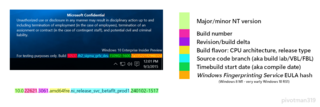
The most common kind of watermark identifies the operating system version and build and is displayed in the bottom right corner. It is most commonly associated with pre-release versions, where it is enabled by default with no option to disable it unless one modifies the system files. However, potential security concerns such as running Windows in test mode or a Secure Boot misconfiguration may also cause this watermark to show together with a warning. Debug builds will also display the path to the currently loaded Windows installation below the version information. On Windows 98 and Me, if more than one monitor is installed, an additional watermark showing the monitor number, screen resolution and color depth is being placed in the bottom left corner of every screen.
It is possible to enable the watermark on release builds, where it is not shown by default, by modifying or adding a registry entry:
[HKEY_CURRENT_USER\Control Panel\Desktop]
; A DWORD value is used on builds of Windows NT:
"PaintDesktopVersion"=dword:00000001
; Windows 98 and Me use a string value instead:
"PaintDesktopVersion"="1"
Alternatively, the debug watermark, which also includes the Windows directory path, can be enabled on NT-based versions by setting the following registry entry:
[HKEY_LOCAL_MACHINE\SOFTWARE\Microsoft\Windows NT\CurrentVersion\Windows]
"DisplayVersion"=dword:00000001
Safe mode[edit | edit source]
In safe mode, Windows displays watermarks in every corner saying "Safe Mode". Additionally, on NT-based versions, the build number is displayed on the top of the desktop (similar to debug editions of Windows NT predating Windows 2000) instead of the bottom right.
Microsoft Confidential[edit | edit source]
Many internal or partner builds of Windows 8 up to Windows 10 November Update display a watermark warning the user of the possible legal consequences of leaking these builds to unauthorized personnel. This notice was originally a part of the default wallpaper, although it was eventually implemented as a desktop watermark. A similar notice was also added to the winver.
The final revision of the Microsoft Confidential watermark reads as follows:
Microsoft Confidential
Unauthorized use or disclosure in any manner may result in disciplinary action up to and including termination of employment (in the case of employees), termination of an assignment or contract (in the case of contingent staff), and potential civil and criminal liability.
A similar, albeit considerably shorter notice was reimplemented during the development of Windows 11, which read: "Do not take screen shots of this build."
Miscellaneous[edit | edit source]
Several configuration issues also cause the watermark to be shown with a corresponding notice. Most appear in combination with the regular version watermark.
- "Test Mode" notice is shown when driver signature checks have been disabled by enabling the
testsigningBCD option. - "This copy of Windows is not genuine" appears in Windows Vista and Windows 7 after the evaluation period expires or when a Windows Genuine Advantage check fails
- "SecureBoot isn't configured properly" (needs investigating)
- "This PC isn't set up securely—data may be at risk. Contact your retailer or manufacturer for service and repair." appears in Windows 11 SE when the Secure Boot code integrity policies are misconfigured. This watermark is specific in that it shows in the top right corner, unlike other notices.
- "System requirements not met. Go to Settings to learn more" appears in Windows 11 when the device does not meet the system requirements. This notice does not enable the version watermark, unlike other notices.
- "DEVICE UNLOCKED. For testing purposes only." appears in Windows CPC after install through an ISO built with UUPDump This watermark is specific in that it shows in the bottom left corner, unlike other notices.
Gallery[edit | edit source]
Classic Windows[edit | edit source]
Debug watermark in Windows 3.0 build 14
Debug watermark in Windows 3.0 build 33
Debug watermark in Windows 3.1
Debug watermark in Windows 95 build 58s
Watermark in Windows 98 build 1671
Watermark in Windows Me build 3000A with two monitors
Windows NT[edit | edit source]
Debug watermark in Windows NT 3.1 build 196
Debug watermark in Windows NT 4.0
Watermark in Windows 2000 build 1993
Debug watermark in Windows XP build 2267 (idx01.000909-1503)
Watermark in Windows XP Professional x64 Edition SP2
Debug watermark in Windows Server 2008 build 6001.16514
"Microsoft Confidential" watermark in Windows 10 build 10587
"Do not take screen shots of this build" watermark in Windows 11 build 21380
Secure Boot CI policy check failure watermark in Windows 11 SE edition
"DEVICE UNLOCKED. For testing purposes only." watermark in Windows CPC build 26100.2894
OS/2[edit | edit source]
Watermark in OS/2 1.1 build 4.72
Watermark in OS/2 1.1 build 4.99
















