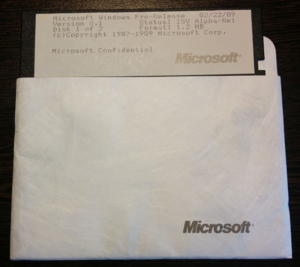Windows 3.0 build 14
| Build of Windows 3.0 | |
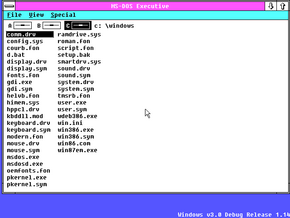 | |
| OS family | 16-bit Windows |
|---|---|
| Version number | 3.0 |
| Build number | 14 |
| Architecture | x86 16-bit |
| Compiled on | 1989-02-22 |
Windows 3.0 build 14 is the earliest available build of Windows 3.0. It was distributed to ISVs on two 1.2MB 5.25" floppy disks, which refer to the build as "Microsoft Windows Pre-Release Version 0.1". It includes few of the new Windows 3.0 API features, and was intended mainly for developers to test whether their existing Windows 2.0 apps were compatible with Windows 3.0's protected memory mode environment, as real-mode segment arithmetic could cause bugs in protected mode. To this end, it is bundled with WDEB386, the Windows/386 kernel debugger.
It can only run on a 386 or better machine with a specific version of DOS, as not using the correct version will cause Windows to either crash, or refuse to launch the shell. It is speculated that this release was heavily rushed and on the basis of an improvised batch file installation script, similar to that of Windows 1.0 Development Release #5 and the Alpha Release, due to a lack of accessories and applications included in both Windows 2.x and in later builds of Windows 3.0. Deleting WIN.INI will reset the color scheme to the Windows 2.x default.
Interestingly, this build shows a watermark in the bottom right corner of the desktop, which says "Windows v3.0 Debug Release 1.14". This particular feature has already been removed by build 52 and didn't reappear until a few years later with the checked/debug release of Windows 3.1. The rest of the branding remains unchanged since Windows 2.1, because the entire shell was lifted from that version.
The build was shared by BetaArchive member RubyTuesday in 2015 after discovering that their neighbor had owned the build in question.[1]
Noticeable differences compared to Windows 2.1x[edit | edit source]
- Title bar text is no longer set against a black background.
- Context menus drop a shadow.
- It has an improved memory management and runs exclusively in protected mode.[2]
- The easter egg present in Windows 1.0 and Windows 2.x has been stubbed out and no longer functions.
- System error messages appear in the center of the screen without a titlebar.[3]
- New kernel exports are present:[4]
- __LDTSELECTOR
- AllocCSToDSAlias
- AllocDSToCSAlias
- AllocSelector
- FreeSelector
- PrestoChangoSelector
Desktop pattern[edit | edit source]
The included WIN.INI file includes 2 commented-out DeskPattern options, both of which would later be found in the "Desktop" Control Panel applet. Uncommenting either option will enable the desktop pattern upon restarting Windows.
; Thatches ; DeskPattern=248 116 34 71 143 23 34 113 ; Gray Diamonds ; DeskPattern=0 8 20 42 85 42 20 8
Task Manager[edit | edit source]
This build's control menus contain a reference to the Task Manager as well as the Ctrl+Esc keystroke. However, it does not appear to be implemented in this build.
Desktop wallpaper[edit | edit source]
This build includes the ability to set a desktop background, however it isn't exposed within the UI, and no wallpaper files ship by default. It is possible to set a wallpaper by copying a .BMP file to the Windows folder, and then editing WIN.INI and adding a DeskTopBitmap parameter under the [windows] section that points to the file name of the wallpaper the user wishes to set.
DeskTopStyle parameter set variants display desktop image, value 1 set repeat wallpaper, value 2 set wallpaper one tile on center.
DeskTopOriginX and DeskTopOriginY parameters in the same section move desktop wallpaper on X and Y axes.
Proportional system fonts[edit | edit source]
This build includes support for proportional system fonts, seen in the next build, however the Windows 2.x fixed font is the only available font.
Installation[edit | edit source]
This build requires at minimum a 386 processor, with MS-DOS 3.x (COMPAQ's OEM release of version 3.31 is recommended) installed. The script will alert you that you need to manually add the instruction to load HIMEM.SYS to your CONFIG.SYS file. Unlike the final release, this build is started by running the executable WIN386.EXE. Should the MS-DOS Executive hang, raise the maximum amount of file handles in CONFIG.SYS (a minimum of 40 is recommended) by adding FILES=40 to it or modifying the existing setting.
Earlier compiles[edit | edit source]
The following text was found in WINOLDAP.MOD from build 55:
Microsoft Windows Old Application Support Module (3.00.14.20jan89)
It is likely that the file comes from an earlier compile of this build, compiled on 20 January 1989.
Bugs and quirks[edit | edit source]
WIN86.COMto start Windows in real mode is present, but it throws an error when launching and will return to DOS.- This build does not have any boot screen. Instead, a debug warning appears for a brief time upon launching the shell.
- This build only comes with a protected-mode EGA display driver. It does not ship with VGA, CGA, Hercules and 8514/a drivers, and attempting to use drivers made for a previous version of Windows will either hang on the compatibility warning or throw back to the DOS prompt due to the lack of real mode.
- The desktop wallpaper only supports OS/2 1.x format .BMP files. Formats other than this will cause Windows to hang upon launching.
- Many Windows 1/2 applications, particularly larger ones, will fail to run (including - but not limited to - applications that would function on the final version of Windows 3.0)
Gallery[edit | edit source]
Setup[edit | edit source]
Interface[edit | edit source]
Miscellaneous[edit | edit source]
References[edit | edit source]
- ↑ http://www.betaarchive.com/forum/viewtopic.php?t=33388
- ↑ Murray Sargent, Richard L. Shoemaker: , Addison-Wesley, Reading 1995, ISBN 0-201-62646-2, Page 262.
- ↑ https://www.betaarchive.com/forum/viewtopic.php?p=389373#p389373
- ↑ https://www.os2museum.com/wp/windows-3-0-dr-1-14-february-1989/