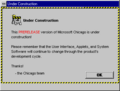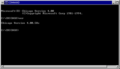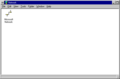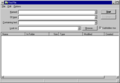Windows 95 build 58s
| Build of Windows 95 | |
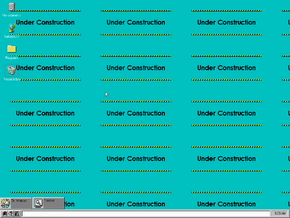 | |
| OS family | Windows 9x |
|---|---|
| Version number | 4.00 |
| Build number | 58 |
| Build revision | s |
| Architecture | x86 |
| Compiled on | 1993-08-09 |
| About dialog | |
Windows 95 build 58s is a Milestone 4 build of Windows 95. It is the second available build and the first release of the Chicago Preliminary Development Kit (PDK) of Windows 95. It was originally uploaded to warez BBSes starting from September 1993, but lost, then found again around 13 October 2003.[1][2]
NFO files[edit | edit source]
The following NFO files were included as part of the Grebo Guru and TEA releases.[3]
Grebo Guru NFO contents
TEA NFO contents
New features and changes[edit | edit source]
This build, being from the Milestone 4 era, already includes many features seen in the final release of Windows 95, such as the bundle of the Windows user interface with MS-DOS, the latter now being in version 7.0.
A preliminary version of the new setup application has been added as well. SETUP.EXE in this build though requires to be opened in Windows. To start setup from DOS, run DOSSETUP.BAT in the RETAIL folder, which launches a basic Windows environment based on Windows 3.1. The older setup program previously used to install Windows 3.1 remains present, but is nonfunctional.
It starts with a dialog which asks for installing the Plus! pack. In the welcome page, the user can either begin the installation directly or modify settings and components to be installed; former option is grayed out though. Setup then asks for the installation directory, which is now C:\CHICAGO by default instead of C:\WINDOWS, and shows a list of hardware and software settings afterwards, which the user can modify. After file copying is done, the network installer from Windows 3.1 appears, where the user can specify network adapters and software to be installed. At the end, the setup completes with a restart of the computer.
The boot screen is now handled by LOGO.SYS on the root of the system partition, which features the logo of the Microsoft Chicago project along with Windows flags appearing in various colors and places of the boot screen.
After first boot, the user is greeted with a notice regarding to the work in progress of the operating system, a dialog prompting them to enter the Beta ID and the computer name, and the printer wizard, allowing them to install a printer either locally or connected to a network, after which the new user interface launches, in which a wallpaper (WARNING.BMP) set to Tiled is used by default, also noting the system under construction.
WIN386.EXE, the main executable of the 32-bit virtual machine manager, has been renamed to DOS386.EXE (due to Cougar, itself a fork of WIN386.EXE, having been merged in to Chicago by this point). There is also leftover code in IO.SYS that attempts to load DOS386.EXE if DOS=ENHANCED is set in CONFIG.SYS, with various error message strings present giving Cougar the name of "enhanced mode MS-DOS".
Shell features[edit | edit source]
A new shell has been added, known then as File Cabinet (CABINET.EXE) and later as File Explorer. This is the only build to have it as a 16-bit application, as the next available build already features a 32-bit File Cabinet. The former Program Manager and File Manager applications from Windows 3.x remain present up to the RTM build of Windows 95. It makes better use of the desktop than Windows 3.x, allowing the user to place icons representing programs, files and folders on it.
At the bottom of the screen is the taskbar, which in this build serves as a folder for storing shortcuts, files and folders, not for displaying running programs like in later builds. Minimized programs instead appear similar to Windows 3.x, floating around the desktop as tiles with the program's name beside the icon. The taskbar features three buttons and menus for accessing common commands: System, Search and Help menus, which were later merged into a single Start button.
When shutting down, a reminder to turn off the computer if there is no disk activity appears, only to exit to MS-DOS afterwards, as the safe to shutdown screen seen in later builds has not been implemented yet.
Application features[edit | edit source]
- When installed beside an existing installation of Windows 3.1x, Chicago can be configured to run that installation of Windows 3.1 in a window, similar to a virtual machine.
- Two versions of Clock and Notepad exist in this build,
CLOCK.EXEandCLOCK32.EXE, as well asNOTEPAD.EXEandNOTE32.EXE. As the name implies, one of them is 32-bit and the other is 16-bit, although they are functionally identical. - Two games, FreeCell and Hearts, have been introduced. FreeCell is the only 32-bit game included with this build.
- WINBUG reporting tool (version 1.14) has been included.
- Despite most applications appearing to be unchanged from Windows 3.1x, most of them have the version number of
4.00.58s. However, some instead have the version number of4.00.58j, an earlier build. - A new version of Media Player is included, featuring extra control options.
- The MS-DOS Prompt now opens as a window, but cannot be made fullscreen.
- Dr. Watson has been updated to version 1.00b and has an updated copyright date of 1991–1993.
- If Query mode is enabled in Tracker, it will ask for a reason every time the computer is shut down or started from a hard shutdown.
Control Panel features[edit | edit source]
- Several new control panel options have been added, and some from Windows 3.11 have been updated.
- The Mouse options have been overhauled, with a new menu design and options to change the mouse type and pointer appearance. The Keyboard options received a similar overhaul.
- Trying to open the Printers option results in a warning message redirecting the user to the File Cabinet instead.
- The Date/Time option has been updated with a design nearly identical to one that would be seen in the control panel of every Windows version up until Windows Vista build 5270.
- A new option called Window Metrics has been added, allowing the user to change various elements of windows, such as fonts and sizing. This would later be combined with the Color option and the Desktop option into the Appearance tab in build 81.
- The Drivers option has been overhauled with two tabs for System Resources and Installed Products respectively.
Bugs and quirks[edit | edit source]
- The new setup doesn't ask for the username and organization information, leaving the placeholder values of "Unknown User" and "Unknown Organization" in place.
- The floppy disk driver in this build is very buggy and won't work most of the time. Cabinet will either display nothing or garbage when the floppy drive is accessed. To access the content of a floppy drive, return to MS-DOS and copy the content to the hard drive.
- Even if no network is installed during setup, an error saying "Cannot find NETWORK.DRV" will be displayed on startup, but it's harmless and can be removed. See below for a fix.
- Installing directly from a CD can cause an error to occur, saying "Cannot access D:\" will be displayed on every boot, but can be skipped. A fix is dicussed later in the article.
- Cabinet will not remember the view settings and many of the menu options don't work as they're not implemented yet.
- Going to Programs > Main and trying to open Cabinet will result in an error that mentions "There is a known browsing problem in this release." and that "It will be fixed in the next release."
- Trying to run Chat from the Accessories menu will result in an error about not being able to find
WINCHAT.EXE. - The build may hang or crash randomly and can be rather slow at times.
- Some copies of this build are missing the file
_msnet.inf, which must be skipped for setup to continue. - Some copies of this build are missing the Sounds setting applet from the Control Panel.
Added Exports (compared to Win32s 1.1)[edit | edit source]
GDI32.DLL[edit | edit source]
List
Fixes and enhancements[edit | edit source]
Getting rid of startup items[edit | edit source]
Three programs are configured to run on startup by default: Dr. Watson (DRWATSON.EXE), Chicago Beta Warning (WARNING.EXE) and Tracker (TRACKER.EXE). The former two can be disabled by removing their links (shortcuts) from the Startup folder, which is inside the Programs folder on the desktop.
Tracker can be disabled by removing it from the load= value in the [windows] section of WIN.INI.
Configuring a CD drive[edit | edit source]
The best way to get the CD drive working is to use an Adaptec AHA-154x SCSI adapter and a SCSI CD-ROM drive, drivers will be automatically installed and they'll work. While ATAPI CD-ROM drive support is incomplete, this build can still access the ATAPI CD-ROM drive without hanging if installed prior to setup, unlike some of the later builds. Installing MSCDEX is recommended to use an ATAPI CD-ROM drive without any problem.
Fixing "Cannot access D:\" error[edit | edit source]
Open SETUP.INI and change the line OldWinDir=D:\RETAIL to OldWinDir=, then save the file.
Fixing "Cannot find NETWORK.DRV" error[edit | edit source]
Create a dummy (empty) NETWORK.DRV file inside the SYSTEM folder or configure a network.
Hidden functions[edit | edit source]
JaGoTu managed to find some unused/hidden dialogs. Two of them are hidden in CABINET.EXE (Window Animation and Minimize Window options) and one is in DESK.CPL (Appearance tab), but they don't seem to have much functionality. After testing, the minimize animation does play, but the slider next to it doesn't seem to affect it at all. The minimize option doesn't work, nor does the appearance tab, although it does reflect the currently active theme.
To enable this, the files mentioned above must be placed in the CHICAGO folder (DESK.CPL goes into the SYSTEM folder). Both dialogs in CABINET.EXE appear as additional tabs in the Usability Testing Options dialog, and the Appearance dialog replaces the Screensaver tab on the Desktop control panel applet.
Build 73f has eliminated these two window options dialogs, suggesting that they were either replaced in 58s (need further proof here) or, more likely, they were abandoned afterwards as window tiles were phased out by then. The exterior labels persist in 73f and g, but are still hidden there. The first build to show it appears to be 81, which sheds the previous Colors control panel applet for the same purpose.
Old setup[edit | edit source]
There are many old setup files on the unmodified disc which were used in builds prior to 58s. Running SETUP31.EXE /O:OLDSETUP.INF in the RETAIL directory of the setup disc will launch the Windows 3.1x style setup, but the installation process will fail at the text stage due to 184 missing files.
It looks almost exactly like the Windows 3.1x setup, except for branding changes from "Windows" to "Chicago". It was possibly designed for a debug build of Chicago since it asks for many .SYM files, a few debugger executables and batch files. Most of those .SYM files are present in early Win32s builds meaning 32-bit support in Chicago was still at Win32s level in early June 1993. It also asks for many components from Windows for Workgroups 3.1x that are missing from the setup disc.
After copying files in the GUI portion of Setup, Setup will attempt to run W31TOCHI.EXE which is not present in this build. Setup will then launch Network Setup and it will most likely fail due to missing files.
Despite this, it is possible to install this build using the old setup, but the result produced is only a semi-working version of this build with visual glitches. The boot screen is SYSLOGO.RLE used by earlier builds instead of the new animated LOGO.SYS boot screen. About dialog reports "Windows for Workgroups Version 4.00.58s" as the old setup copies the old SHELL.DLL during installation. File Cabinet will fail to launch due to missing registry entries, but Program Manager (PROGMAN.EXE) works fine. All program groups are present due to the Group File Converter (GRPCONV.EXE) not being executed automatically upon boot. The old setup does not install MS-DOS, therefore it is required to have MS-DOS 7.0 installed before installing Windows.