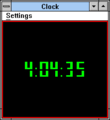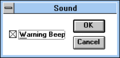Windows 3.0 build 33
| Build of Windows 3.0 | |
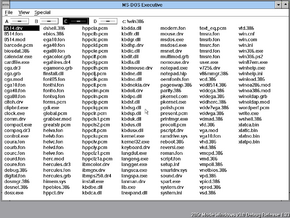 | |
| OS family | 16-bit Windows |
|---|---|
| Version number | 3.0 |
| Build number | 33 |
| Architecture | x86 16-bit |
| Compiled on | 1989-07-27 |
Windows 3.0 build 33 is a build of Windows 3.0 that was uploaded on 23 September 2022, along with some disks of its software development kit.[1] The build was also mentioned in an internal Microsoft e-mail from August 1989,[2] where it is noted that the build is slow due to extensive debugging hooks.
This is the last available build to use MS-DOS Executive as the default shell, as the next available build, build 52, already uses the newer Program Manager. However, references to the new shell are present in the available copy, and it is likely that it was merely omitted for this release. It is also the last known build of Windows 3.0 to feature a debug watermark before returning in debug compiles of Windows 3.1.
Installation[edit | edit source]
The available copy of this build does not include any installer, therefore it is necessary to manually copy the contents of the floppy disks to the system disk. This build will work with all files copied to the same directory, although it also supports the newer directory structure with the system files being present in the SYSTEM subdirectory. In order to run Windows in one of the protected modes, it is necessary to load the high memory area driver (HIMEM.SYS). For better performance, it is also recommended to increase the total number of file handles. This can be done by adding the following lines to C:\CONFIG.SYS and rebooting, assuming Windows is installed in C:\WINDOWS:
DEVICE=C:\WINDOWS\HIMEM.SYS
FILES=40
It is recommended to use a contemporary version of MS-DOS, such as 3.31 or 4.01, as they have shown to be the most stable and compatible with the build.
The system is preconfigured to use VGA, although it also ships with drivers for Video7 VGA (640×480 with 256 colors), IBM 8514/A, CGA, EGA (high resolution, i.e. 640×350 with 16 colors), Hercules and Compaq Portable Plasma graphics. The display driver can be changed manually by editing SYSTEM.INI. The appropriate combinations of display driver, grabber, font and VxD files to use can be deduced from the included SETUP.INF and comments in SYSTEM.INI.
Operating modes[edit | edit source]
Unlike build 14, which only supported an early Standard Mode, this build can run in all three modes known from the final version, although slightly different names are used for them:
- Real Mode is known as 286r mode,[a]
- Standard Mode is known as 286p mode,
- 386 Enhanced Mode is known as 386p mode.
The r suffix is used for the x86 real mode, while the letter p stands for protected mode.
The kernel executables for the two protected modes also use file names that are different from later builds, as the Standard Mode kernel is PKERNEL.EXE and the 386 Enhanced Mode Kernel is KERNEL32.EXE. By build 55, they would be renamed to KRNL286.EXE and KRNL386.EXE, respectively. The real mode kernel executable is KERNEL.EXE, same as in the final version. All kernel executables print out a compatibility warning when executed.
By default, the system starts in 286r mode when invoking WIN.COM with no parameters, unlike later builds that perform basic detection to determine the optimal mode. To launch the system in another mode, WIN.COM must be invoked with a parameter. The /2 and /3 parameters, which are accepted by the final version, start Windows in 286p or 386p modes, respectively. Additionally, the /P parameter was also found to launch Windows in 386p mode.
Unlike later builds, many core VxD drivers that would later be a part of the main 32-bit virtual machine manager executable (WIN386.EXE) are stored as separate .386 files. This is also the first known build to run WINSTART.BAT when booting Windows in 386p mode. The batch file is called by the DOSMGR driver after the System VM initializes, but before the Windows kernel (KERNEL32.EXE) is executed.
Boot logo[edit | edit source]
The build features a modified Windows 1/2 boot logo that features a Windows 3.0 wordmark in Helvetica Italic Black, the same font as used by the contemporary Microsoft logo. The version information was also replaced by "We Believe in Magic!", the slogan of the Windows developer team at the time.[3] However, it is only used when booting in 286r or 386p mode, as for an unknown reason WIN.COM skips the logo code when starting in 286p mode.
When booting in 286r mode, the boot logo is immediately followed by the compatibility warning printed out by the kernel executable. In 386p mode, the logo stays on screen for a little longer, after which the screen resets back to text mode as the kernel starts executing and prints out the compatibility warning.
New features and changes[edit | edit source]
This is the first known build to feature the new Windows 3.0 control styling with 3D buttons and a revised color scheme. It also includes the new Control Panel (CONTROL.EXE), whose main window now consists of icons representing so-called applets, each of which configure a different aspect of the system. Printer configuration, previously included in the Control Panel, has now been moved to a separate application called Print Manager (PRINTMGR.EXE). Clock now features a Settings menu, which allows switching the display to a digital clock.
The other included applications, namely Calendar, Cardfile, Notepad, Reversi and Write, have also been slightly updated since Windows 2.x, primarily by unifying the background color and adding a new Help menu with an About command.
An unused SETUP.INF file found in the available copy among others also references the Program Manager (PROGMAN.EXE), File Manager (WINFILE.EXE) and Solitaire (SOL.EXE), although they are not actually included. A likely reason is to hide as much of the new user interface as possible from external developers at this point. According to contemporary accounts, Windows 3.0 builds were provided to external developers under a very strict non-disclosure agreement, to test their applications under protected mode Windows. A similar act was performed by Microsoft several few years later; in early 1993, a Milestone 3 build of Windows 95 was sent out to 40 software developers with the Cabinet application removed.[4]
This build features a lot of API changes, while maintaining compatibility with apps developed for earlier version of Windows. This build is one of the first builds released to developers with the new MDI interface and icon/cursor/bitmap format, and one of the last to contain the built-in Error Table resource type, which was first seen in build 14. Some dynamic-link libraries now use the extension .DLL instead of .EXE, however this build does not support loading files with the .DLL extension.
The SYSTEM.INI was introduced since build 14, which allows the configuration of the base modules loaded during Windows startup. Previously, the file names of these modules was hardcoded when using the so-called slow boot. The [win386] section that contained memory configuration for 386p mode DOS boxes has been moved from WIN.INI and now also includes the list of VxD drivers to be loaded on startup.
Bugs[edit | edit source]
This build is quite early and rough and exhibits numerous bugs:
- The boot logo is skipped when starting Windows in 286p mode.
- With some graphics adapters, running MS-DOS applications windowed may result in a system crash. VGA, CGA and Hercules are known to work.
- In some copies of this build, the Windows Help executable is broken, as a result of being linked to DOS libraries (which makes it an invalid DOS executable).
- The Date & Time control panel applet's text is spaced out in 286p and 386p mode.
- The MS-DOS Executive is missing its icon, both while minimized and in the "About" box.
Graphics[edit | edit source]
- The placement of the text on every single Button control is misaligned and is higher than it should be.
- Buttons in system error boxes incorrectly use the window background color under the button text.
- Graphics rendering is glitchy with the 8514/A driver.
- Character kerning is partially broken with the VGA driver. This is visible when typing into a text box, as characters move around slightly with each typed character.
- On some graphics modes, the Date & Time control panel applet does not display correctly in 286p and 386p mode.
References to missing programs[edit | edit source]
- Under rare circumstances, the kernel may attempt to launch the nonexistent Program Manager instead of the MS-DOS Executive during startup.
- The Task List (
TASKMAN.EXE) is not present and attempts to launch it will fail.
Gallery[edit | edit source]
Applications[edit | edit source]
Media[edit | edit source]
Notes[edit | edit source]
- ↑ Despite the name, this mode also supports 8086 and 8088 systems.
References[edit | edit source]
- ↑ https://archive.org/details/ms-win30-beta-v133/
- ↑ http://edge-op.org/iowa/www.iowaconsumercase.org/011607/9000/PX09006.pdf
- ↑ http://bitsavers.org/pdf/microsoft/windows_3.0/Windows_3.0_DDK_Pre-Release/cover_letter_19900430.jpg
- ↑ http://edge-op.org/iowa/www.iowaconsumercase.org/011607/5000/PX05549.pdf