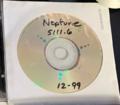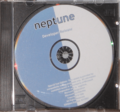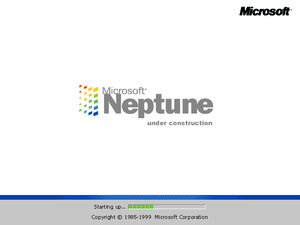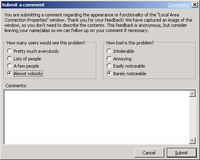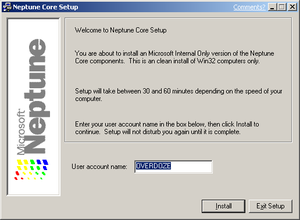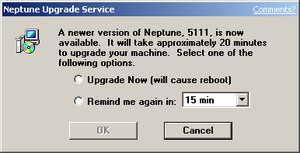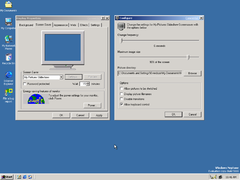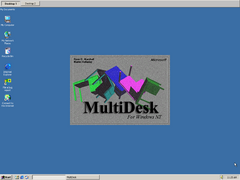Windows Neptune build 5111
| Build of Windows Neptune | |
 | |
| OS family | Windows NT |
|---|---|
| Version number | 5.50[a] |
| Build number | 5111 |
| Build revision | 1[b] |
| Architecture | x86 (PC/AT, PC-98) |
| Compiled on | 1999-12-10 |
| Base build | |
| 5.0.2128.1 | |
| Expiration date | |
| Timebomb | +444 days after original install date |
| SKUs | |
| Consumer | |
| About dialog | |
Windows Neptune build 5111 is the only available build of the Neptune project. It was distributed to developers on 27 December 1999 and later leaked online by the warez group Pirates with Attitudes on 24 January 2000.
It includes significant overall internal and external improvements over Windows 2000 Release Candidate 2 (the underlying base release), of which notably include the Activity Centers, improved account management facilities, as well as backports for the then-new Help and Support Center and AutoUpdate from Windows Me. Underlying internal changes to driver support, networking functionalities, and resource management were also included as part of the build. The build still includes much of the existing Windows 2000 branding, largely in part due to the project being forked from Release Candidate 2's codebase.
Version number[edit | edit source]
The build has been subject to certain confusion regarding its version number. The operating system binaries identify themselves as build number 5111.1, although several discs known to contain the build are labeled with the build number 5111.6. This is due to Microsoft's conflicting usage of the build delta/revision field, which appears to have been used to mark recompiles of the same build as well as to distinguish different variants of the same compile.
Furthermore, the build identifies as version 5.00, although many files are marked with version 5.50 in their version information, and this is even the true version in the kernel. This is caused by a mechanism in the kernel which compares the internal version against the Subsystem Version fields in its own executable header (offset 0x0040), and if they do not match, the kernel uses the latter.
The version number causes the Setup autorun to display a message box offering an upgrade when running on Windows XP or Windows Server 2003 due to its version number being smaller than the one of Neptune. It also offers an upgrade when ran on this build itself due to the version number being misreported.
Known copies[edit | edit source]
The build was originally leaked by the warez group Pirates with Attitudes (PWA) on 24 January 2000 in the form of a 59×5-megabyte archive set containing the full disc image, sourced from a burn lab disc that originated from a Microsoft employee who worked on the project. This was one of the last scene releases by PWA, as the majority of the individuals operating the warez group, including leader Robin "Marlenus" Rothberg, were arrested shortly afterwards[1][2] and eventually convicted of violations of United States copyright law and the No Electronic Theft Act.[3]
Several disc images of the build, based on the PWA leak, have been made available online over the years. Most were modified in a multitude of ways, with some going as far as disabling the timebomb completely by replacing the setup registry hive with one from a Windows 2000 build, also inadvertently changing the edition to Professional in the process. Some modified copies of the build may request a Windows 98 product key during installation.
The currently available copy comes from a disc burned by a Microsoft employee who worked on the Neptune project. A product key is not required for this variant, but it contains an active 444-day timebomb that begins after installation. Another disc, produced by the official burn lab, is known to exist at the Microsoft Archives and was featured in a Channel 9 video showing the archives' collection.[4]
In 2011, an individual nicknamed "iapx432" showed a photograph of another disc in the #nttalk IRC channel.[5] The disc label design differs greatly to the other known discs, bearing similar resemblance to Windows Me's pre-release disc covers and also mentions an expiration date of 1 June 2001, matching neither the timebomb itself (set to 444 days since the installation date), nor the additional date check during setup. The contents of the disc are reportedly identical to the publicly available copy.
New features and changes[edit | edit source]
Activity Centers[edit | edit source]
This build includes a largely-incomplete implementation of the Activity Centers functionality. Several members of the community have attempted to fix or recreate the Centers over the years, with varying degrees of success.
The three main Activity Centers (Photo, Music and Game) and the Start Page are primarily located within the ACCORE.DLL library, which is not present in the base operating system install by default. The library must copied over to the WINNT\SYSTEM32 directory and then registered via the regsvr32 utility in order to function. Resources for the Activity Centers are located in the WINNT\Activity directory. The Start Page can then be used as the Active Desktop page.
The executables for the above mentioned centers are absent in this build, and the associated links for them do not work. It is possible to open the individual centers with the built-in HTML application host (MSHTA.EXE) instead.
Login screen[edit | edit source]
Although the new login screen is functionally identical to the one introduced later in Windows XP, it declares itself as an HTML application. The resources for the application are located in LOGONHTA.DLL, with functionality located in SHGINA.DLL. The same login screen was later reused in Windows XP builds 2210 through 2223 (main), with a new Windows logo in the latter, although it was later scrapped in favor of a DirectUI-based variation. The login screen is listed in the Add/Remove Programs control panel as "Microsoft Neptune Neptune Logon", but attempting to uninstall it fails.
The power button in the bottom left corner will initiate a hibernation by default. To restart the computer, hold down the ⇧ Shift key before clicking the button. To fully shutdown the computer, hold down the Ctrl key before clicking the button.
Windows Identities[edit | edit source]

This is the new user management control panel applet in NUSRMGR.CPL, also an HTML application. While the old user management control panel applet from Windows 2000 is still present initially, it will be removed by the login screen code after it's opened for the first time. This feature is also functionally very similar to its successor in Windows XP.
Neptune defines four account types:
- Owner - Individuals with the ability to make system-wide changes to the computer. It is identical in functionality to accounts assigned to the Administrators user group; a person with an Owner account can make changes to all aspects of the operating system, such as changing account details, instituting group policies, modifying file permissions, as well as the ability to make changes against system files and the Windows registry.
- Adult - Individuals with the ability to make standard changes to the computer, such as installing software and modifying system settings; such accounts are assigned to the Power Users user group.
- Child - Intended for children whose activity be monitored by their parents and safeguarded against damaging system components. Identical in functionality to standard user accounts; such accounts have limited access to internet content and can have limited computer time. A child account can only change their own account name and picture.
- Guest - This type of account is intended for guests, who have largely restricted access to the device. All user-specific settings, documents and web browsing history are removed each time an individual logs out of or shuts down the device.
Windows XP simplified these account types into Administrators (Owner), Standard users (Adult) and a single Guest account which can be enabled.
Help and Support (PCHealth)[edit | edit source]
The Help and Support Center (previously called the Help Center) has only loose ties to other Activity Centers, as it is actually stored separately from them in C:\WINNT\PCHealth\HelpCtr and is built on top of the PCHealth framework. It appears to have been directly ported from a pre-release build of Windows Me (likely build 2429) as it includes many references to the aforementioned operating system. Despite the inclusion of the new Help Center, the older HTML Help application from Windows 2000 can still be accessed from the Start menu's Help option, although a link to it has been commented out in the new Help Center homepage. An invalid link to the System Restore executable, which is not present in this build, is provided within the Help and Support Center; it is unclear if Neptune was planned to include this functionality in a later build.
Available support topics are stored in a Microsoft Access database file called HCDATA.MDB in C:\WINNT\PCHealth\HelpCtr\Database. The whole program was designed so that the database can be updated, possibly from online sources, using the HCUPDATE.EXE program and DBUPDATE.CAB MS Cabinet archive.
PCHealth is set to run at every startup to monitor the minidump directory for new minidumps after system and application crashes. If it detects such an event, it will prompt the user to submit relevant information to Microsoft for analysis via the Bug Reporting page in the Help Center.
The Bug Reporting page can be accessed either through the Help Center or its dedicated desktop shortcut; the functionality itself is stored as a seperate installable component named BUGREPT.CAB. Although it originates from Windows Me build 2415, the bug reporter page was specifically adapted towards the Neptune project. The bug reporter identifies itself as version 5.00.00.5112, and reports are saved to the C:\neptune_bugs directory by default. The Bug Reporting page contains two separate sections with instructions for submitting additional files specifically tailored towards reporting issues within the DirectX and System Restore functionalities.
The Help and Support Center (and its respective bug reporting page) would be later brought over to the Whistler project from as early as build 2211, although it still saved bug reports in the same neptune_bugs directory at the time of porting.
AutoUpdate[edit | edit source]
The AutoUpdate service, used to facilitate software updates through the Windows Update service, was backported from Windows Me in a non-functional state. The initial dialog will only be shown on the first run, allowing the user to read the license agreement and change AutoUpdate settings. Auto Update version in this build is 5.4.284.1, and is located in the WINNT directory. The main executable is WUAUCLT.EXE, whereas its respective HTML resources are located within WUAUHTML.DLL.
Mars[edit | edit source]
An executable named MARS.EXE can be found in several early builds of Windows Me, as well as in Neptune. In early Millennium builds, the icon is a blue lower-case "m" on white background. Later on, it was changed to a yellow square smiley (";-]") with black borders. The ProductName description states "Microsoft(R) Mars (R) Communications System".
MARS.EXE interprets commands by forwarding user input to MARSCORE.DLL that loads .XML and .HTM/HTA into a windowed shell application, giving the web pages the appearance of an actual program. It seems to have been folded into the PCHealth framework during Millennium's development and was later reused by the Whistler project as part of Help and Support migration.
Windows Image Acquisition[edit | edit source]
The new Windows Image Acquisition technology is present in this build. This includes the Still Image Service, new drivers for various scanner and camera models, and a new Control Panel folder for managing them, although the older Scanners and Cameras applet from Windows 2000 is still present as well.
The Still Image Service does not function due to a missing application ID for the Windows service host. A workaround is discussed later in the article.
Profile-Assisted Boot Accelerator[edit | edit source]
Fast boot is a new feature designed to speed up system boot time. Its functionality is contained in FASTBIKE.DLL and installed as a service. It can be enabled through the Power Options Control Panel applet, but only if Neptune is installed on a FAT32 partition. On the next boot, Neptune will display a bitmap saying "Optimizing boot", creating a 2.5 MB file labeled BOOTIMG.IMG in the WINNT\boot directory, containing the initial memory snapshot of boot drivers and the kernel. The specifics of how this helps speed up the boot process remain unclear. DISKPERF.SYS, the Disk Performance Driver, has also been extended to support this feature. Fast-booting Neptune will present a lime progress bar and disables boot animation functionality from within the boot video driver.
A similar feature named Fast Startup would later appear in Windows 8, making use of the previous hibernation snapshot (HIBERFIL.SYS) to improve boot performance.
Prefetcher[edit | edit source]
This build is the first to have prefetching, later introduced in Windows XP. It improves application startup time by caching the required application dependencies such as dynamic link libraries. .PF files are stored in the WINNT\System32\prefetch directory. Prefetching is enabled by default, and can be toggled off by merging the below registry value:
[HKEY_LOCAL_MACHINE\SYSTEM\CurrentControlSet\Control\Session Manager\Memory Management]
DisablePrefetcher=dword:00000001
Application Manager[edit | edit source]
Application Manager was envisioned as a new component for centralized management of games and other applications, providing functionality such as disk quotas and file clean-up. This functionality is provided by APPMAN.DLL and APPMANDP.DLL, while the user interface was added to the Game Controllers control panel applet (JOY.CPL). However, the latter is only present in Windows Me builds 2404-2452, but not in Neptune.
This feature appears to have also facilitated Game Activity Center's game discovery feature at some point, before the Game Center was dropped. It briefly returned as part of DirectX 8.0, as it is present in the early beta build, but was subsequently removed again before the final release. Microsoft later developed similar products such as the Games for Windows Live platform and the Games Explorer feature in Windows Vista and Windows 7.
Resource Manager[edit | edit source]
This appears to be a new driver-related component, but its purpose is not yet understood. It's comprised of two files, a "WDM Resource Manager" driver RESMGR.SYS, and the "Resource Manager User Mode" RESMGRU.DLL. It was later added to Windows XP build 2202 as well, but was then removed again soon after.
Network[edit | edit source]
A local network crawler function was first introduced in Windows Me and then ported over to Neptune. It automatically searches the local network for shared folders and printers, and then creates shortcuts for them in the My Network Places folder. When shortcuts become "stale" (the device or location is no longer accessible within a reasonable time period), they are removed. This feature is enabled by default in this build, but can be disabled by checking the "Disable auto browse for shared folders and printers" checkbox in the advanced folder view options.
There is a checkbox to "Enable Firewall mode for this connection" on every network connection's Sharing options page, which suggests a firewall feature of some sort may have been planned for Neptune. It doesn't appear to be functional, though. A built-in firewall was later included with Windows XP.
Submit a comment[edit | edit source]
The ability to directly provide user feedback to Microsoft has been implemented, with its functionality residing in dynamic link library INSTCOLL.DLL with a brief form to explain the problem. Reports are sent anonymously to Microsoft, along with a screenshot of the offending window. The dialog can be triggered by clicking on the Comments? hyperlink, present on each window's caption bar.
The aforementioned hyperlink can be disabled by toggling DWORD registry value Enable in HKEY_LOCAL_MACHINE\Software\Microsoft\PCHealth\Clients\Dialog Comments to 0. This feature was also implemented in Windows XP build 2202 as the "Lame Button", although the relevant registry values were changed, with additional support for modifying the hyperlink's string contents, likely intended to support internationalized test releases of Windows. A similar feature was added to Windows Me as well in the form of a "survey" button on all message boxes.
Setup[edit | edit source]
This build includes several changes related to Windows Setup; most of the changes appear to be targeted towards simplifying self-hosting efforts for Microsoft employees.
The setup process itself remains largely identical to the one included as part of Windows 2000, although the "Please Wait" dialog shown in the beginning of the GUI phase now says "Neptune installation progress", includes a progress bar and takes noticeably longer to progress to the welcome page of setup proper. The time and date settings page now also includes a date check that displays a warning if the system is being installed after a currently unknown date, but allows the installation to continue.
Text setup when booting from CD is identical to Windows 2000, but when upgrading has Neptune branding. This is because I386\USETUP.EXE is from Neptune, and is what is copied to C:\$WIN_NT$._BT\SYSTEM32\SMSS.EXE by WINNT32.EXE and WINNT.EXE, but I386\SYSTEM32\SMSS.EXE (executed as the initial usermode process by the NT kernel when booting from CD) was not overwritten by the Neptune version during the build process and remains identical to the base build's.
One-touch setup[edit | edit source]
One-touch setup (ONETOUCH.EXE) is used to start an automatic unattended upgrade. Upon launching, it copies UNATTEND.TXT to temporary files and displays a user account name prompt. It then attempts to modify the file with the specified name and the current computer name. Finally, it launches the regular setup executable (WINNT32.EXE) in unattended mode.
The executable was likely intended to be launched from a network share, as it fails silently when running from a CD-ROM due to Windows marking files copied from a CD-ROM as read-only. Removing the read-only attribute from UNATTEND.TXT when the initial window appears to fix the crash.
The executable has a file version of 5.00.1636.1, the same as the setup billboard library in Windows XP build 2250. It is unknown whether this is coincidental or the two features are related in some way. Timestamps in the unattend file suggest that the feature was implemented around 9 August 1999 and updated or expanded on 4 November 1999:
;/ Revision History:
;/ 990809 dane Created.
;/ 991104 nickl Modified to facilitate an unattended clean install.
Self-hosting support[edit | edit source]
WINNT32A.DLL and WINNT32U.DLL setup libraries also contain two extra dialogs, one of which has a placeholder string saying "Files for Neptune build 5XXX are now available.". This dialog actually stays hidden, but is needed to run the second dialog with the postpone options, which is then displayed to the user. HIVESFT.INF also contains a commented line which would add ntcselfh.exe /noui (this program is missing from the available copy) to the list of programs to be started on system startup; the program is labeled as "Neptune Self-Host Reporting Daemon". The dialog can also be manually triggered by running winnt32 /silentcopy /unattend:C:\path\to\unattend.txt. Clicking Upgrade Now will begin the installation.
It is believed these formed part of Neptune's new self-hosting update system. NTCSelfh would probably regularly check for new builds in the background and run WINNT32.EXE with the /SILENTCOPY and /UNATTEND parameters on a network share; setup would then copy temporary files to the machine and display the mentioned dialogs to inform the user that a new build is ready to be installed, with the build number obtained from the copied SETUPDD.SYS.
Out-of-box experience[edit | edit source]
JOINDOM.EXE is set to run at first logon and is used to create the first user account of the Owner type; the user is asked to restart their computer after creating a new user account, after which they can then log onto the desired account. A failure dialog, a launch parameter (/OOBE), as well as its file description, heavily suggest that the application was supposed to be intended to act as a component for an out-of-box experience that would have been planned to be implemented into the operating system at some point.
Neptune Credential Manager[edit | edit source]
KEYRING.EXE appears to be the precursor to the Credentials Manager from later versions of Windows, meant for managing various user credentials in one place. It's described as an "internal Microsoft tool" in the UI, while the file description says "Neptune-to-Neptune Upgrade".
Credentials can only be added using an Owner account; trying to add a credential with a non-owner account will result in an error.
.NET Framework[edit | edit source]
The file FUSEWIN.DLL references various nonexistent files, one being MSCOREE.DLL. In the context of the .NET project, Fusion was the codename for the CLR Loader, a component that loads CLR assemblies into .NET AppDomains. In the .NET Framework 1.0 Beta 1 (the earliest version available as of 2024) MSCOREE.DLL is present and is a component of the Common Language Runtime. In addition, functions within FUSELOAD.DLL reference .NET components such as ASSEMBLYINFO and assembly creation. This file, while non-functional due to missing imports, is a component of an extremely early version of the .NET Framework, several months before its PDC tech preview (from July 2000) and potentially even before the introduction of the .NET name.
Another component of the .NET framework found in Neptune is SYSXML.DLL. This is a .NET assembly using what appears to be an earlier header format and cannot be opened in .NET decompilation tools, although the Cor20 header does show in dnSpy. It is the System.Xml.dll component used in .NET apps for interfacing with XML files and refers to itself as such internally, although it refers to itself as "Microsoft(R) XML+", with the file description being "XML+ (MSXML for COM+)". COM+ is a preliminary name for the .NET Framework.[6]
My Pictures Slideshow screensaver[edit | edit source]
This new screensaver first appeared in Windows Me build 2394, and was ported to Neptune sometime after that. It plays a slideshow of the pictures in the My Pictures folder as the screensaver.
Configure Your Server leftover[edit | edit source]
This build includes the HTML-based Configure Your Server wizard (SRVWIZ.DLL) from Windows 2000 server releases, which was unintentionally included as part of this build's installation media.
Driver signer[edit | edit source]
Drivers in this build are signed by the Microsoft Consumer Windows Publisher certificate chain, which was also additionally used in Windows Me.
Multiple desktops[edit | edit source]
The MULTIDSK.EXE program found on the disc enables the creation and use of multiple desktops. Although this was first introduced in the Resource Pack for Windows NT 4.0, the application itself is included as part of the base OS installation.
Internet Explorer[edit | edit source]
Although most of Internet Explorer in this build is version 5.0 (5.00.2919.3800 from Windows 2000 build 2128.1, to be specific), some files have been added in from a pre-release version of Internet Explorer 5.5 (version 5.50.3825.1300), among them SHDOCVW.DLL, which contains the About dialog graphic. This results in the About dialog displaying a version 5.5 graphic but saying version 5.0 just below it.
Upgrading Internet Explorer to a newer version such as version 6 is not recommended, as it tends to break the HTML applications, especially the new login screen, which renders the build unusable. Some people have supposedly managed to workaround this issue and got a working install of Neptune with Internet Explorer 6, but the details of how to achieve this are unknown.
PC-98 support[edit | edit source]
This build was compiled with support for PC-98 systems, despite using the English localization. HAL implementations for the architecture are included on the installation disc, and disk utilities such as chkdsk and autofmt recognize PC-98-specific boot sectors. It is possible to install this build onto a PC-98 machine by using the appropriate drivers and boot loader from the PC-98 version of Windows 2000 build 2128, appropriately modifying the INF files, and patching out signature checks from the SYSSETUP.DLL library.
It is therefore the latest available Windows build (excluding updates) to have PC-98 support, as the RTM build of Windows 2000 was compiled 3 days prior, and Windows XP removed PC-98 support (with partition table reading/writing being moved from the HAL to the kernel by build 2210).
Bugs and quirks[edit | edit source]
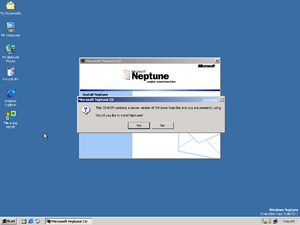
The reported operating system version is 5.0 even though the real version is in fact 5.50. This confuses certain components such as the Setup autorun, which offers an upgrade from this build to itself.
Race condition in IDE driver[edit | edit source]
Like many late builds of Windows 2000, this build also contains a race condition in the IDE driver. The bug primarily manifests on newer machines with the device rebooting during the installing components in the second phase of setup as IRQ requests are made towards the IDE controller too quickly, reverting all changes made in the second phase of setup entirely. The bug may be prevented by rapidly issuing mouse and keyboard input requests or by utilizing a machine emulator such as 86Box, allowing enough time for processing.
The bug can be worked around in VirtualBox by using the VBoxManage utility to enable an artificial delay when processing IRQ requests in the IDE controller. This can be done by issuing the following command:
VBoxManage setextradata <VM name> "VBoxInternal/Devices/piix3ide/0/Config/IRQDelay" 1
The delay can then be disabled after installation by reverting it to 0.
Still Image Service[edit | edit source]
The Still Image Service (imgsvc) does not function properly in this build and will fail to start. Whenever the service is initialized, the operating system attempts to check if the application ID for the Image Acquisition logger is equivalent to the value located in HKEY_CLASSES_ROOT\AppID\svchost.exe; this fails because the value does not exist in the registry. As a result, it causes a delay when initializing the Windows Explorer shell. The same issues can also be observed when attempting to interact with applications that make use of the Still Image Service, including attempting to access the new Scanners and Cameras Control Panel applet, which hangs the Explorer window in the process.
The service can be fixed by merging the below value into the registry, which contains the appropriate application ID:
[HKEY_CLASSES_ROOT\AppID\svchost.exe]
"AppId"="{A1E75357-881A-419E-83E2-BB16DB197C68}"
Compatibility[edit | edit source]
- Most USB mice do not work.
- USB mass storage support is preliminary and may not read files correctly; this prevents applications stored on mass storage devices from running properly unless copied over to another form of media.
- Some built-in display drivers may crash when attempting to change display settings.
- Shutting down can in some cases also result in a restart instead, most likely due to ACPI issues.
- Non-ACPI machines have hibernation enabled by default.
Miscellaneous[edit | edit source]
- The fast startup image is not used when the user attempts to boot into Safe Mode.
Earlier build reference[edit | edit source]
This build includes the file TOSDVD.SYS with version number 5.50.5095.1, but it is unknown whether this file is from this build of Neptune. It's possible this could be a late Milestone 1 or an early Milestone 2 build. Judging by the PE timestamp, it would have been compiled on or before 6 November 1999.
NFO file[edit | edit source]
The following NFO file was included with the original PWA release.[7]
NFO contents
▄▓▄
▄█▄ ▄▀▒▓▌
▐██▄▀▀▄ ▄ ▄▀ ░▒▓
██████▄▀▄ ▄▀▓▌ ▄▀ ░▓▌ ▄▄
▐███████▌▐▌ ▄▀ ▒▓ ▐▌ ░▒▓ ▐▌▐██▄▄ .
▄█████████▌█ ▄▀ ░▓▌ █ ░▒▓▌ █ █████▀▀▄▄ ■
▀▀█████████▌ ▄▀ ░▒▓ ▐▌░▒▓ ▐▌▐██▀ ▄ ▀▄▀
▀████████ █ ░▒▓▌ █░▒▓▌ ▀▄██▌ ▀▄
▌ ▐██████▌ ▐▌░▒▓▀ ▄▀ ▐░▒▓▀ ▄ ▀█▀ █▄
▐▌ ▐ ██████ █░▒▒▀ ▄▀ ▀ ▄▀▄▀ ▐▓░▄ ▄▄ ▐▀▄
────────── ▓▄▀▌ ▐█████▌───▐░▒▒ ▄▀ ▄█▀▀ ───── ▓▒░▐▌ ▀ ─ █▓█ ───-───-─· ·
▐▓ ▀▄█████▀ █▄▀ ▄▀ ▀▄ ▐▓▒ █ ▐▌▒▓▌
▄▓▓████▀ ▐▀ ■ ▓▒░ ▐▌ ▄▀ ░▒▓
▄▓▓██▀▀ ▄▄ ▄▀ . ▐▓▒░ ▀▄ ▀▄ ░▓▌
▐▓▓▀ ▄▓ ▀▀▄▄▄ ▓▒░ ▄▀ ▀▄▒▓
▓▒▌ ▐▓▒ ▀▀▀▄ ▐▓▒░░ ▄▀ ▀
▐▓▄ █▓▒ ░▄▀ ▀▓▓▒▒░▀
▀▓▀ ▐▓▒░ ░▄▀ ▀▓▀ ..R.Noble <MiRAGE>
█▓▒░░░▄▀
█▓▒▒▒▀ ... Pirates With Attitudes
▐▓▓▒▀
▄▓▓▀ Proudly Presents ...
▀
╔═══════════════════════════════════════════════════════════════════════════╗
║ [ Microsoft Neptune build 5111 ] January 24, 2000 ║
╟───────────────────────────────────────────────────────────────────────────╢
║ Supplier .....: Team PWA │ Type .....: OS ║
║ Cracker ......: N/A │ Tester ...: Team PWA ║
║ Packager .....: Team PWA │ Ripper ...: ║
║ Protection ...: N/A │ # Disks ..: 59 x 5meg ║
╚═══════════════════════════════════════════════════════════════════════════╝
Microsoft Neptune is what will eventually become Windows 2000 Consumer
Edition (if that is indeed what Microsoft ends up calling it when it
ships). This is based on Win2k Professional and has a number of new
and different features such as:
- A personal firewall
- Multiple concurrent logins
- Seperate login and network security identifiers
- Accounts are referred to as "identities" now for consumers
- a "keyring" utility to allow keyring enabled apps to use the network SID
- Multicast DNS (mDNS)
- IPX, DLC, NetBEUI and AppleTask protocols have been removed by Microsoft
- Enhanced video performance for Diamond S3 and nVidia NV10 AGP adapters
- Support for new Digital Television standards (ATSC, BDA)
Just to clear up some potential confusion, Neptune is Consumer Win2k,
Millennium is the followup OS to Win98se and has nothing to do with
Win2k at all. It's based on the 98 kernel and may possibly be released
as Win98te (third edition) or as a service pack to Win98se.
PWA Sites
┌──────────────────────┬─────────────────────────────┐
│ FTP Site Names │ Status ···················· │
├──────────────────────┼─────────────────────────────┤
│ XXX ··············· │ PWA World Headquarters ···· │
│ XXX ··············· │ PWA Headquarters ·········· │
│ XXX ··············· │ PWA Headquarters ·········· │
│ XXX ··············· │ PWA Headquarters ·········· │
│ XXX ··············· │ PWA Headquarters ·········· │
│ XXX ··············· │ PWA Headquarters ·········· │
│ XXX ··············· │ PWA Headquarters ·········· │
│ XXX ··············· │ PWA Headquarters ·········· │
│ XXX ··············· │ PWA Headquarters ·········· │
│ XXX ··············· │ PWA Headquarters ·········· │
│ XXX ··············· │ PWA Headquarters ·········· │
│ XXX ··············· │ PWA Headquarters ·········· │
│ XXX ··············· │ PWA Headquarters ·········· │
│ XXX ··············· │ PWA Headquarters ·········· │
└──────────────────────┴─────────────────────────────┘
If you are going to do it .... Do it with an ATTITUDE!
PWA..... six years later and we still give slightly
less than a fuck, but we give it so well.
* Please note that PWA is NOT accepting pay sites of any nature.. We're *
* in this for fun and entertainment, not to try to make ourselves rich. *
* PWA also does not accept new BBS', FTP sites, net couriers, graphics *
* artists or programmers (including PPE's... PCB, may it rest in peace) *
┌───────────────────────────────┤ Final Note ├─────────────────────────────┐
│ Support the software companies! If you enjoy using a program or using a │
│ Util, consider buying it! Someone has to make it worth the programmer's │
│ effort to keep up the high standards.. They made it, so they DESERVE it! │
└──────────────────────────────────────────────────────────────────────────┘
File differences[edit | edit source]
The following files have been introduced or removed compared to build 2128 Professional:
| Name | Description | Version |
|---|---|---|
| 0EZ3BBLB.ZIP | ||
| 1b930.msi | ||
| 2UVLV5BN.ZIP | ||
| 61883.inf | ||
| 61883.PNF | ||
| aec.sys | Microsoft Acoustic Echo Canceller | 5.50.5111.1 |
| atrace.dll | Async Trace DLL | 4.090.0.2428 |
| AUHook.dll | Microsoft AutoUpdate | 5.4.284.1 |
| aupdate.inf | ||
| aupdate.PNF | ||
| AUSens.exe | Microsoft AutoUpdate | 5.4.284.1 |
| avc.inf | ||
| avc.PNF | ||
| blue_rule.gif | ||
| blue_swoosh.gif | ||
| brpinfo.dll | BRPINFO Module | 4.090.0.2429 |
| btn-back.gif | ||
| btn-back_inactive.gif | ||
| btn-back_over.gif | ||
| btn-forward.gif | ||
| btn-forward_inactive.gif | ||
| btn-forward_over.gif | ||
| btn-home.gif | ||
| btn-home_inactive.gif | ||
| btn-home_over.gif | ||
| btn-index.gif | ||
| btn-index_inactive.gif | ||
| btn-index_over.gif | ||
| btn-print.gif | ||
| btn-print_inactive.gif | ||
| btn-print_over.gif | ||
| btn-support.gif | ||
| btn-support_inactive.gif | ||
| btn-support_over.gif | ||
| btn-tour.gif | ||
| btn-tour_inactive.gif | ||
| btn-tour_over.gif | ||
| bugrep.css | ||
| bugrep.htm | ||
| bugrept.cab | ||
| bug_upload_collect.xml | ||
| bug_upload_nocollect.xml | ||
| CAMERA.ICO | ||
| camocx.dll | WIA Camera View DLL | 5.50.5111.1 |
| cap7146.inf | ||
| cap7146.PNF | ||
| ccdecode.inf | ||
| ccdecode.PNF | ||
| Channels.htm | ||
| clouds.gif | ||
| COM565.PNF | ||
| Common.js | ||
| config.xml | ||
| ContentViewer.htm | ||
| Context.htc | ||
| cropview.dll | WIA Cropping Preview Control | 5.50.5111.1 |
| dataspec.xml | ||
| dbupdate.cab | ||
| dc210usd.dll | DC210USD DLL | 5.50.5111.1 |
| dc260usd.dll | DC200USD DLL | 5.50.5111.1 |
| ddhelp.exe | ||
| defaultUser.gif | ||
| di_alloc.dll | ||
| di_atoy.dll | ||
| di_avsp.dll | ||
| di_bacs.dll | ||
| di_bgh2.dll | ||
| di_caes3.dll | ||
| di_cart.dll | ||
| di_cfil2.dll | ||
| di_cfile.dll | ||
| di_CFMth.dll | ||
| di_cmdos.dll | ||
| di_crkey.dll | ||
| di_crky2.dll | ||
| di_crwin.dll | ||
| di_ddrwv.dll | ||
| di_desc2.dll | ||
| di_dh3_1.dll | ||
| di_disma.dll | ||
| di_dobj.dll | ||
| di_expsz.dll | ||
| di_exwin.dll | ||
| di_f22l3.dll | ||
| di_fdoom.dll | ||
| di_focus.dll | ||
| di_gdfs.dll | ||
| di_gstdh.dll | ||
| di_hcas4.dll | ||
| di_hg2.dll | ||
| di_hg2_2.dll | ||
| di_hotd.dll | ||
| di_hotdi.dll | ||
| di_impr2.dll | ||
| di_lzydc.dll | ||
| di_mbox.dll | ||
| di_mdn2k.dll | ||
| di_mecc.dll | ||
| di_mi2d.dll | ||
| di_nets.dll | ||
| di_ngtp1.dll | ||
| di_ngtp2.dll | ||
| di_nhood.dll | ||
| di_nmcr.dll | ||
| di_nt4s5.dll | ||
| di_otcst.dll | ||
| di_petz1.dll | ||
| di_pga99.dll | ||
| di_pstr.dll | ||
| di_rag2.dll | ||
| di_rcsm.dll | ||
| di_rdesk.dll | ||
| di_rodir.dll | ||
| di_rscut.dll | ||
| di_shlnk.dll | ||
| di_slver.dll | ||
| di_spal.dll | ||
| di_sygat.dll | ||
| di_sys32.dll | ||
| di_tcol.dll | ||
| di_texe.dll | ||
| di_tmp.dll | ||
| di_tomb3.dll | ||
| di_twino.dll | ||
| di_twins.dll | ||
| di_ver95.dll | ||
| di_wexec.dll | ||
| di_wrgfa.dll | ||
| di_wrsvk.dll | ||
| Dummy.htm | ||
| Dummy2.htm | ||
| Dummy3.htm | ||
| Dummy4.htm | ||
| Dummy5.htm | ||
| EMS5VT7R.ZIP | ||
| enhiber.exe | ||
| errcodes.vbs | ||
| extend.dll | WIA TestCam UI DLL | 5.50.5111.1 |
| F9ZT7TVJ.ZIP | ||
| fastbike.dll | Fast Boot Maintenance Service | 5.50.5111.1 |
| FBXZFFF3.ZIP | ||
| FrameCtrl.js | ||
| fusewin.dll | FUSEWIN 1.0 | 5.50.4026.2200 |
| gabriela.gif | ||
| HCAppRes.dll | PC Health Help Center Resource Only DLL | 4.090.0.2428 |
| hcdata.mdb | ||
| HCupdate.exe | HCUpdate executable | 4.090.0.2428 |
| HelpCtr.exe | Microsoft Help Center | 4.090.0.2428 |
| HelpCtr.mmf | ||
| HomePage.htm | ||
| hpsclwia.dll | Still Image Devices DLL | 5.50.5111.1 |
| hpsj32c.dll | HPSJ32C DLL | 5.50.5111.1 |
| hpsj32c.tlb | ||
| hpsjcoin.dll | HPSJCOIN DLL | 5.50.5111.1 |
| HP_logo.gif | ||
| HTMLHelp_sm.gif | ||
| icam3.inf | ||
| icam3.PNF | ||
| imaging.dll | Windows Imaging Library | 5.00.2152.1 |
| inc_head.htm | ||
| inc_tail.htm | ||
| Index.htc | ||
| Index.htm | ||
| IndexViewer.htm | ||
| initcopy.inf | ||
| initcopy.PNF | ||
| instcoll.dll | ||
| ircamera.dll | IRCAMERA DLL | 5.50.5111.1 |
| ircamera.inf | ||
| ircamera.PNF | ||
| is4xxusd.dll | Still Image Devices DLL | 5.50.5111.1 |
| joindom.exe | Neptune-to-Neptune Upgrade | 5.50.5111.1 |
| keyring.exe | Neptune-to-Neptune Upgrade | 5.50.5111.1 |
| logo.gif | ||
| logon.dll | ||
| logon.inf | ||
| logon.PNF | ||
| logonhta.dll | Windows Logon UI | 5.50.4026.2200 |
| mars.exe | Mars | 0.00.3701.2700 |
| marscore.dll | Mars framework | 1.00.3823.3000 |
| mchgrcoi.dll | Medium Changer CoInstaller | 5.50.5111.1 |
| Menu.htc | ||
| mp2demux.ax | MPEG-2 Demultiplexer. | 6.01.11.1201 |
| mpe.inf | ||
| mpe.PNF | ||
| mphpres.dll | Photocenter Resource DLL | 5.50.5111.1 |
| mphputil.dll | Photocenter Utility DLL | 5.50.5111.1 |
| mpmmedit.dll | Photocenter DocObject | 5.50.5111.1 |
| mpwebpst.dll | Photocenter DLL | 5.50.5111.1 |
| msvcp60.dll | Microsoft (R) C++ Runtime Library | 6.00.8168.0 |
| msvidctl.dll | MSVideo Module | 1, 0, 0, 1 |
| nabtsfec.inf | ||
| nabtsfec.PNF | ||
| navbar.css | ||
| NavBar.htm | ||
| ndisip.inf | ||
| ndisip.PNF | ||
| nesy.bin | ||
| nesy.x | ||
| netapi.os2 | ||
| ntfsopt.exe | ||
| nusrmgr.cpl | Windows User Manager | 5.50.4026.2200 |
| pccommon.dll | Millennium Photocenter Common Utilities | 5.50.5111.1 |
| pchcs.pch | ||
| PCHealth.css | ||
| PCHealth.htc | ||
| PCHealth.INF | ||
| pchealth.mof | ||
| PCHealth.PNF | ||
| pchfault.exe | PCHealth Fault Handler | 4.090.0.2429 |
| pchprov.dll | PCHealth WMI Provider | 4.090.0.2428 |
| PCHSchd.exe | PC Health Client Scheduling Application | 4.090.0.2428 |
| pchsetup.exe | Millennium Setup utility | 4.090.0.2428 |
| phdsext.inf | ||
| phdsext.PNF | ||
| phil2vid.inf | ||
| phil2vid.PNF | ||
| philtune.inf | ||
| philtune.PNF | ||
| photoctr.inf | ||
| photoctr.PNF | ||
| PICTURES.ICO | ||
| PJNXVVRD.ZIP | ||
| RecentHelpTopics.htc | ||
| resmgr.sys | WDM Resoure Manager | 5.50.5111.1 |
| resmgru.dll | Resource Manager User Mode | 5.50.5111.1 |
| ricoh.inf | ||
| ricoh.PNF | ||
| rmpm.exe | RM Policy Manager | 5.50.5111.1 |
| Search.htc | ||
| Search.htm | ||
| SearchResults.htc | ||
| SelectPage.htm | ||
| setupx.dll | Windows Setup Functions | 4.10.1998 |
| shgina.dll | Windows Shell User Logon | 5.50.4026.2200 |
| shim.dll | ||
| size_down.gif | ||
| size_up.gif | ||
| slip.inf | ||
| slip.PNF | ||
| space.gif | ||
| ssmypics.scr | My Pictures Slideshow Screensaver | 5.50.5111.1 |
| star.gif | ||
| Startup.htm | ||
| Status.htm | ||
| StatusClosed.htm | ||
| stiscr.dll | stiscr DLL | 5.50.5111.1 |
| stiscr.tlb | ||
| STREAM.ICO | ||
| streamip.inf | ||
| streamip.PNF | ||
| Taxonomy.htc | ||
| Taxonomy.htm | ||
| Taxonomy.js | ||
| TaxonomyNodesOnly.htc | ||
| tcamlogo.jpg | ||
| test1bt.bmp | ||
| test24bt.bmp | ||
| test8bt.bmp | ||
| testcam.dll | testusd Application | 1, 0, 0, 1 |
| testcam.ico | ||
| testcam.inf | ||
| testcam.PNF | ||
| testscan.inf | ||
| testscan.PNF | ||
| Tutorials.htm | ||
| tvecontr.dll | TveControl Module | 1, 0, 0, 1 |
| twcom.exe | TWAIN wrapper | 5.50.5111.1 |
| twcomps.dll | Proxy/Stub DLL for TWAIN wrapper | 5.50.5111.1 |
| UploadM.exe | PC Health Upload Manager | 4.090.0.2428 |
| userpp.dll | Microsoft Identity Manager | 5.50.3825.1300 |
| vbisurf.ax | VBI Surface Allocator Filter | 5.50.5111.1 |
| Viewer.css | ||
| VZDZV97N.ZIP | ||
| wbemnep.inf | ||
| wbemnep.PNF | ||
| WebHelp_sm.gif | ||
| wiaacmgr.exe | Windows Picture Acquisition Wizard | 5.50.5111.1 |
| wiacam.htt | ||
| wiacamd.dll | WIA Camera Acquisition Dialog | 5.50.5111.1 |
| wiadefui.dll | WIA Scanner Default UI | 5.50.5111.1 |
| wiadenum.dll | Imaging device enumeration DLL | 5.50.5111.1 |
| wiadev.htt | ||
| wiadss.dll | WIADSS DLL | 5.50.5111.1 |
| wiascand.dll | WIA Scanner Acquisition Dialog | 5.50.5111.1 |
| wiascanx.dll | WIA Scanner Acquisition Control | 5.50.5111.1 |
| wiaseld.dll | WIA Device Selection Dialog | 5.50.5111.1 |
| wiaservc.dll | Still Image Devices Monitor | 5.50.5111.1 |
| wiasf.ax | WIA Stream Snapshot Filter | 1.00 |
| wiashext.dll | Imaging Devices Shell Folder UI | 5.50.5111.1 |
| wiastatd.dll | WIA Status Dialog | 5.50.5111.1 |
| wiastream.htt | ||
| wiastyle.css | ||
| wiatscan.dll | Still Image Devices DLL | 5.50.5111.1 |
| wiatw.dll | WIA/TWAIN wrapper | 5.50.5111.1 |
| wiavidd.dll | WIA Video Acquisition Dialog | 5.50.5111.1 |
| wiavusd.dll | WIA Video Stream device USD | 5.50.5111.1 |
| wiaxfer.exe | WIA Camera Image Downloader | 5.50.5111.1 |
| windows.hhk | ||
| wmixmlt.dll | Windows Management Instrumentation | 1.50.1642.0000 |
| wmixmlt.tlb | Windows Management Instrumentation | 1.50.1642.0000 |
| wstcodec.inf | ||
| wstcodec.PNF | ||
| wuaupd98.dll | Microsoft AutoUpdate | 5.4.284.1 |
| wuv3is.dll | Windows Update Engine | 5.4.8.0 |
| Y2R1BLBT.ZIP |
| Name | Description | Version |
|---|---|---|
| 17RLVRXF.ZIP | ||
| 2RZV9BXB.ZIP | ||
| 5BF1RDJ5.ZIP | ||
| 7DZZFFR3.ZIP | ||
| alrsvc.dll | Alerter Service DLL | 5.00.2090.1 |
| clipsrv.exe | Windows NT DDE Server | 5.00.2090.1 |
| CV5RTJBR.ZIP | ||
| dlc.sys | NT DLC Protocol Driver | 5.00.2109.1 |
| DRR7L7ZL.ZIP | ||
| F33TZXFH.ZIP | ||
| ils.dll | User Location Services Component Module | 4.4.3385 |
| ipxsap.dll | SAP Agent DLL | 5.00.2109.1 |
| ksclockf.ax | ActiveMovie Plug-In Distributor for IKsClock | 5.00.2113.1 |
| ksdata.ax | WDM Streaming Data Type Handler | 5.00.2113.1 |
| ksinterf.ax | WDM Streaming Interface Type Handler | 5.00.2113.1 |
| ksqmf.ax | ActiveMovie Plug-In Distributor for IKsQualityForwarder | 5.00.2113.1 |
| ksvpintf.ax | WDM Streaming VPE Property Set Interface Handler | 5.00.2113.1 |
| lhacm.acm | Lernout & Hauspie Codecs | 4.4.3385 |
| MNBLR7ZN.ZIP | ||
| mnmdd.dll | Application Sharing Display Driver | 4.4.3385 |
| mnmsrvc.exe | NetMeeting Remote Desktop Sharing | 4.4.3385 |
| msconf.dll | Conferencing Utility Dll | 4.4.3385 |
| msg723.acm | Microsoft G.723.1 CODEC for MSACM | 4.4.3385 |
| msgsvc.dll | NT Messenger Service | 5.00.2110.1 |
| msh261.drv | Microsoft H.261 ICM Driver | 4.4.3385 |
| msh263.drv | Microsoft H.263 ICM Driver | 4.4.3385 |
| nbf.sys | NetBEUI Frames Protocol Driver | 5.00.2115.1 |
| netapi.dll | ||
| nmevtmsg.dll | NetMeeting Event Logging DLL | 4.4.3385 |
| nmmkcert.dll | NMMKCERT Library | 4.4.3385 |
| nwlnkipx.sys | NWLINK2 IPX Protocol Driver | 5.00.2121.1 |
| nwlnknb.sys | NWLINK2 IPX Netbios Protocol Driver | 5.00.2090.1 |
| nwlnkspx.sys | NWLINK2 SPX Protocol Driver | 5.00.2114.1 |
| nwrdr.sys | NetWare Redirector File System Driver | 5.00.2117.1 |
| regsvc.exe | Remote Registry Service | 5.00.2091.1 |
| sfmatalk.sys | Windows NT Appletalk protocol stack/router | 5.00.2115.1 |
| tlntadmn.exe | Microsoft Telnet Server Admin | 5.00.99034.1 |
| tlntsess.exe | Microsoft Telnet Server Helper | 5.00.99034.1 |
| tlntsvr.exe | Microsoft Telnet Service | 5.00.99201.1 |
| tlntsvrp.dll | Microsoft Telnet Server Proxy Stub | 5.00.99034.1 |
| trkwks.dll | Distributed Link Tracking Client | 5.00.2110.1 |
| w32time.dll | Microsoft® Win32 Time Service | 5.00.2119.1 |
| w32tm.exe | Microsoft® Win32 Time Service | 5.00.2119.1 |
Gallery[edit | edit source]
Interface[edit | edit source]
Notes[edit | edit source]
References[edit | edit source]
- ↑ Gomes, Lee. FBI Probe of Alleged Software Piracy Via Internet Brings Arrest of 17 People, The Wall Street Journal (subscription required). 5 May 2000.
- ↑ Keegan, Paul. The Long Road Back, CNN Money. 1 September 2005.
- ↑ Leader Of Software Piracy Sentenced To 18 Months In Prison, United States v. Rothberg et al.; United States Department of Justice. 15 May 2002.
- ↑ Chen, Raymond; Richards, Andrew; Beeder, Chad. Microsoft Archives, Part 1, Defrag Tools. 2 November 2015.
- ↑ https://web.archive.org/web/20110307004626/http://www.beige-box.com/nttalk-5111.txt
- ↑ https://github.com/dotnet/runtime/blob/main/src/coreclr/inc/opcode.def#L7
- ↑ https://www.krnl386.com/leakdb/?query=5111