Windows Vista build 5048
| Build of Windows Vista | |
 | |
| Release name | Longhorn Developer Preview |
|---|---|
| OS family | Windows NT |
| Version number | 6.0 |
| Build number | 5048 |
| Build revision | 0 |
| Architecture | x86, x64, IA-64[a] |
| Build lab | winmain_idx02 |
| Compiled on | 2005-04-01 |
| Expiration date | |
| Timebomb | +180 days after original install date |
| SKUs | |
| Ultimate Enterprise Server (Foundation)[b] | |
| Product key | |
| TCP8W-T8PQJ-WWRRH-QH76C-99FBW | |
| About dialog | |
Windows Vista build 5048 is the official Longhorn Developer Preview build of Windows Vista, given to attendees of Microsoft's Windows Hardware Engineering Conference 2005 on 25 April 2005[1] in Seattle, Washington, held between 25 and 27 April. The checked/debug versions of this build were uploaded on 26 December 2021.
As an early post-reset build, it is noticeably more similar to Windows XP and Windows Server 2003 than to pre-reset builds. It is also an idx02 build, which suggests that it was recompiled several times, and therefore is behind regular mainline builds. The x64 compile of this build is similar to the x86 variant, but features a different end-user license agreement and alternative 64-bit branding resources.
Unlike other post-reset Vista builds, this build was compiled under evaluation mode and can be installed on the current date. The timebomb in evaluation mode behaves identically to pre-reset builds; if the timebomb expires, the user is automatically logged out.
NFO file[edit | edit source]
NFO contents
________________________________________________________________________________ | | |________________________________________________________________________________| | | | -%%. | | .:. ::. | | #@@= | | -: ... .... | | :. =@@@# | | .+= :---.#%%@%. | | .-: =@@@@++####*:-=+++:=+++=--:. | | .+. -==. ....-@@@@@+%@@@@#-@@@@@@@@@%#+-. | | .. ++= .---. *%%%%*#@@@@@-%@@@@@@@@@@@@@@%+: | | -*- *@@@. :@@@@%++@@***##@@@@@@@@@@@%+. | | *@* ... :::. =@@@# *####*:@@= :=%@@@@@@@@@@*: | | :: .%%* #%%%.*@@@@@-%@# :@@=+#@@@@@@@@*. | | :%@% +%%%. -@@@@@*+@@: %@+ .=%@@@@@@@= | | .- .--. +++- -###* +#****:@@* =@% =%@@@@@%. | | :- #@@@- %@@@:+@@@@@-#@%. .%@: #@@@@@- | | -=. .+++-:####= ....-@@@@@#=@@- *@* =@@@@@* | | ++. %@@@@:*****-+###**-@@@=-:. -@%. .%@@@@%. | | ++ .==- ----:#@@@@%+@@@@@=#@@@@@@@@#+=%@- *@@@@@- | | =#*- .::: :%%%@@+@@@@@#=@@@@@@@@@@@@@@+- -@@@@@* | | .%%. :@@@* +#####:@@*++##%@@@@@@@@@@*- .%@@@@@. | | .**. ... :---..#%%%--%%%@%=#@# .-#@@@@@@@@@%-*@@@@@= | | :=- +@@= +@@@#.@@@@@#=@@: #@+ -+%@@@@@@@@@@# | | =##- .%%%* *@@@@@:%@+ +@%. -*@@@@@@@@: | | ++=. -***. +***::*#**#-*@%. .@@- :#@@@@@+ | | :%@@# +@@@%.%@@@@#-@@= *@* %@@@@% | | -+++:=###*. :---.*@@@@@-%@* -@%. +@@@@@: | | -@@@@*-****+.*###*-*@@*--:. .%@- :@@@@@+ | | .----:@@@@@+%@@@@%-@@@@@@@@%*=+@* %@@@@% | | *@@@@#*@@@@@-%@@@@@@@@@@@@@#-. +@@@@@- | | :@@@@@*+@@@@@@@@@@@@@@@@@#=. :@@@@@* | | .::-=+*#%@@@@@@@@@@@*-#@@@@%. | | .:=#@@@@@@@@@@@@@@- | | -*@@@@@@@@@@* | | -#@@@@@@@. | | :*@@@@= | | :%@# | | +: | | -= -+. ;+,xx;xxx,=xx+ +++.-xx+;++=- .;-. | | =#- ##+ xX ==,===.-==- ===.;==--#####- X##; | | .#x -#x#. .#= ,, , .--; -+++ .X### .;;;. ,,###=,. ,;;;, | | +#, X+,#+ =#. ## .#=++==X#, =### .X##x -X#####x;#######X.x#######= | | .#+ ,#, x#. X+ ## .##, xX =#########X- =##x. .x##+=###=;;+XX= ;###; | | x#. xx ;#= ,#, ## .#x +# =###x++xX##X-###x+++x##x.###; .;-=+###- | | -#=.#- X# +X ## .#+ +# =### +######x=======.###; -X##x==###- | | ##+# -#+#= ## .#+ +# =###. .x######= ,==-.###; .###- ,###- | | =##= X##. ## .#+ +# =###########x,X##x=+##X. ###Xxx###x-=X###- | | .++ -+= ++ .+= -+ -+++++++++=, -+XXX+- .+XXXx,+XXx= +++; | | ____________________________________________________________________________ | | | Proudly Presents: Microsoft Windows Longhorn b5048 32bit WinHec DVD | | | |____________________________________________________________________________| | | | | | | | ________________________________________________________________________ | | | | | Release Information [-][▒][╫]| | | | | |_______________________________________________________________________ | | | | | | Release Date.....: April 25th, 2005 |^| | | | | | Directory Name...: Microsoft.Windows.Longhorn.b5048.32bit.WinHec. |»| | | | | | Supplier.........: Microsoft DVD-WinBeta | | | | | | | Type.............: OS | | | | | | | Format.......... : DVD - ISO (as supplied by MS) |-| | | | | | Number of Discs..: 1 ||| | | | | | Archives.........: 18 x 50 MB (2% rar recovery record) ||| | | | | | Files............: wb-lh5048wh32bit.rxx |-| | | | | | Protection.......: WPA / timbomb | | | | | | | Requirements.....: CPU: 1.5GHz+ / RAM: 512MB+ / HDD: 6gb+ | | | | | | | Link.............: http://www.microsoft.com/whdc/winhec/default.mspx |_| | | | | |______________________________________________________________________|v| | | | | | WB | | | | | |________________________________________________________________________| | | | | | | | | | |________________________________________________________________________ | | | | | Release Notes [-][▒][╫]| | | | | |_______________________________________________________________________ | | | | | | |^| | | | | |Windows Longhorn, the next, next generation OS from Microsoft |»| | | | | |This is a PRE-BETA Preview release. It was made available to attendees| | | | | | |at the 2005 WinHec Convention in Seattle | | | | | | |Its rough, and not ready for widespread public consumption. But a nice| | | | | | |Piece of curiosity for the collection - this is build 5048 |-| | | | | | ||| | | | | | Nukers-This must remain an iso or it will not extract or boot. |_| | | | | |______________________________________________________________________|v| | | | | | WB | | | | | |________________________________________________________________________| | | | | | | | | | |________________________________________________________________________ | | | | | Install Notes [-][▒][╫]| | | | | |_______________________________________________________________________ | | | | | | .Unpack. |^| | | | | | .Burn to dvd or mount with an emulator |»| | | | | | .Install, Key is TCP8W-T8PQJ-WWRRH-QH76C-99FBW |_| | | | | |______________________________________________________________________|v| | | | | | WB | | | | | |________________________________________________________________________| | | | | | | | |____________________________________________________________________________| | | WinBeta - Always Here From The Beginning. | |________________________________________________________________________________|
New features and changes[edit | edit source]
A majority of features that were added in this build were the result of feature backporting from builds compiled prior to the development reset.
Windows Setup[edit | edit source]
Although previous builds of post-reset Vista, such as 5000 and 5001 used the older setup process featured in previous releases of Windows, this build reimplements the newer WIM-based image deployment process from pre-reset Longhorn builds, albeit with several functionality changes.
The design of the setup initialization screen has been altered to include the Windows flag. The ClearType functionality originally seen in most pre-reset builds has been disabled in the Preinstallation Environment, and stages presented under the initial progress indicator no longer display a glow effect. The ability to load disk drivers has been moved over to the disk partitioning stage, and a progress bar that reports fake percentage information is now shown when Windows is assembling the image and detecting hardware during the second stage of setup.
A minimum hardware limit of 256 MB of RAM has also been imposed in an effort to reduce the chances of installation failure. Aside from these minor changes, setup is largely similar to what was found in later pre-reset builds of Longhorn. Upgrades from Windows NT 4.0, Windows 98 (including the Second Edition re-release) and Windows Me are no longer supported.
Editions[edit | edit source]
This is the earliest build of Windows Vista to introduce much of the existing editions present in the final release. These include:
- Starter: reduced-functionality version of Windows targeting then-emerging markets like Russia or Thailand, preinstalled on low-cost netbooks;
- Home Basic: consumer edition intended for low to mid-range computers, targeting new computer users
- Home Premium: found on most home computers - contains all multimedia and productivity applications found in earlier releases of Windows.
- Pro Standard: Targets "businesses of all sizes". Dropped in favor of a standalone "Business" edition midway through development.
- Pro Small Business: Intended for small businesses; includes full Remote Desktop Protocol (client/host) capabilities, group policy management, Active Directory domain join support and faxing capabilities. Consumer-specific features not present in system.
- Pro Premium: Evolved into final release's Enterprise edition; similar feature set to that of Pro Small Business.
- Ultimate: Merger of Home Premium and Pro Premium editions - includes all consumer and enterprise features.
The installation media for this build only features the highest-end edition, Ultimate, as a pre-staged operating system image.
User interface[edit | edit source]
The user interface has seen a gradual overhaul over previous builds; although parts of the interface are largely similar to its predecessor, a number of changes can be observed across various surfaces. The Windows Aero visual style, which sports a design featuring shiny metallic and glass surfaces, has been added to the operating system; it is the default system theme throughout the rest of Vista development and would act as a complete replacement for the legacy Luna visual style, initially present as a development placeholder in builds up to 5059 (vbl_wcp_avalon). ClearType anti-aliasing is now enabled across all surfaces by default.
The Windows Explorer application design has been updated to feature a design that largely resembles the one introduced in pre-reset build 4042 (Lab06_n) (additionally coupled with a search box prefixed at the top-right), and a near-final layout design for the Control Panel has been introduced along with a classic category view. Several icon designs from earlier pre-reset builds have been reintroduced with slight alterations, along with the introduction of several new icon designs for features such as networking, Paint, Help and Support and several Control Panel applets including Program Defaults and Printers and Faxes. Shell folders such as the Documents and Computer folders have had the "My" prefix dropped from their names. The start menu received slight design changes, which include a built-in search utility and an inline menu replacing the original All Programs context menu.
A basic implementation of the Search Indexer (disabled by default) was implemented along with a full overhaul of the older search user interface. Virtual search folders that automatically categorize files based on existing metadata, otherwise referred to as "AutoLists", have also been implemented into the existing set of built-in user account folders. The ability to manually select files through the use of check boxes and scalable file icons via mouse wheel scroll have also been implemented. The Filmstrip folder view, which included a basic image viewer, was removed in favor of larger icon-based previews.
The Sync Manager feature was implemented, allowing users to set up one or more devices with a server allowing for basic file management over a network. It can be manually invoked by running the mobsync.exe application, accessing the "Synchronize" option from the Windows Explorer's "Tools" drop-down menu or by opening its respective Control Panel applet.
The legacy login dialog from Windows 2000 is used by default in place of the regular Windows XP login screen; the newer design (which has less functionality compared to the one found in Windows XP) can be enabled through the User Accounts Control Panel applet. Both designs act as development placeholders that would be removed in the lead-up to Beta 1. Legacy versions of the Windows Media Player applications have been removed, along with the built-in MSN Internet Games, the Windows XP Tour and Windows NetMeeting (later succeeded by Windows Meeting Space).
Desktop Window Manager[edit | edit source]
This build of Vista reintroduces the Desktop Window Manager, a 3D windowing compositor functionality that was originally absent since the development reset. The window manager will crash on startup if no GPU driver is installed, and software rendering is required if no compatible display driver is available.
LDDM-compatible drivers are now included by default, supporting the Radeon 9000 and GeForce FX series graphics cards. However, these drivers are known to perform very poorly when comparing to XDDM drivers.
This build's DWM subsystem can be run under a regular display driver intended for Windows XP or Windows Server 2003 (classified under the XPDM model), so long as a whitelisted GPU is either installed or if the whitelist is bypassed through means of a development-specific override.
There exist two different ways of initializing DWM: either by adding a hardware check override into the registry or by invoking function DwmClientStartup in library uDWM.dll. The first method can be achieved by opening the Registry Editor, navigating to HKEY_LOCAL_MACHINE\Software\Microsoft, creating a new key called DWM and creating the following DWORDs inside the key:
| Key | Values |
|---|---|
| EnableMachineCheck | 1 - enables the graphics hardware check, which restricts DWM support to the ATI Radeon 9800 and NVIDIA GeForce FX 5900 series[c]
0 - disables graphics hardware check |
| ForceSoftwareD3D | 1 - forces software rendering
0 - hardware rendering |
| Metal
(optional) |
1 - makes window frame designs yield an opaque Jade-like style, similar to the one observed in pre-reset builds
0 - glass window frames observed in pre-reset build 4050 |
| UseAlternateButtons
(optional) |
1 - square-like buttons
any other value - build 4050's Glass buttons |
| ScaleXPercent
(optional) |
0 or 100 (decimal) - normal horizontal scaling
any decimal value in range of 1 to 99 - horizontal downscaling percentage of windows any decimal value more than 100 - horizontal upscaling percentage of windows |
| ScaleYPercent
(optional) |
0 or 100 (decimal) - normal vertical scaling
any decimal value in range of 1 to 99 - vertical downscaling percentage of windows any decimal value more than 100 - vertical upscaling percentage of windows |
After applying the aforementioned changes, enable the User Experience Session Management Service (uxsms) by setting its startup type to Automatic, and then log out (and vice versa) to initialize the Desktop Window Manager. Composition can be toggled between on/off states by using the Ctrl+⇧ Shift+F9 hotkey much like most builds featuring DWM, although it only functions if the service is running.
Windows Boot Manager[edit | edit source]
This is the earliest available build to include the Windows Boot Manager (BOOTMGR), which replaces NTLDR as the default boot loader since its introduction in the Windows NT 3.1 October 1991 build. However, NTLDR is still included as an alternative way to boot and can be observed if dual-booted with an earlier version of Windows. The older BOOT.INI entry format is still utilized as the registry hive-based Boot Configuration Data format was not yet implemented by Beta 1.
Advanced Configuration and Power Interface (ACPI) support is now required in order to boot into the operating system. Attempting to boot Windows under a non-ACPI-compliant system will yield a message advising the user to either upgrade their machine or contact their hardware manufacturer for support.
User Account Control[edit | edit source]
This is the first build after the development reset to include a preliminary version of User Account Control. It can be enabled by setting these values in the registry:
[HKEY_LOCAL_MACHINE\SYSTEM\CurrentControlSet\Control\Lsa]
"LUAEnabled"=dword:00000001
"InstallerDetectionEnabled"=dword:00000001
After this, give the administrator account a password, create a limited user account, and log in to it.
WinSAT[edit | edit source]
Windows System Assessment Tool (WinSAT) has been added, but it only includes disk assessment and memory assessment.
Miscellaneous[edit | edit source]
- The Microsoft Anna speech synthesizer, first seen in pre-reset build 4093, was reintroduced.
- Branding in verbose boot mode (enabled via the
/SOSboot switch) has been updated.
Findings[edit | edit source]
Commented out drivers[edit | edit source]
The ATI LDDM drivers included in this build contain commented out lines for the Radeon X300, X600, X800 and for the Mobility Radeon 9600 and 9700, showing that support for additional ATI cards was being worked on. While these drivers function, random stutters, glitches and freezes can be encountered while using them.
Server version[edit | edit source]
Despite this build only being officially released in the Ultimate SKU, components for the Server version of this build are present in the component store, and staging them manually is possible. Recent work by members of the BetaWiki Discord server has allowed for the Server edition to be staged successfully as well.
Bugs and quirks[edit | edit source]
Interface[edit | edit source]
- Windows Explorer may sometimes only display the first 50 files and folders in a directory.
- User interface elements in Explorer windows do not update themselves properly when modifying folder options.
- The On-Screen Keyboard application does not read the local user's configuration correctly and will refuse to launch.
- Enabling auto login for the default user account while having the new login screen enabled may result in an error being thrown; this can be safely ignored.
- The ability to switch users is not displayed even if fast user switching is enabled. It is still possible to switch to another user by using the ⊞ Win+L hotkey.
- The Help and Support start menu item points to a missing
helpctr.exebinary as it was removed in favor of an updated design internally namedHelpPane.exe, located at the root of the Windows folder. - Similarly to pre-reset build 4067, the Control Panel and Printers and Fax icons are from Windows 95.
- User Account Control (when enabled) may prompt for administrator privileges for initial setup actions multiple times on first logon.
Setup[edit | edit source]
- When booting from the installation media,
NTLDRis used to boot into the Preinstallation Environment.BOOTMGRwould not be used on the installation media until the next build. - The Preinstallation Environment switches to 16-bit color 800×600 video mode after briefly using 24-bit 640×480 on startup.
- Although this build can partition properly during setup, a reboot is required in order to install onto any newly created partitions as the disk list does not update itself properly.
- The timer located at the bottom-right corner in setup is a placeholder and will not dynamically update.
- Setup may not properly generate the correct boot configuration data after the operating system image is decompressed onto the hard drive.
Upgrade issues[edit | edit source]
The following conditions must be satisfied in order to perform a system upgrade:
- The
noupgrade.txtplaceholder text document must not be present in installation media'ssourcesdirectory - Registry DWORD value
HKEY_LOCAL_MACHINE\SOFTWARE\Microsoft\Windows\CurrentVersion!Upgradeablemust not be equivalent to0. - If the upgrading OS image is a componentized build (as is the case for this build's installation media), then registry DWORD value
HKEY_LOCAL_MACHINE\SYSTEM\CurrentControlSet\Windows!ComponentizedBuildmust be set to 1. Otherwise, the value must not be present in registry or is set to 0. - The host must be running builds 5019 through 5048; a Service Pack must also not be present in the system.
- Only one OS installation must be present on the system partition
- One of the equivalent client SKUs is present in the system:
- Starter
- Home Basic (
HomBas) - Home Premium (
HomPrem) - Pro Standard (
ProStd) - Pro Small Business (
ProBiz) - Pro Premium (
ProPrem) - Ultimate (
Pro)- Additionally determined to be Ultimate if flag
VER_SUITE_SINGLEUSERTS(Single-User Remote Desktop Host) is present in host system product suite
- Additionally determined to be Ultimate if flag
- A valid SKU from the above list must be defined within variable
skuidinsources/product.ini. - The following SKU upgrade paths are supported:
- Starter to all editions
- Home Basic to all editions except Starter
- Home Premium to itself, Pro Premium and Ultimate
- Pro Standard to itself, Pro Small Business, Pro Premium and Ultimate
- Pro Small Business to itself, Pro Premium and Ultimate
- Pro Premium to itself and Ultimate
- Ultimate to itself
The checks can be bypassed by setting environment variable UPGRADE_ALLOWED to 1. The file preupgradenotice.txt in the sources directory is displayed at the start of the upgrade, and lists various bugs that will be encountered when an upgrade takes place.
preupgradenotice.txt
Longhorn ReadMe File for Internal Upgrades Quality Statement Build to build CBB upgrades complete OS migration successfully without data loss or a reinstallation of the OS, and a functional migration of the following items: 1. Applications · Office 2003 · Product Studio 2. Developers’ Environment · Razzle Environment · Visual Studio 2005 Beta 1 · Visual Studio 2003 3. System Settings · Domain Membership, Security accounts with password, Computer Name Measurement is based on a minimum of 100 systems installs (50 Lab and 50 Self Host system upgrade completions) and meeting the Longhorn Quality Gates. For more detail on the release criteria, see http://winweb/warteam/_content.asp?id=46&r=905 ** Restricted upgrade scenarios ** Upgrade is *NOT* supported in the following scenarios for this RI: 1. OS being upgraded is a build lower than 5019 * 2. OS being upgraded is an INF build (only CBB -> CBB upgrades are supported) * 3. OS being upgraded is newer than the one being installed 4. OS being upgraded is 64-bit, setup being run is x86 5. OS being upgraded is a server build 6. OS being upgraded is LH Home, setup being run is LH Pro 7. OS being upgraded has multiple OS’s installed on the target partition * Upgrade support is planned for these scenarios in future milestones. ** Known Migration Issues ** Some system settings don’t migrate For this RI, system settings are not expected to migrate correctly yet – this is by design. Known issues include the failure to migrate: · Mapped network drives · IE pop-up blocker – allowed sites · IE toolbars · Proxy server info · Printers & faxes · Folder attributes (sharing, compression, redirection, etc.) · Some desktop shortcuts System setting migration will be supported by Beta 1. ** Drivers do not migrate ** Some drivers (e.g. out-of-box video drivers) do not migrate. You’ll need to reinstall drivers for now. Going forward, more robust driver migration will be supported. (Bug 1061700) ** Upgrading a laptop results in loss of network connectivity. ** Temporary workaround is to use a wired connection and rejoin the domain. (Bug 1062094) ** Product Activation (WPA) timer is not reset on migration ** If Windows is not activated prior to migration, the 15-day activation timer continues to count down post-migration from the date of the last clean install. The simple workaround is to activate Windows. (Bug 1062178) ** Fonts installed by applications are not installed to the system. ** Temporary workaround is to retrieve the font from the Quarantine folder. (Bug 1060342) ** Outlook shortcut icon is not displayed in Start menu after migration; icon used doesn’t launch Outlook. ** Shell settings are slated to be migrated properly in the last RI prior to Beta 1. (Bug 1059072) ** The home page of the .Net framework documentation becomes www.msn.com. ** This is an IE setting, also slated for migration in the last RI prior to Beta 1. Workaround is to repair the .Net framework install. (Bug 1056495) ** Visual Studio .NET 2003 Command Prompt -- one of the .NET tools is not migrated on the target machine. ** Command prompt still works fine – just the shortcut is missing. Workaround = Start -> Run -> “cmd”. (Bug 10565056)
Miscellaneous[edit | edit source]
- The Windows logo bitmap stored within the kernel may not display itself properly when it is drawn by boot video driver function
InbvBitBlt(). - Programs that require Microsoft Agent 2.0 will not work, due to it failing to install.
File differences[edit | edit source]
The following files have been introduced, renamed or removed from build 5001:
| Name | Description | Version |
|---|---|---|
| Bliss.jpg | ||
| bootmgr | ||
| Longhorn.jpg | ||
| wmstream.dll | Windows Media Streamer DLL | 8.0.0.4487 |
| wmv8ds32.ax | ||
| wmvadvd.dll | Windows Media Video 9 Decoder | 10.0.0.3646 |
| wmvadve.dll | Windows Media Video 9 Decoder | 10.0.0.3646 |
| WMVDECOD.DLL | Windows Media Video Decoder | 10.0.0.961 |
| WMVENCOD.DLL | Windows Media Video 9 Encoder | 10.0.0.961 |
| WMVSDECD.DLL | Windows Media Screen Decoder | 10.0.0.961 |
| WMVSENCD.DLL | Windows Media Screen Encoder | 10.0.0.260 |
| WMVXENCD.DLL | Windows Media Video Encoder | 10.0.0.961 |
| wpdconns.dll | WPD Connection Objects | 5.2.3790.3658 |
| wpdmtp.dll | 5.2.3790.3658 | |
| wpdmtpdr.dll | 5.2.3790.3658 | |
| wpdmtpus.dll | Usbscan transport layer for MTP driver | 5.2.3790.3658 |
| wpdtrace.dll | WPD Tracing | 5.2.3790.3658 |
| wscmisetup.dll | Installers for Winsock Transport and Name Space Providers | 6.0.5048.0 |
| wscntfy.dll | ||
| wscsvc.dll | ||
| wscui.cpl | ||
| WSDApi.dll | Web Services for Devices API DLL | 6.0.5048.0 |
| wshBth.dll | Windows Sockets Helper DLL | |
| wshirda.dll | Windows Sockets Helper DLL | 6.0.5048.0 |
| WUDFCoinstaller.dll | Windows Driver Foundation - User-mode Platform Device Co-Installer | 6.0.5048.0 |
| WUDFHost.exe | Windows Driver Foundation - User-mode Driver Framework Host Process | 6.0.5048.0 |
| WUDFPlatform.dll | Windows Driver Foundation - User-mode Platform Library | 6.0.5048.0 |
| WUDFSvc.dll | Windows Driver Foundation - User-mode Driver Framework Services | 6.0.5048.0 |
| WUDFx.dll | ||
| wups2.dll | Windows Update client proxy stub 2 | |
| wvc.dll | ||
| xmlrw.dll | Microsoft XML Slim Library | 2.00.3526.0 |
| Old filename | New filename | Old description | New description | Version |
|---|---|---|---|---|
| Moon flower.jpg | Moon.jpg | |||
| Purple flower.jpg | PurpleF.jpg | |||
| Red moon desert.jpg | RedMoon.jpg | |||
| Stonehenge.jpg | StoneH.jpg | |||
| Vortec space.jpg | Vortec.jpg | |||
| Windows XP.jpg | winxp.jpg |
| Name | Description | Version |
|---|---|---|
| wmvdmod.dll | Windows Media Video Decoder | 10.0.0.3646 |
| wmvdmoe2.dll | Windows Media Video Encoder | 10.0.0.3646 |
| wmvds32.ax | ||
| wowfax.dll | Windows 3.1 Compatible Fax Driver DLL | 0.2.0.0 |
| wowfaxui.dll | ||
| wshatm.dll | Windows Sockets Helper DLL | 6.0.5001.0 |
| wshisn.dll | NWLINK2 Socket Helper DLL | 6.0.5001.0 |
| wstdecod.dll | ||
| wuauclt1.exe | ||
| wuaueng1.dll |
Gallery[edit | edit source]
Windows Setup[edit | edit source]
Interface[edit | edit source]
Windows Boot Manager[edit | edit source]
User Account Control[edit | edit source]
Control Panel[edit | edit source]
Themes[edit | edit source]
Aero theme (DWM disabled)
Server version[edit | edit source]
Media[edit | edit source]
Notes[edit | edit source]
References[edit | edit source]
- ↑ Thurrott, Paul. WinHEC 2005 Longhorn Developer Preview, Windows IT Pro. 25 April 2005. Archived from the original on 27 April 2005.
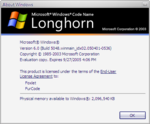

































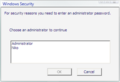
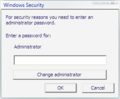





























![x86 English DVD [Microsoft MVP]](/images/thumb/8/8d/WindowsVista-6.0.5048-DVD-%28HQ%29.png/120px-WindowsVista-6.0.5048-DVD-%28HQ%29.png)