Remote Desktop
| Component of Microsoft Windows | |
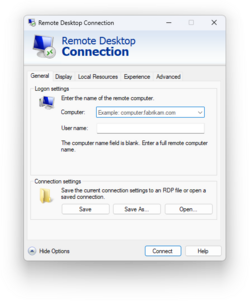 Remote Desktop on Windows 11 | |
| File name/executable | mstsc.exe |
|---|---|
| Introduced in | Windows NT 4.0 Terminal Server Edition |
Remote Desktop is a remote access technology developed by Microsoft for use in the Microsoft Windows operating system family. It allows a user to remotely log onto a networked computer running the Terminal Services Server. Remote Desktop presents the desktop interface (or application GUI) of the remote system, as if it were accessed locally.
It is one of several Windows client components that utilize the Remote Desktop Protocol (RDP), the others being Quick Assist and Remote Assistance.
Overview[edit | edit source]
Remote Desktop is built on top of the Remote Desktop Protocol, allowing users to locally connect to and control a networked computer.
The remote session is executed by using the Remote Desktop Connection client. In the RDC window, users enter the name or IP address of the computer and type in their credentials that they will use to login to the remote computer.
Starting with version 6.0 (introduced as part of Windows Server 2008), if the Desktop Experience component is installed on the remote server, remote application user interface elements (e.g., application windows borders, Maximize, Minimize, and Close buttons etc.) will take on the same appearance of local applications. In this scenario, the remote applications will composition effects if the user connects to the server from a Windows Vista or Windows 7 computer that has Desktop Window Manager enabled. It also allows the resolution of a remote session to be set independently of the settings at the remote computer.
Later versions of the protocol also support rendering the UI in full 32-bit color, as well as resource redirection for printers, COM ports, disk drives, mice and keyboards. With resource redirection, remote applications can use the resources of the local computer. Audio is also redirected, so that any sounds generated by a remote application are played back at the client system. Moreover, a remote session can also span multiple monitors at the client system, independent of the multi-monitor settings at the server.
Starting with Windows Server 2008 R2 Service Pack 1, it will also utilize RemoteFX vGPU allowing the ability to present a virtualized instance of a physical GPU into multiple remote computers. This allows the client to access the physical GPU of the remote computer, enabling hardware-acceleration for rich graphics scenarios such as 3D rendering and game play. However, the feature was removed with the release of Windows Server 2019, and a security update was released to remove the feature from previous versions of Windows as well, due to it being affected by various architectural security vulnerabilities.[1]
Remote Desktop prioritizes UI data as well as keyboard and mouse inputs, as opposed to print jobs or file transfers, to make applications more responsive. It redirects plug and play devices such as cameras, portable music players, and scanners, so that input from these devices can be used by the remote applications as well. Remote Desktop can also be used to connect to computers which are exposed via the Windows Home Server RDP Gateway over the public internet.
Microsoft also produces the client for Windows Mobile and Windows RT, and other non-Windows platforms like macOS, Android and iOS.
Gallery[edit | edit source]
Classic Remote Desktop[edit | edit source]
Remote Desktop on Windows XP
Remote Desktop on Windows Vista build 5231
Remote Desktop on Windows Vista
Remote Desktop on Windows 7
Remote Desktop on Windows 10
Metro Remote Desktop[edit | edit source]
Remote Desktop in Windows 8 build 8032
Remote Desktop in Windows 8 build 8045
Remote Desktop in Windows 8 build 8056 (fbl grfx dev1)







