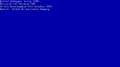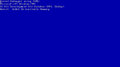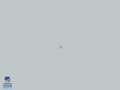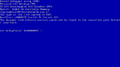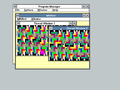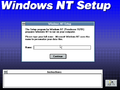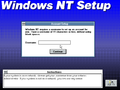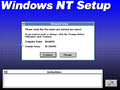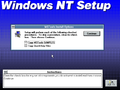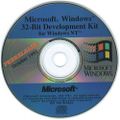Windows NT 3.1 October 1991 build
| Build of Windows NT 3.1 | |
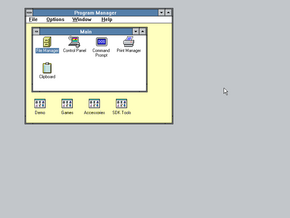 | |
| OS family | Windows NT |
|---|---|
| Version number | 3.0 |
| Architecture | x86 |
| Compiled on | 1991-10-16 |
| About dialog | |
The October 1991 build of Windows NT 3.1 was compiled for the COMDEX/Fall '91 trade show in Las Vegas. Customary to most officially released Windows builds of the era, this build has all mentions of the build number missing from core system files. Similarly to the September 1991 build, many about dialogs display "Version VERSION" as a placeholder while winver only shows "Windows NT version 3.2". Version numbers of SDK tools suggest that the release is based on build 205.
This is the first known build to include an NT-based setup, and is one of few available early Windows NT builds (besides build 239, at least) to include a fully graphical setup on compatible hardware, a feature which wouldn't return until Windows Embedded for Point of Service. It is also the first known build to use the NTLDR boot loader, as opposed to the earlier one used in the September build.
Under emulation, and presumably on physical hardware, there is an issue with CD-ROM media changes that cause the File Manager and/or Command Prompt to hang. Notably, this build already had long filename support, but only under HPFS partitions. Password authentication doesn't work in this build yet, and the user cannot shutdown in Windows (so to shutdown, the user must power off the machine). Unlike the September 1991 build, this is the first build to have the BSOD as in later builds of Windows.
Setup[edit | edit source]
This build introduces a bootable installer, although it requires a SCSI CD-ROM drive connected to an Adaptec AHA-1540 or compatible adapter. In order to use the new installer, it is required to partition and format the hard disk in MS-DOS and create a boot disk using the batch files in the \SETUP directory on the installation disc by executing makedisk.bat boot A: with an empty, formatted disk inserted in the A: drive. A boot menu with SCSI IDs 0 to 7 will appear upon booting from the floppy disk. The system should boot straight to the GUI installer given that the correct ID is selected in the menu.
The older MS-DOS and OS/2 based setup batch files are also available in the \SETUP directory of the installation disc, although they have been renamed to INSTALL.BAT and INSTALL.CMD, respectively. The process is initiated by changing to the directory and executing install i386, which will install the build to the C:\NT directory. Both batch files accept the following additional optional parameters:
debug: installs the checked/debug variant of the build instead of the free/retail variant installed by defaultmstools: installs the Win32 development kit
The build requires a free serial port present and enabled, otherwise the system will crash at boot. The port is used for debugging, however, a debugger does not necessarily have to be attached to the port. Similarly to the September release, a Sound Blaster driver (SOUND.SYS) is also included, which expects a Sound Blaster 1.0 or 1.5 (with DSP version equal to 2.0) on I/O port 0x260 and IRQ 7.
Changes[edit | edit source]
- The 16-color palette used by the VGA driver has been changed to the one used by Windows 3.0. It is unknown as to what lead to this change, as both earlier and later known builds use the updated palette from Windows 3.1.
- The disc and the operating system itself have been updated to use the final variant of the new Windows flag logo.
- A new self-hosted installer has been added, which is based on the second phase installer of MS-DOS based Windows.
- The OS/2 subsystem has been removed, which would be later readded in build 297.
Earlier compiles[edit | edit source]
TEXTHIST.XLS and TEXTPERF.XLS in the leaked Windows NT 3.5 build 782 source code show that as many as 17 candidate builds have been compiled for this release.