Windows Vista build 5112
| Build of Windows Vista | |
 | |
| Release name | Beta 1 |
|---|---|
| OS family | Windows NT |
| Version number | 6.0 |
| Build number | 5112 |
| Architecture | x86, x64 |
| Build lab | winmain_beta1 |
| Compiled on | 2005-07-20 |
| Expiration date | |
| Timebomb | 2006-09-30 (+437 days) |
| SKUs | |
| Professional Standard | |
| Product key | |
| TCP8W-T8PQJ-WWRRH-QH76C-99FBW GKFV7-F2D9H-QKYXY-777P3-4M73W (alt) | |
| About dialog | |
Windows Vista build 5112 is the official Beta 1 build of Windows Vista, which was officially released to the public on 27 July 2005. It is one of the first Beta 1-class builds to be compiled and the first post-reset Longhorn/Vista build to become widely available.
At this point in development, Microsoft had decided that Windows Vista would be the final name of the operating system, hoping to boost the image and perception of the product among end users. Jim Allchin expressed enthusiasm for the name, stating:
'Vista' creates the right imagery for the new product capabilities and inspires the imagination with all the possibilities of what can be done with Windows – making people's passions come alive.
— Jim Allchin on the final operating system name, November 2006 [1]
Despite that, the name Longhorn would still be used in numerous areas throughout the operating system, which can be expected, considering that this build was compiled only two days before the name change announcement, resulting in the Vista branding only being mentioned on the desktop watermark at this stage of development.
NFO file[edit | edit source]
NFO contents
New features and changes[edit | edit source]
Setup[edit | edit source]
A dummy progress bar is now present in the second portion of Setup again after being temporarily removed in build 5098. Just like in build 5048, it gradually fills up and then resets in a loop.
By normal means, this build can only be upgraded from builds 5099 onwards, although this can be worked around by substituing the sources folder (excluding the install.wim file) with the one from build 5098.
- By setting
UPGRADE_ALLOWEDto1in environment variables, it is possible to upgrade to this build from anything older than 5099 without modifying the setup files.
DWM[edit | edit source]
Through the use of a patched uxss.exe executable for either the x86 or x64 architecture compiles, it is possible to use the Desktop Window Manager in a virtual machine or on non-LDDM-compliant graphics hardware.
There exist two different ways of initializing DWM: either by replacing the uxss.dll library in the Windows\System32 directory with a patched variant and adding a hardware check override into the registry, or by using a physical machine with period-correct graphics hardware and display drivers. The first method can be achieved by opening the Registry Editor, navigating to HKEY_LOCAL_MACHINE\Software\Microsoft, creating a new key called DWM, creating the following DWORD values inside the key and then logging off and back on:
| Key | Values |
|---|---|
| EnableMachineCheck | 1 - enables the graphics hardware check, which restricts DWM support solely to graphics hardware that features support for the Longhorn Display Driver Model. Display drivers for Windows XP and Windows Server 2003 are also excluded from window compositing in their entirety.
0 - disables graphics hardware check |
| ForceSoftwareD3D | 1 - forces software rendering
0 - uses hardware rendering |
| Glass | 1 - translucent/glass window frames
0 - disables glass effects, replaces captions with metallic window frames |
| Blur | 1 - enables blur effect
0 - disables blur effect, useful if ForceSoftwareD3D is enabled |
| UseAlternateButtons
(optional) |
1 - square-like buttons
0 - normal buttons |
| MagnificationPercent
(optional - use at own risk!) |
0 - 100 (decimal) - normal scaling
any decimal value in range of 1 to 99 - downscaling percentage of windows any decimal value more than 100 - upscaling percentage of windows |
Windows Explorer[edit | edit source]
Two new icons have been added to the desktop, with one leading to a supplemental driver installer that installs drivers made for Windows XP on PCs that aren't ready to work with Vista yet, while the other being a document talking about Avalon and Indigo.
The List Pane and the ability to create playlists and lists from the "New" context menu option has been removed.
Bugs and quirks[edit | edit source]
Installation[edit | edit source]
The partitioning page of Setup does not refresh properly and requires the user to reboot the system in order to see the new partition(s).
DWM[edit | edit source]
On most configurations using the patched uxss.exe, when the ForceSoftwareD3D value is set to 0, the screen will freeze until DWM is disabled. Alongside this, if glass effects are enabled, artifacts will appear on non-Explorer window borders.
Explorer[edit | edit source]
Explorer might hang if certain audio drivers are installed. On VMware, this issue can be resolved by using Sound Blaster Audio PCI drivers instead of VMware ES1371 Audio drivers.
Gallery[edit | edit source]
Setup[edit | edit source]
Miscellaneous[edit | edit source]
Miscellaneous[edit | edit source]
Notes[edit | edit source]
References[edit | edit source]
- ↑ Thurrott, Paul. Road to Gold: The Long Road to Windows Vista; Part 4: January - July 2005, Paul Thurrott's SuperSite for Windows. November 1, 2006. Archived from the original on 9 November 2006.























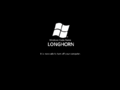
![x86 English DVD [Professional] (DVD Cube)](/images/thumb/3/36/WindowsVista-6.0.5112-%28Professional%29-DVD1.jpg/120px-WindowsVista-6.0.5112-%28Professional%29-DVD1.jpg)
![x86 English DVD [Professional]](/images/thumb/c/c4/WindowsVista-6.0.5112-%28Professional%29-DVD2.jpg/120px-WindowsVista-6.0.5112-%28Professional%29-DVD2.jpg)
![x86 English DVD (Checked/Debug) [Professional]](/images/thumb/f/f3/WindowsVista-6.0.5112.0-%28x86%29-%28Checked%29-DVD.png/119px-WindowsVista-6.0.5112.0-%28x86%29-%28Checked%29-DVD.png)
![x64 English DVD [Professional]](/images/thumb/a/aa/WindowsVista-6.0.5112.0-%28x64%29-DVD.png/120px-WindowsVista-6.0.5112.0-%28x64%29-DVD.png)
![x64 English DVD (Checked/Debug) [Professional]](/images/thumb/f/f8/WindowsVista-6.0.5112.0-%28x64%29-%28Checked%29-DVD.png/120px-WindowsVista-6.0.5112.0-%28x64%29-%28Checked%29-DVD.png)
![x86 English DVD [MSDN]](/images/thumb/e/e8/MSDN_-_No_3015_September_2005_-_CD.jpg/120px-MSDN_-_No_3015_September_2005_-_CD.jpg)
![x64 English DVD [MSDN]](/images/thumb/e/e6/MSDN_-_No_3016_September_2005_-_CD.jpg/120px-MSDN_-_No_3016_September_2005_-_CD.jpg)
![x86 English DVD [TechNet]](/images/thumb/9/97/TechNet_No0344_September2005_i386-LB1PFRE_EN.png/120px-TechNet_No0344_September2005_i386-LB1PFRE_EN.png)
![x64 English DVD [TechNet]](/images/thumb/1/15/TechNet_No0345_September2005_i386-LB1PXFRE_EN.png/120px-TechNet_No0345_September2005_i386-LB1PXFRE_EN.png)