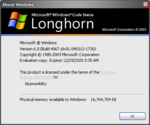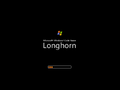Windows Longhorn build 4067 (idx01)
| Build of Windows Longhorn | |
 | |
| OS family | Windows NT |
|---|---|
| Version number | 6.0 |
| Build number | 4067 |
| Architecture | IA-64 |
| Build lab | idx01 |
| Compiled on | 2004-03-12 |
| Expiration date | |
| Timebomb | +180 days after original install date |
| SKUs | |
| Professional | |
| Product key | |
| TCP8W-T8PQJ-WWRRH-QH76C-99FBW | |
| About dialog | |
Windows Longhorn build 4067 (idx01) is a Milestone 7 build of Windows Longhorn, which was uploaded to BetaArchive's FTP server on 11 July 2021 only in the IA-64 architecture. It is notable for being the last known build to use the "Ripe Field" Bliss image as the default wallpaper, first introduced in build 4042 (Lab06_N). In addition, it is also the last known build to have working 3D views such as the Panorama view.
This build was compiled in evaluation mode and can be installed on the current date.
New features and changes[edit | edit source]
Avalon[edit | edit source]
This is the first known non-x86 compile of Longhorn that contains a near-complete implementation of the Avalon framework. Components such as the sidebar and Explorer preview pane are included.
Windows Explorer[edit | edit source]
3D Views[edit | edit source]
The Panorama, Carousel and LVSpy views can be enabled by merging the following values into the registry. The Carousel view only enlarges icons, with no other noticeable effect.
Windows Registry Editor Version 5.00
[HKEY_LOCAL_MACHINE\SOFTWARE\Microsoft\Windows\CurrentVersion\Explorer]
"Carousel"=dword:00000001
"LVSpy"=dword:00000001
"Panorama"=dword:00000001
Preview Pane[edit | edit source]
The Preview Pane has been tweaked since its third redesign, as first seen in Windows Server 2008 build 4066. While still lacking any real functionality, the mode switch button has been changed into a smaller label button.
Search[edit | edit source]
A new Search option is visible in the left-hand filters pane. It is titled "Search In", implying the future ability to search and filter in areas other than the current folder.
Composition[edit | edit source]
- The Desktop Window Manager may still be activated on capable hardware by using the keyboard shortcut Ctrl+⇧ Shift+F9.
- MILRender is present in this build. While it includes functional Aero Stars, DWM framing cannot be tested at this time due to a lack of compatible hardware.
Jade visual style[edit | edit source]
While the Slate theme is still present, it also contains the new Jade theme that is also present in builds 4066 until 4093.
New icons[edit | edit source]
Many of the icons were replaced with new, more modern icons as seen in build 4066, such as the My Computer and Internet Explorer icons. These icons support higher resolutions, which show up properly when the icons are scaled. However, similarly to post-reset build 5048, the Control Panel and Printers and Fax icons are from Windows 95. The correct Control Panel icon is shown only in some places of the operating system such as the start menu.
Aero taskbar and sidebar resources[edit | edit source]
Like in build 4066, the resources for the Aero taskbar and sidebar are present, but they cannot be normally used because the build is hardcoded to use the Slate resources. A modified version of the Microsoft.Windows.WCPClient.dll assembly is required in order to load the Aero resources. Once loaded, it can be seen how a bug makes the sidebar tiles draw the background of the sidebar a second time and tile separators not extend to the right of the sidebar. It is also worthy of noticing how the text of the taskbar buttons shifts between black and white, depending on whether a window is in its normal or maximized state, in a similar fashion to the unleaked build 4050. Unlike in build 4074, it is not necessary to set up the MILExplorer DWORD in order to get the transparent taskbar and sidebar; instead, DWM has to be started while Explorer is running and sidebar is enabled. The transparent taskbar, though, cannot be tested as of yet.
Other Aero resources[edit | edit source]
Along with Aero taskbar and sidebar resources, this build includes resources for Aero clock and Aero preview pane image resources plus gradients, which would be included, but never used in later pre-reset builds, thus also requires modifying Microsoft.Windows.WCPClient.dll.
Bugcheck codes[edit | edit source]
Several bugcheck messages were modified in this build. The 0x23 bugcheck code was renamed back to FAT_FILE_SYSTEM, which originally was a set of instructions for the user if they encountered the error. Codes 0xA5 and 0xF9 were given slight changes in their spacing. Finally, new bugcheck codes were added:
APP_TAGGING_INITIALIZATION_FAILED(0x109, reassigned to0x10Aafter development reset)DFSC_FILE_SYSTEM(0x10A, reassigned to0x10Bafter development reset)A violation has been detected in the use of FsRtl Create Element package.(0x10B, later renamedFSRTL_EXTRA_CREATE_PARAMETER_VIOLATIONand reassigned to0x10Cafter development reset)
Bugs and quirks[edit | edit source]
- This build is highly prone to unrecoverable hangs; a hard reset of the machine may be required in most cases.
- The UDFS driver of this build is broken, and the system will crash when accessing any disc written with this format. This also means that the build can only be installed by running setup from an already installed OS.
- Due to this build lacking WinFS, applications dependent on the framework (such as Outlook Express), alongside with WinFS-provided virtual folders/libraries, do not function. WinFS-related folders can be removed from the Computer system folder through the use of registry editing.
- Due to the heavier nature of 64-bit binaries, Explorer will consume a copious amount of memory right after logging in, even with advanced features such as the Sidebar disabled.
- Explorer group headers are chopped off at the bottom when using the Jade theme, as is the case in build 4066.
- Minor graphical artifacts can be observed within the Explorer interface if the sidebar is enabled.
- The start button will not display properly if the sidebar is enabled and Slate resources are used. This causes the start button to be less soft than in build 4042 to build 4053, and the hitbox does not reach all the way to the corner.
Gallery[edit | edit source]
Most screenshots and photographs in this gallery are courtesy of BetaArchive member linuxlove.
Installation[edit | edit source]
Interface[edit | edit source]
winverwith Command Prompt