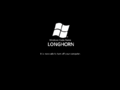Windows Vista build 5098
| Build of Windows Vista | |
 | |
| OS family | Windows NT |
|---|---|
| Version number | 6.0 |
| Build number | 5098 |
| Build revision | 0 |
| Architecture | x86 |
| Build lab | winmain_beta1 |
| Compiled on | 2005-06-28 |
| Expiration date | |
| Timebomb | 2006-09-30 (+459 days) |
| SKUs | |
| Professional Standard | |
| Product key | |
| TCP8W-T8PQJ-WWRRH-QH76C-99FBW | |
| About dialog | |
Windows Vista build 5098 is a late Beta 1 build of Windows Vista. It is one of the last builds compiled in the lead-up to the public Beta 1 release. At this point, Microsoft implemented a substantial amount of features originally outlined in the initial Longhorn project plan, bringing a close to the internal Omega-13 restructuring effort. It is one of the last builds to fully use Longhorn branding, as later builds start to introduce the final name.
Prior to its public upload, SuperSite for Windows author Paul Thurrott used screenshots of the build in his review of the official Beta 1 release.[1] The build was later documented by Grabberslasher on the UX.Unleaked blog on 2 May 2008,[2] and was subsequently listed on a BetaArchive thread to be released on the forum's FTP server on 23 January 2020 as part of several sets containing 33 builds in total. It was later publicly uploaded onto the forum's FTP server on 27 January 2020, along with pre-reset build 4081.[3]
New features and changes[edit | edit source]
Windows Setup[edit | edit source]
The setup process has received varying uplifts over the previous build. Support for displaying WIM image/ramdisk load progress has been added to the Windows Boot Manager, and the overall theme has been drastically changed to sport a blue design.
The user is now offered the choice to either install Windows, repair an existing installation, or read through the provided release notes. Launching setup greets the user with a largely familiar yet slightly altered layout; a new upgrade block page that triggers if booted off of the disc has also been implemented, although not usable as the upgrade button is disabled when running setup under the Preinstallation Environment. The review and adjustment pages have been simplified and merged into a single dedicated settings page. The hardware detection and component staging setup phases remain unchanged from earlier post-reset builds.
User interface[edit | edit source]
Further improvements to the user interface have been introduced over the previous builds. The Windows Aero visual style has been updated to feature an overall look that bears large resemblance to its RTM iteration, featuring refined visuals such as distinctive button designs, iconography improvements, and vibrant, glossy surfaces; the resulting changes led to the complete removal of the Luna visual style, which was initially present as a development placeholder.
A simplified logon screen design has been introduced, removing the legacy Windows XP and Windows 2000 logon screen designs; a design decision which was previously foreshadowed in the earlier Longhorn Developer Preview.
The Windows Explorer shell received a number of functionality and design updates: the Start menu design has been further refined to be consistent with the existing Aero design language guidelines, and functionality in the address bar has been improved as directory listings now use the correct arrow direction along with added support for directly jumping to another directory by clicking on their name (or by viewing the directory tree through the arrow symbols). The classic menu bar is now hidden by default in Explorer windows, replaced by a toolbar featuring dedicated actions for items and directories (with the full actions list provided by a right-hand arrow button), and surfaces now use the correct icon scaling and font faces. Item details can now be shown on the right-hand side of the Explorer window. The shutdown timer from pre-reset build 4093 (main) has been backported to this build. The Castle service, which implements file sharing support across multiple devices, has been added to the operating system.
Search facilities have been slightly improved over the previous iteration, complemented by refined visuals. AutoLists have been renamed to Virtual Folders, which now feature their own distinct categories for documents, videos, images, music files and e-mail messages, and the left-hand Search Explorer Bar from older releases of Windows has been disabled entirely. It is now possible to create Lists, which are individual folders that can only contain shortcuts to files, folders or applications.
The Games Explorer has been introduced to the operating system, acting as a central location where users can launch installed video games. Additional details for previous play time, age ratings and developer/publisher information are provided by the Games Explorer user interface. Games can be limited or disabled entirely by parents by making use of a new Control Panel applet for parental controls, which feature support for time limits as well as configurable age ratings, of which are compliant with the ESRB and PEGI rating systems, as well as offering the ability to block certain Internet web pages or web domains on a child's user account.
A preliminary implementation of the Internet Explorer 7 web browser is present in this build, featuring major underlying changes to the application such as a streamlined user interface, tabbed web browsing support and iconography changes to align with the new Windows Aero design language. RSS feeds can now be viewed directly from within the web browser. Support for page printing is not complete and asks the user to save a "container" file in place of the expected print dialog. All references to NCSA Mosaic in the About dialog have additionally been removed.
Early work on the updated Windows Mail application has started; support for the SmartScreen phishing filter has been implemented, and junk e-mail filtering is now enabled by default. Users can now search for e-mail through a search box on the main toolbar, and support for virtual search folders has been added.
Numerous changes to the Help and Support Center have occurred over time; an updated toolbar design has been added, and initial work on proper help documentation is now present. Support for downloading updated help content over the Internet has been implemented. The overall design of help pages have been updated, and a dedicated button for directing the user to official support resources has been introduced.
The operating system now asks the user to back up their documents if a drive with the S.M.A.R.T monitoring system detects an impending hardware failure. An early iteration of the user interface overhaul for the existing NTBackup feature (codenamed SafeDocs) has been added to the operating system.
It is now possible to add the location and comment properties for a shared printer via the Add Shared Printer wizard.
Desktop Window Manager[edit | edit source]
The Desktop Window Manager can now only initialize with a DirectX 9-capable graphics card in conjunction with a compatible display driver that features support for the underlying Longhorn Display Driver Model (LDDM); it is therefore no longer possible to use a Windows XP-specific display driver to render DWM composition effects. Through the use of a patched uxss.exe executable, it is possible to use the Desktop Window Manager in a virtual machine solutions or on non-LDDM-compliant graphics hardware.
There exist two different ways of initializing DWM: either by replacing the uxss.dll library in the Windows\System32 directory with a patched variant and adding a hardware check override into the registry, or by using a physical machine with period-correct graphics hardware and display drivers. The first method can be achieved by opening the Registry Editor, navigating to HKEY_LOCAL_MACHINE\Software\Microsoft, creating a new key called DWM and creating the following DWORD values inside the key:
| Key | Values |
|---|---|
| EnableMachineCheck | 1 - enables the graphics hardware check, which restricts DWM support solely to graphics hardware that features support for the Longhorn Display Driver Model. Display drivers for Windows XP and Windows Server 2003 are also excluded from window compositing in their entirety.
0 - disables graphics hardware check |
| ForceSoftwareD3D | 1 - forces software rendering
0 - uses hardware rendering |
| Glass | 1 - translucent/glass window frames
0 - disables glass effects, replaces captions with metallic window frames |
| Blur | 1 - enables blur effect
0 - disables blur effect, useful if ForceSoftwareD3D is enabled |
| UseAlternateButtons
(optional) |
1 - square-like buttons
0 - normal buttons |
| MagnificationPercent
(optional - use at own risk!) |
0 - 100 (decimal) - normal scaling
any decimal value in range of 1 to 99 - downscaling percentage of windows any decimal value more than 100 - upscaling percentage of windows |
After committing these changes, log out of the system, and then log back on to initialize the DWM stack. If DWM does not automatically start, kill the uxss.exe process.
EFI support[edit | edit source]
Support for booting the operating system on non-Itanium machines with EFI firmware has been implemented. The current implementation is currently not known to work in any virtualizer nor has it been tested with real hardware, and (as of writing) there is no way to boot this build under an EFI environment.
WinSAT[edit | edit source]
DWM Assessment, Direct3D Assessment, CPU Assessment and Features Assessment have been added.
Miscellaneous[edit | edit source]
- Support for the Trusted Platform Module specification has been implemented in the form of a system driver.
- Image Mastering API v2.0 has been implemented.
- Windows Installer has been updated to version 4.0.
- The Windows Full Volume Encryption feature has been added.
- The verbose boot/AUTOCHK screen has been changed back to the one seen in late pre-reset builds.
- The Media Foundation Protected Pipeline has been added.
Windows Product Activation[edit | edit source]
The Windows Product Activation grace period has been reduced to 14 days.
Bugs and quirks[edit | edit source]
Windows Setup[edit | edit source]
Although this build can partition properly during setup, a reboot is required in order to install onto any newly created partitions as the disk list does not update itself properly.
Windows Media Player[edit | edit source]
Windows Media Player will crash upon exiting during its first startup.
File Explorer[edit | edit source]
Computer folder in File Explorer may sometimes not display the list of drives. Refreshing the folder usually fixes the problem.
Taskbar tab position bug[edit | edit source]
Taskbar tabs appear squished and aligned right-to-left (instead of the opposite).
DWM rendering[edit | edit source]
On some configurations with patched uxss.exe, using hardware rendering may cause the graphics driver to crash until DWM is disabled. Graphical artifacts may also be exhibited on non-Explorer windows in specific configurations, especially when the build is being run under a virtualized environment.
Gallery[edit | edit source]
Windows Setup[edit | edit source]
Interface[edit | edit source]
Themes[edit | edit source]
Windows Aero theme
Windows Aero theme (Glass effects disabled)
Windows Classic theme
Desktop with winver
Control Panel[edit | edit source]
UX.Unleaked images[edit | edit source]
Start menu and
winver
References[edit | edit source]
- ↑ Thurrott, Paul. Windows Vista Beta 1 Review (Part 2), Paul Thurrott's SuperSite for Windows (via Wayback Machine). 27 July 2005.
- ↑ 6.0.5098.0.winmain_beta1.050628-1740, UX.Unleaked. 2 May 2008.
- ↑ https://www.betaarchive.com/forum/viewtopic.php?t=40726