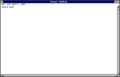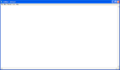Notepad
| Component of Microsoft Windows | |
 Notepad in Windows 11 2024 Update | |
| File name/executable | notepad.exe |
|---|---|
| Type | Text editing program |
| Included in | Windows 1.0 and later |
Notepad is the default text editor of Microsoft Windows. Since the app's debut appearance in Windows 1.0, it became a part of the Windows Accessories.
History[edit | edit source]
The earliest version of Notepad known may appear in the Windows 1.0 Personal Computer News 1983-12-01 build, then known simply as "Text". It sported a much more sophisticated user interface with two rows of menu options when maximized and, going by the "Format" menu item, the Text program may have also been an early version of Write instead, or the two programs may simply have been one at this point.
The 1984-02-22 build removed the menu from the Text program, simplifying the program.
By the DR5 build, the program has been renamed to Notepad, alongside having its File and Edit menus added. At this time, however, the title bar of the application simply displayed the edited file name, or if the user was editing a brand new file, "(untitled)". This was changed by the Beta Release to now say "Notepad - " before the file name.
The Beta Release also added a new search functionality to Notepad, making its menu now resemble the final version.
Windows 1.0 and 2.0[edit | edit source]
With the release of Windows 1.0, Notepad gained an icon, which it didn't have in the Premiere Edition.
Windows 2.x introduced overlapping windows, and while the TILED_WINDOW style, which was used in Windows 1.0, is the same as OVERLAPPED_WINDOW, the style used from 2.0 onwards, it's safe to assume the Notepad program, as well as all programs bundled with Windows, had its window style updated in the call to CreateWindow() function.
Windows 3.x[edit | edit source]
Windows 3.0 build 33 moves the Help option out onto the main window. Build 55 included a new icon for Notepad, as well as adding a "Characters in File" field in the About dialog.
Windows 3.1x introduced a new about dialog in SHELL.DLL, that replaced the older about dialogs and unified all programs' about dialogs.
Windows NT 3.x[edit | edit source]
Windows NT 3.1 introduces a 32-bit version port of Notepad.
Windows 9x[edit | edit source]
Windows 95 build 73f makes the Notepad icon grayscale, which would be reverted by the RTM build. It also introduces a new 32-bit version of Notepad, which was ported into NT 4.0 as well.
Windows 98 introduces font changing ability.
Windows 2000[edit | edit source]
Windows 2000 added into Notepad support for more text encodings. A preliminary version of Notepad - Newpad, was in developments back at the time, having extended support for Unicode text documents, but it was abandoned due to backport of existing features into Notepad.
Windows XP[edit | edit source]
Windows XP added into Notepad a status bar, which indicate text cursor's current location and turns on by disabling Word Wrapping. Also program icon was redesigned and flipped to fit its new Luna visual style. The default font has also been changed from System to Lucida Console.
Windows Vista[edit | edit source]
Windows Vista changed Notepad's icon to fit its new Aero visual style and changed Open and Save file dialogs, which fixed bug preventing document modification in case of non proper Unicode characters. Internally, older Open and Save dialogs were preserved but never used, and status bar show separation from word wrapping was shown but didn't integrated.
Windows 10[edit | edit source]
The Windows 10 October 2018 Update included the first updates to Notepad since Windows Vista, which added Bing search integration, zoom functionality, and the Ctrl+← Backspace keyboard shortcut (which deletes the previous word). By time, Windows 10's Notepad gained ability to show zooming percentage and document encoding in status bar, with support of Unix format, UTF-16 (with LE/BE too) and UTF-8 BOM encodings.
May 2019 Update build 18298 added an asterisk (*) to title bar to indicate whether changes to the document had been saved or not:
- When an asterisk is shown, the changes have not been saved yet.
- When changes are saved, it goes away.
Cobalt build 21337 and later would come with the Microsoft Store version of Notepad pre-installed, which moved it out of the "Windows Accessories" folder and into the main app list in Start.
Windows 11[edit | edit source]
Around the time the original Windows 11 was officially released, Microsoft had teased a visual refresh for Notepad, adding a banner for availability of Notepad's newer version. It would later be released to Windows Insiders on the Dev Channel on 7 December 2021, followed by a public release on 16 February 2022. Notable changes to new version of Notepad include:
- An XAML-based user interface, which aligns with the Fluent design language of Windows 11,
- A switch to using the RichEdit control derived from Microsoft Office,
- Support for dark mode,
- Redesigned find and replace interface,
- New Settings page for changing themes and fonts,
- Support for files up to 1 GB in size,
- A new, refreshed Notepad icon.
On 19 January 2023, Microsoft began rolling out an update to Windows Insiders which added tab support to the application. It would be officially released on 28 February 2023, alongside the Moment 2 update of Windows 11 2022 Update.
Gallery[edit | edit source]
Notepad in Windows 1.0 Development Release 5
Notepad in Windows NT 3.51
Notepad in Windows XP
Notepad in Windows 10
Notepad in Windows 11
Notepad in Windows 11 2022 Update
Notepad in Windows 11 2024 Update (dark theme)