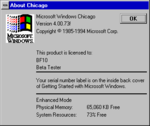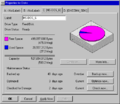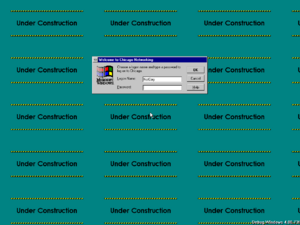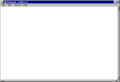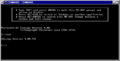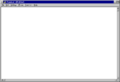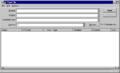Windows 95 build 73f
| Build of Windows 95 | |
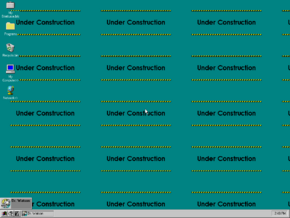 | |
| OS family | Windows 9x |
|---|---|
| Version number | 4.00 |
| Build number | 73 |
| Build revision | f |
| Architecture | x86 |
| Compiled on | 1993-11-23 |
| Product key | |
| Beta Site ID | 101907 |
| Password | 999b48e76 |
| About dialog | |
Windows 95 build 73f is a Milestone 5 (Preliminary Development Kit 2) build of Windows 95. It was found by BetaArchive user sunnyblueman in July 2014 along with builds 99 and 116,[1] then uploaded to their FTP server by the same user on 2 August 2014. It is nearly identical to build 73g. The main difference is that this is an internal build and thus includes an internal version of the WinBug utility, while build 73g was released to external testers and thus features a different WinBug. It is safe to assume earlier compiles of this build (73a through 73e) also exist.
There are notable changes in this build compared to build 58s. Many aspects of Windows were ported to 32-bit, including the Cabinet shell (as stated by the new filename, CAB32.EXE). The taskbar no longer functions as a folder by default. Instead, it now displays the running apps in a similar way to the modern taskbar. This build introduces the Briefcase special folder, which is meant to sync files between itself and another folder. It is also the first build to feature the "safe to shutdown" screen, serving as a reminder of when to turn off the PC without risk of possible data loss.
Since this build's installation media also comes with an SDK, it can be used to switch to a checked/debug compile of this build.
New features and changes[edit | edit source]
There are notable changes in this build compared to build 58s:
Shell features[edit | edit source]
- Many aspects of Windows were ported to 32-bits. Most notably, the Cabinet shell is now 32-bit (as stated by its new filename,
CAB32.EXE). - The taskbar no longer functions as a folder by default. Instead, it now displays the running apps in a similar way to the modern taskbar. However, the folder view can be re-enabled by setting the tray settings to "View as Folder".
- There is now an option on the first start menu to change the tray settings. The options are to set the view as either folder (works the same way as in build 58s) or as task view. It also includes an option to keep the taskbar on top of the screen and the ability to auto-hide the taskbar.
- The minimize/maximize effect present in the previous build has been removed.
- The title bar font and window font have been inverted from the previous build, with the title bar text now correctly has bold while the window font is no longer in bold.
- The network login screen now corrects the "Windows for Workgroups" mention in the login message to "Chicago".
- The third start button disables the "Quick Tips" option and merges "Window Contents..." and "Search for Help On..." to "Help..."
- This build introduces the Briefcase special folder, which is meant to sync files between itself and another folder. The Briefcase would remain in every Windows version until its removal in Windows 10 build 14939.
- This build is the first 9x build to include a safe to shutdown screen, something that was previously present in the NT-branch of Windows during the time. Thus, the user does not have to wait at the shutdown screen before turning off the PC, and serves as a reminder of when to turn off the PC without risk of possible data loss.
- The placeholder name for newly created folders has been changed from "fd0001" to "New Folder #1" (assuming this is the only new folder).
Application features[edit | edit source]
- Tracker and
WARNING.EXEhave been removed and no longer load on startup. - WritePad was introduced in this build, which would later become WordPad. This became the replacement of Write from previous versions of Windows.
- The Phone Dialer debuts in this build.
- Media Player has a slightly updated interface, with the button designs being altered.
- Music Box has been removed in this build.
- This is the first build to include Microsoft WinPad. The version for this build's WinPad is 1.1602.
- The WinBug utility has been changed for internal testers, and at start only gives an option to enter an email.
Control Panel features[edit | edit source]
- The Sounds setting applet has been renamed to Multimedia and has been greatly redesigned. It also merges the MIDI Mapper and Sound Mapper setting applets that was present in previous versions of Windows.
- The 386 Enhanced, Virtual Memory, and Window Metrics applets have been removed.
- The Drivers setting applet has been merged with the Advanced System applet. The Advanced System applet has also been greatly simplified to just one tab.
- Network Setup and Modems both have new icons.
- The System applet has removed the System Settings tab and the incomplete Startup Configurations setting.
- There are new applets for Telephony (which requires a modem), and for Remote Administration and Network Security.
- The tabs in the Disks applet now states the type of drive instead of the label name. It also removes the "Backup" task in the maintenance status.
Setup features[edit | edit source]
- Setup has been massively overhauled, and starts to see some aspects of the RTM. It includes a new background, the non-disclosure agreement when starting setup, and settings to choose components to install.
- The "Help" and "Exit" buttons are moved to the upper right corner, and the installation background shows "Windows Setup".
- A hardware detection step has introduced.
- The customization options and hardware selection steps have been improved.
- Setup now supports a choice between an upgrade installation and a clean installation.
- The user can now add the user name and organization during setup. It also now requires a beta site ID and password, which would be the forerunner to product keys.
- The message when setup is complete has been changed from "Setup must restart system." to "Setup is now complete."
Beta Site ID and Password[edit | edit source]
This build is the earliest known build to require a Beta Site ID and password to install. An exhibit from Comes vs. Microsoft mentions that this feature was added in response to the original warez scene leak of build 58s. The protection works by having the last four digits of the password be derived from an MD4 hash of the beta site ID, the first four digits of the password, and a string in SUWIN.EXE resources. The fifth digit of the password is a check digit; if this is valid, the setup appears to continue but if the password used is for another build, setup will error before copying files with the "General error 57", a red herring that fooled the warez scene at the time, OSBetaArchive members a decade later, and BetaArchive members a few years after that.
There is a backdoor in SUWIN.EXE; an encrypted resource contains a list of network shares. If one of these shares exist, the user is not required to enter a Beta Site ID or Password. This feature was added for internal Microsoft testers, and when found by reverse engineers, made the protection easier to crack.
This protection was removed in build 311, but was reused briefly for early Internet Explorer 4.0 and Windows 98 builds (removed in the latter sometime before build 1351, but its SUWIN.EXE changed the network share list and password derivation string).
[edit | edit source]
Although this build still has three separate Start buttons and menus like build 58s, it already contains the necessary resources to enable a single unified Start menu (but not the single button), similar to that in build 81. A tutorial on how to remove the two extra buttons and display only the unified menu is available on BetaArchive.[2]
Boot screen[edit | edit source]
The red caption under the Chicago wordmark has been updated to say "Preliminary Release - November 1993". The font used for the caption was also changed.
Exit Windows[edit | edit source]
The "Exit Windows" window now reads Please wait. Windows is saving your changes to disk... Also, from this point onward, a safe to shutdown screen has been created (this time with an upside-down moon).
Findings[edit | edit source]
Switching from free to checked/debug compile[edit | edit source]
The included SDK, which is located in the SDK folder on the installation media, contains an ability to switch this build into a checked/debug compile. On the components selection page, make sure that "Debug binaries" is selected. After installation, run "Debug Chicago" in the "Chicago PDK" program group and confirm that Windows is switching to Single DOS Application mode. After a restart, Windows will start with a watermark appears at the bottom right of the screen saying "Debug Windows 4.00.73f". This means that this build has switched to the checked/debug compile.
To switch back to the free compile, run "Non-Debug Chicago" from the same program group.
Bugs[edit | edit source]
CAB32 loading error[edit | edit source]
On faster CPUs, this build has a problem loading CAB32.EXE after setup. To allow the shell to load, edit CONFIG.SYS in the root of the system partition by changing the lines FILES=30 and BUFFERS=30 to FILES=90 and BUFFERS=90 respectively by preforming either of the following:
- pressing F8 before the boot screen is displayed and confirming any line of
CONFIG.SYSexcept for "Process Start-up command file?", which then answer it with N to prevent the shell from loading. - using a DOS or Windows 9x boot disk with a text editor on it, or
- mounting the virtual hard disk image in Windows and editing the file there.
When using either of the former two options, enter edit C:\config.sys into the command prompt to edit the file.
Applications[edit | edit source]
Character Map does not work and crashes if the display type is set to XGA.
File differences[edit | edit source]
Most of the files are renamed, such as CABINET.EXE now being named CAB32.EXE and WARNING.BMP now being named WORK.BMP.