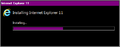Internet Explorer 11
| Version of Internet Explorer | |
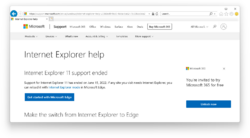 | |
| Version | 11.0 |
|---|---|
| Compatible with | Windows 7 SP1 Windows Server 2008 R2 SP1 Windows Embedded 8 Standard Windows Server 2012 Windows MultiPoint Server 2012 Windows 8.1 Windows Server 2012 R2 Windows 10 Windows Server 2016 Windows Server 2019 Windows Server 2022 |
| Release date | 2013-10-17 |
| Support end | 2022-06-15 (for Windows 10 Semi-Annual Channel) 2022-08-09 (for Windows Server Semi-Annual Channel) End-of-support date dependent on lifecycles of other Windows versions |
| About |  |
Internet Explorer 11 is the eleventh and final version of Internet Explorer, which was released on 17 October 2013 and shipped alongside Windows 8.1 and Windows Server 2012 R2. An update was later made available for Windows 7 Service Pack 1 and Windows Server 2008 R2 Service Pack 1. An official build of Internet Explorer 11 is not available for Windows 8 as it was intended to be used to promote the Windows 8.1 upgrade. However, Microsoft released Internet Explorer 11 for Windows Server 2012, Windows MultiPoint Server 2012 and Windows Embedded 8 Standard on 16 April 2019 via Windows Update as a regular Desktop application without the Metro interface.[1]
For SAC versions of Windows 10, Internet Explorer 11 was discontinued on 15 June 2022. Internet Explorer was permanently disabled on 14 February 2023 and any remaining icons or shortcuts would have been removed on 13 June 2023. However, on 19 May 2023 various organizations disapproved, leading Microsoft to withdraw the change.[2][3]
Internet Explorer 11 is also part of Windows 10, Windows Server 2016, Windows Server 2019 and Windows Server 2022, however, it is not set as the default browser (excluding Windows 10 Enterprise 2015 LTSB, 2016 LTSB, and 2019 LTSC as well as Windows Server 2016 and 2019, in which Microsoft Edge is not available by default) to promote the Microsoft Edge browser. It is the last version of Internet Explorer as Microsoft ceased further development of the program after Windows 8.1 was released in 2013. A feedback button (in the form of a smiley face) was added to the user interface in Windows 10 build 9879.
History[edit | edit source]
Within pre-release Windows builds[edit | edit source]
All of the known available pre-release builds of Windows 8.1 (since build 9278) and Windows Server 2012 R2 contain a version of IE11 (although versions prior to build 9299 still brands itself as Internet Explorer 10).
Developer Preview[edit | edit source]
On 25 July 2013, Microsoft released the official Internet Explorer 11 Developer Preview for Windows 7 and Windows Server 2008 R2. It is available in 14 languages (Arabic, Catalan, German, English, Spanish, French, Japanese, Korean, Brazilian Portuguese, Russian, Swedish, Turkish, Simplified Chinese and Traditional Chinese) and was compiled for both the x86 and x64 architectures. It was also shipped as the default browser for the Milestone Preview of Windows 8.1 and Windows Server 2012 R2, which were released to the public during the third edition of the Microsoft Build conference, held between 26 and 28 June 2013.
Post-release[edit | edit source]
While focusing on Edge, Microsoft has not given many new features to Internet Explorer in later versions of Windows 10, meaning that IE would eventually become deprecated. Since Windows 10 October 2020 Update and Windows Server 2022, the About box included in IE11 has been replaced with the generic Windows version dialog.
End of support and removal[edit | edit source]
Microsoft discontinued support for Internet Explorer 11 on 15 June 2022.[2] However, this only affects Windows 10 and Windows Server releases in the Semi-Annual Channel.[4] On Windows 7 with Extended Security Updates, Windows 8.1, Windows 10 Semi-Annual Channel, it depends on the support lifecycle of the affected OS. On 9 August 2022, support for Internet Explorer 11 ended for the Windows Server Semi-Annual Channel. Starting with Windows 10 build 21387, IE11 cannot start anymore, unless ieframe.dll is replaced with an older version such as the one from build 21382.1000. Attempting to start iexplore.exe will start Edge instead. In Windows 10 build 19044.1499, a reminder dialog box was added to IE11 that warns users that support for the application would end on 15 June 2022.
After the EOL date, Microsoft started redirecting users to Microsoft Edge through a pop-up message that appears when users try to launch IE11 and offers to automatically move browsing data from IE11 to Microsoft Edge.[4]
In October 2022, Microsoft announced that IE11 would originally be completely disabled on certain versions of Windows 10 starting with the February 2023 security update via Windows Update.[4] In December 2022, Microsoft later changed plans and announced that IE11 would be disabled through a Microsoft Edge update on 14 February 2023 instead of through a Windows update as previously communicated. Microsoft also announced that visual references to the browser, including the browser's icon on the Start menu and the taskbar, would originally be removed through the optional, non-security preview (“C” release) on certain Windows 10 versions on 23 May 2023, and then through the June 2023 Windows security update ("B" release) on 13 June 2023. In May 2023, Microsoft scrapped those plans due to customer feedback and announced that organizations will be able to maintain control over determining the timing to remove IE11 references from their devices and mentioned that organizations can use the "Disable IE policy" from the Group Policy Editor to enforce such changes. Microsoft also announced that they would redirect a small subset of users to Microsoft Edge in the coming months to ensure that customers stay secure.
On 14 February 2023, Microsoft began to roll out a Microsoft Edge update that disables IE11 on affected versions of Windows 10.
It can still be accessed in Windows 11 by clicking the toolbar help link in Internet Options or by using a .vbs file:
CreateObject("InternetExplorer.Application").Visible=true
New features[edit | edit source]
- Added support for WebGL.
- Added redesigned Developer Tools.
- Added enhanced scaling for high DPI displays.
- Added support for prerender and prefetch
- Added support for HTTP/2.
- Added support for Full Screen and Orientation APIs.
- Added CSS border image support.
- JavaScript enhancements.
- Added DOM mutation observers
- Added support for Web Cryptography API.
- Added video text track support.
- Added encrypted media support.
- Added improved HTML editor.
- Transport Layer Security v1.2 is now the default protocol for secure connections.
- Added document mode which simulates the rendering behavior of IE versions 5 to 10.
Updates[edit | edit source]
- Update KB3058515 added support for HTTP Strict Transport Security.
- Update KB3139929 bundled a patch which added advertising of Windows 10 upgrade offer to the new tab page.
Removed features[edit | edit source]
- The ability to disable tabbed browsing was removed.
- The ability to view all cookies at once in Developer Tools was removed.
- Support removed for some Group Policy settings.
- The ability to display large icons on command buttons was removed.
- The Work Offline command was removed from the File menu.
- Quick Tabs was removed.
document.allhas been deprecated.- Support for
attachEventwas removed.
Gallery[edit | edit source]
Internet Explorer 11 in Windows 7
Internet Explorer 11 user interface running on Windows 8.1
About Internet Explorer 11 on Windows 8.1 build 9600.17031
Internet Explorer 11 Developer Preview on Windows 8.1 build 9431
Internet Explorer 11 Developer Preview on Windows 7
Internet Explorer 11 on Windows 8.1 build 9471
Internet Explorer 11 on Windows 10 build 10240 (th1)
Internet Explorer 11 in Windows Server 2016 build 14363
Internet Explorer 11 running on Windows 10
Internet Explorer 11 running on Windows 11 2022 Update using a workaround
References[edit | edit source]
- ↑ https://techcommunity.microsoft.com/t5/Windows-IT-Pro-Blog/Bringing-Internet-Explorer-11-to-Windows-Server-2012-and-Windows/ba-p/325297
- ↑ 2.0 2.1 https://docs.microsoft.com/en-us/lifecycle/faq/internet-explorer-microsoft-edge
- ↑ https://techcommunity.microsoft.com/t5/windows-it-pro-blog/internet-explorer-11-desktop-app-retirement-faq/ba-p/2366549
- ↑ 4.0 4.1 4.2 The future of Internet Explorer on Windows 10 is in Microsoft Edge | Windows Experience Blog