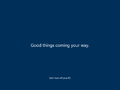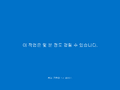Windows 10 build 21387 (co_release)
| Build of Cobalt | |
 | |
| OS family | Windows 10 (NT 10.0) |
|---|---|
| Version number | 10.0 |
| Build number | 21387 |
| Build revision | 1 |
| Architecture | x86, x64, ARM64 |
| Build lab | co_release |
| Compiled on | 2021-05-18 |
| Expiration date | |
| Timebomb | 2021-10-31 (+166 days) |
| SKUs | |
| Home (China, N, Single Language) Cloud (N) Pro (China Only, N, Single Language) Pro Education (N) Pro (N) for Workstations Education (N) Enterprise (N, (N) Evaluation, G (N)) Enterprise multi-session IoT Enterprise Team | |
| About dialog | |
Windows 10 build 21387 (co_release) is the nineteenth Insider Preview build of Cobalt, the 21H2 development semester of Windows as a service. It was released to the Windows Insiders in the Dev Channel on 21 May 2021.
New features and changes[edit | edit source]
Setup[edit | edit source]
The first logon animation has been updated to use the Segoe UI Variable typeface.
Internet Explorer[edit | edit source]
Internet Explorer 11's functionality has been disabled and attempting to run its executable file (iexplore.exe) will open Edge instead. It is still possible to run it through various workarounds.
Task Manager[edit | edit source]
The "Eco mode" experimental Task Manager feature introduced in build 21364 has been removed.
Bugs and quirks[edit | edit source]
News and interests[edit | edit source]
- The flyout might occasionally flash in the screen's top left corner when opened.
Camera Settings[edit | edit source]
- The Camera app does not respect the brightness adjustments made to a camera under its respective page.
Installation[edit | edit source]
- The update process to this build has a chance of hanging for extended periods of time.
- Some devices might fail to upgrade to this build with error code
0xc1900101due to a second issue different from that in build 21382.
OOBE[edit | edit source]
- The OOBE may use an incorrect font when this build is ran under Simplified Chinese language pack.
General[edit | edit source]
- Certain parts of Search, including the File Explorer search box, are not displaying correctly in the dark theme.