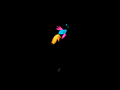Windows Server 2012 R2 build 9431
| Build of Windows Server 2012 R2 | |
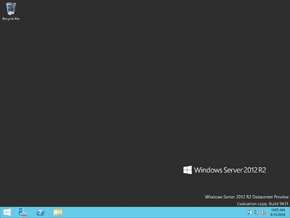 | |
| Release name | Milestone Preview |
|---|---|
| OS family | Windows NT |
| Version number | 6.3 |
| Build number | 9431 |
| Architecture | x86, x64, ARMv7 |
| Build lab | winmain_bluemp |
| Compiled on | 2013-06-15 |
| Expiration date | |
| Timebomb | 2014-01-15 (+214 days) |
| About dialog | |
Windows Server 2012 R2 build 9431 is the official Preview build of Windows Server 2012 R2, also known as the Milestone Preview. This build was released on 25 June 2013[1] through MSDN and was later made publicly available through the Microsoft TechNet Evaluation Center. It was also additionally released in the form of a set of Repair Content Packages, which are used by DISM /Cleanup-Image /RestoreHealth to repair an existing Windows installation, making it one of the few remaining server builds to be released with a 32-bit counterpart after support for the x86 architecture was dropped with the release of Windows Server 2008 R2.
Editions and keys[edit | edit source]
| Edition / SKU Name | Key |
|---|---|
| Standard (Core) | QGNVK-7K3YK-QV24P-4XRMD-3M9X7 |
| Datacenter (Core) | JGXYY-7NMTC-MHKY3-QCC9B-VQRG7 |
| Essentials | N4F2V-VRDD2-7VQ6J-JJYHK-WTT88 |
| Hyper-V Server | No key required |
| AVMA | XVNRV-9HTX4-TH2JD-HVJQD-QRQWG |
New features and changes[edit | edit source]
Start[edit | edit source]
Start button[edit | edit source]
- This is the first build to re-implement the visible Start button, which had been absent since Windows Server 2012 build 8220.
- An option has been added to replace Command Prompt with PowerShell in the ⊞Win+X menu.
- Shutdown options have been added to the ⊞Win+X menu.
Start screen[edit | edit source]
- Pinned apps and groups can be moved without needing to go into "Customize" mode.
- Resize options for pinned apps have been condensed into a context menu.
Apps list[edit | edit source]
- The apps list can now be sorted into categories.
- An option to list desktop apps first has been added.
- Tiles for desktop applications now use the icon's dominant color.
- The appearance of the search box has been updated.
Search[edit | edit source]
- The Search charm is now functional again.
- ⊞Win+S can now be used to open the search charm.
- Filtering options have been re-added, and can be enabled from a drop-down.
Internet Explorer[edit | edit source]
- Internet Explorer 11 now recognizes itself as a preview build.
- The option to disable tabs has been removed.
Miscellaneous[edit | edit source]
- The boot logo has been temporarily changed to a minimalist betta fish.
- This build adds several navigation-related options, such as being able to disable active corners.
- In Control Panel, "Taskbar Properties" has been renamed to "Taskbar and Navigation Properties".
- The "Show Desktop" button has been made smaller.
- File Explorer now opens to This PC instead of Libraries.
- The network icon on the login screen has been removed.
Bugs and quirks[edit | edit source]
In Server Core SKUs upon logging in, Windows tries to launch LicensingUI.exe, but as the app is non-existent, it will throw out an error instead.
Gallery[edit | edit source]
Setup[edit | edit source]
Setup screen