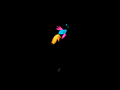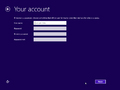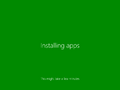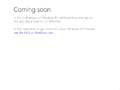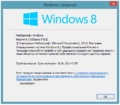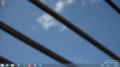Windows 8.1 build 9431
| Build of Windows 8.1 | |
 | |
| Release name | Milestone Preview |
|---|---|
| OS family | Windows NT |
| Version number | 6.3 |
| Build number | 9431 |
| Build revision | 0 |
| Architecture | x86, x64, ARM32 |
| Build lab | winmain_bluemp |
| Compiled on | 2013-06-15 |
| Expiration date | |
| Timebomb | 2014-01-15 (+214 days) |
| About dialog | |
Windows 8.1 build 9431 is the official Preview build of Windows 8.1, also known as the Milestone Preview. This build was released on 26 June 2013[1] with the occasion of the Build 2013 conference taking place. At the time of its release, it was possible to upgrade to this build from a Windows 8 copy by using the Windows Store or by downloading an ISO from TechNet or MSDN. The ISOs were made publicly available the day after, on 27 June 2013 in multiple languages, when the day 2 keynote started. An ARM version of the build was also available, but it was only obtainable through the Microsoft Store (repair content packages were also made available).
Editions and keys[edit | edit source]
| Edition / SKU Name | Key |
|---|---|
| Core | 2H7NK-3VJJY-HHY3Y-WM3T8-JFCRY |
| CoreARM | NFV72-RG2HG-7FTTP-8FJTB-FF848 |
| CoreSingleLanguage | JNMH9-BGBF6-RM6JP-DCRKM-2PJ6D |
| Professional | NTTX3-RV7VB-T7X7F-WQYYY-9Y92F |
| ProfessionalWMC (edition upgrade only) | MBFBV-W3DP2-2MVKN-PJCQD-KKTF7 |
| Enterprise | YNB3T-VHW8P-72P6K-BQHCB-DM92V |
New features and changes[edit | edit source]
Apps[edit | edit source]
- Help & Tips has been added, but it isn't functional.
- Health & Fitness has been added.
Miscellaneous[edit | edit source]
- A new default lock screen background is included.
Findings[edit | edit source]
SkyDrive[edit | edit source]
This build's SkyDrive client has several notable registry entries. Apart from the previous SkyDrivePagesTest value (which work in all available builds), eight other registry values exist in this build. This makes the complete list look like this:
HKLM\SOFTWARE\Microsoft\Windows\CurrentVersion\SkyDrivePagesTest\CameraRollDisabledHKLM\SOFTWARE\Microsoft\Windows\CurrentVersion\SkyDrivePagesTest\DisabledStateHKLM\SOFTWARE\Microsoft\Windows\CurrentVersion\SkyDrivePagesTest\IsDomainAiccountHKLM\SOFTWARE\Microsoft\Windows\CurrentVersion\SkyDrivePagesTest\SkyDriveTestHKLM\SOFTWARE\Microsoft\Windows\CurrentVersion\SkyDrivePagesTest\MSAInterruptStateHKLM\SOFTWARE\Microsoft\Windows\CurrentVersion\SkyDrivePagesTest\TotalSizeHKLM\SOFTWARE\Microsoft\Windows\CurrentVersion\SkyDrivePagesTest\DisabledStateHKLM\SOFTWARE\Microsoft\Windows\CurrentVersion\SkyDrivePagesTest\OtherSizeHKLM\SOFTWARE\Microsoft\Windows\CurrentVersion\SkyDrivePagesTest\BackupSizeHKLM\SOFTWARE\Microsoft\Windows\CurrentVersion\SkyDrivePagesTest\FileSizeHKLM\SOFTWARE\Microsoft\Windows\CurrentVersion\SkyDrivePagesTest\ErrorState
This version also includes a HKCU\Software\Microsoft\Windows\CurrentVersion\SkyDriveOptIn key with two values: Brand & OptIn choice, implying that there were plans for a SkyDrive subscription service at the time of this build. Setting Brand to 1 will cause the SkyDrive app to rebrand itself as Microsoft Drive, which showed the possibility of a name change (a result of the then recent BSkyB vs SkyDrive lawsuit; the new name produced from the suit ended up being OneDrive).
SkyDriveTest registry value[edit | edit source]
When turned on, the Storage page in the SkyDrive category in system settings will not load, not even make a request. Everything else seems to work the same.
Best used with HKLM\SOFTWARE\Microsoft\Windows\CurrentVersion\SkyDrivePagesTest\DisabledState.
Legacy Internet Explorer F12 tools[edit | edit source]
The old F12 tool can be enabled by changing the following key values to 1:
HKEY_CURRENT_USER\Software\Microsoft\Internet Explorer\Main\EnableLegacyF12HKEY_CURRENT_USER\Software\Microsoft\Internet Explorer\Main\FlipF12Shortcut
Gallery[edit | edit source]
Setup[edit | edit source]
Out-of-box experience[edit | edit source]
Interface[edit | edit source]
Japanese language version[edit | edit source]
Swedish language version[edit | edit source]
Russian language version[edit | edit source]
German language version[edit | edit source]
Korean language version[edit | edit source]
ARM version[edit | edit source]
Desktop with
winver