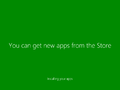Windows 10 build 9879
| Build of Windows 10 | |
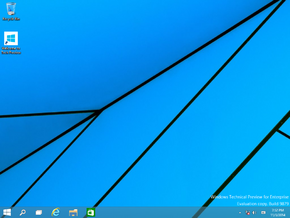 | |
| OS family | Windows NT |
|---|---|
| Version number | 6.4 |
| Build number | 9879 |
| Build revision | 0 |
| Architecture | x86, x64 |
| Build lab | fbl_release |
| Compiled on | 2014-11-03 |
| Expiration date | |
| Timebomb | 2015-04-15 (+163 days) |
| About dialog | |
Windows 10 build 9879 is the third officially released Technical Preview build of the original release of Windows 10. It was released to Windows Insiders in the Fast Ring on 12 November 2014 and to Windows Insiders in the Slow Ring on 25 November 2014.[1]
Editions and keys[edit | edit source]
| Edition / SKU Name | Key |
|---|---|
| Core | 334NH-RXG76-64THK-C7CKG-D3VPT |
| Professional | NKJFK-GPHP7-G8C3J-P6JXR-HQRJR |
| ProfessionalWMC (edition upgrade only) | GBFNG-2X3TC-8R27F-RMKYB-JK7QT |
| Enterprise | PBHCJ-Q2NYD-2PX34-T2TD6-233PK |
New features and changes[edit | edit source]
- Battery icon is now thinner and flatter in appearance.
- Action Center was renamed to Security and Maintenance.
- Feedback button (in the form of a smiley face) has been added to Internet Explorer 11.
- OneDrive received improvements.
- UWP login screen's font now uses Segoe UI unlike build 9860.
- XAML start menu is now displayed correctly.
Findings[edit | edit source]
Hidden features[edit | edit source]
The following hidden features have been found within this build:
- Hidden lock screen - enabled by setting
Thresholdto 1 under[HKEY_LOCAL_MACHINE\SOFTWARE\Microsoft\Windows\CurrentVersion\Authentication\LogonUI\TestHooks]in the registry like in build 9845. - XAML Start menu - create and set
UseExperienceto 1 under[HKEY_LOCAL_MACHINE\SOFTWARE\Microsoft\Windows\CurrentVersion\ImmersiveShell\Launcher] - Search box on the taskbar - enabled by setting
EnableSearchBoxto 1 underHKEY_LOCAL_MACHINE\SOFTWARE\Microsoft\Windows\CurrentVersion\Search. The search box's font isvgasys.fonat this point in development.
Hidden apps[edit | edit source]
There are a few hidden apps in this build:
- Windows Default Lock Screen - accessed by running
C:\Windows\explorer.exe shell:AppsFolder\Microsoft.WindowsDefaultLockScreen_8wekyb3d8bbwe!LockApp - Cloud Experience Host - accessed by running
C:\Windows\explorer.exe shell:AppsFolder\Microsoft.CloudExperienceHost_8wekyb3d8bbwe!App - Windows Shell Experience Host - accessed by running
start-menu://test/
Bugs and quirks[edit | edit source]
Window thumbnail border color error[edit | edit source]
If window auto-colorization is enabled, the window thumbnail borders on the taskbar do not change color even after the wallpaper changes. This issue can be remedied by manually changing the window color through the Control Panel or restarting Windows.
Gallery[edit | edit source]
Setup[edit | edit source]
Interface[edit | edit source]
winverof the debug compile
Hidden features[edit | edit source]
Updates[edit | edit source]
- 6.4.9879.2.fbl_release_currentfr.141107-1950 - KB3016656/3016725
- Released 11 November 2014
- 6.4.9879.3.fbl_release_currentfr.141118-1627 - KB3019269
- Released 24 November 2014
- 6.4.9879.4.fbl_release_currentfr.141120-1731 - KB3018943
- Released 25 November 2014
- 6.4.9879.5.fbl_release_currentfr.141124-1731 - KB3020114
- Released 1 December 2014
- 6.4.9879.6.fbl_release_currentfr.141125-1839 - KB3021937
- Released 9 December 2014
- 6.4.9879.7.fbl_release_currentfr.141202-2315 - KB3022827
- Released 9 December 2014 as an additional update to KB3021937
- 6.4.9879.8.fbl_release_currentfr.141205-1804 - KB3024666/3025096
- Released 15 December 2014