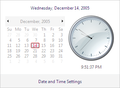Windows Vista build 5270
| Build of Windows Vista | |
 | |
| Release name | December 2005 Community Technology Preview |
|---|---|
| OS family | Windows NT |
| Version number | 6.0 |
| Build number | 5270 |
| Build revision | 9 |
| Architecture | x86, x64 |
| Build lab | winmain_idx03 |
| Compiled on | 2005-12-14 |
| Expiration date | |
| Timebomb | 2006-05-31 (+168 days) |
| About dialog | |
Windows Vista build 5270 is the official December 2005 Community Technology Preview build of Windows Vista, which was released to beta testers on 19 December 2005[1]. It is the last build to include the "Professional Standard, "Professional Standard N" and the "Professional Enterprise" SKUs. They were replaced by build 5308 with the "Business", "Business (N)" and the "Enterprise" SKUs respectively.
NFO file[edit | edit source]
NFO contents
________________________________________________________________________________ | | |________________________________________________________________________________| | | | -%%. | | .:. ::. | | #@@= | | -: ... .... | | :. =@@@# | | .+= :---.#%%@%. | | .-: =@@@@++####*:-=+++:=+++=--:. | | .+. -==. ....-@@@@@+%@@@@#-@@@@@@@@@%#+-. | | .. ++= .---. *%%%%*#@@@@@-%@@@@@@@@@@@@@@%+: | | -*- *@@@. :@@@@%++@@***##@@@@@@@@@@@%+. | | *@* ... :::. =@@@# *####*:@@= :=%@@@@@@@@@@*: | | :: .%%* #%%%.*@@@@@-%@# :@@=+#@@@@@@@@*. | | :%@% +%%%. -@@@@@*+@@: %@+ .=%@@@@@@@= | | .- .--. +++- -###* +#****:@@* =@% =%@@@@@%. | | :- #@@@- %@@@:+@@@@@-#@%. .%@: #@@@@@- | | -=. .+++-:####= ....-@@@@@#=@@- *@* =@@@@@* | | ++. %@@@@:*****-+###**-@@@=-:. -@%. .%@@@@%. | | ++ .==- ----:#@@@@%+@@@@@=#@@@@@@@@#+=%@- *@@@@@- | | =#*- .::: :%%%@@+@@@@@#=@@@@@@@@@@@@@@+- -@@@@@* | | .%%. :@@@* +#####:@@*++##%@@@@@@@@@@*- .%@@@@@. | | .**. ... :---..#%%%--%%%@%=#@# .-#@@@@@@@@@%-*@@@@@= | | :=- +@@= +@@@#.@@@@@#=@@: #@+ -+%@@@@@@@@@@# | | =##- .%%%* *@@@@@:%@+ +@%. -*@@@@@@@@: | | ++=. -***. +***::*#**#-*@%. .@@- :#@@@@@+ | | :%@@# +@@@%.%@@@@#-@@= *@* %@@@@% | | -+++:=###*. :---.*@@@@@-%@* -@%. +@@@@@: | | -@@@@*-****+.*###*-*@@*--:. .%@- :@@@@@+ | | .----:@@@@@+%@@@@%-@@@@@@@@%*=+@* %@@@@% | | *@@@@#*@@@@@-%@@@@@@@@@@@@@#-. +@@@@@- | | :@@@@@*+@@@@@@@@@@@@@@@@@#=. :@@@@@* | | .::-=+*#%@@@@@@@@@@@*-#@@@@%. | | .:=#@@@@@@@@@@@@@@- | | -*@@@@@@@@@@* | | -#@@@@@@@. | | :*@@@@= | | :%@# | | +: | | -= -+. ;+,xx;xxx,=xx+ +++.-xx+;++=- .;-. | | =#- ##+ xX ==,===.-==- ===.;==--#####- X##; | | .#x -#x#. .#= ,, , .--; -+++ .X### .;;;. ,,###=,. ,;;;, | | +#, X+,#+ =#. ## .#=++==X#, =### .X##x -X#####x;#######X.x#######= | | .#+ ,#, x#. X+ ## .##, xX =#########X- =##x. .x##+=###=;;+XX= ;###; | | x#. xx ;#= ,#, ## .#x +# =###x++xX##X-###x+++x##x.###; .;-=+###- | | -#=.#- X# +X ## .#+ +# =### +######x=======.###; -X##x==###- | | ##+# -#+#= ## .#+ +# =###. .x######= ,==-.###; .###- ,###- | | =##= X##. ## .#+ +# =###########x,X##x=+##X. ###Xxx###x-=X###- | | .++ -+= ++ .+= -+ -+++++++++=, -+XXX+- .+XXXx,+XXx= +++; | | ____________________________________________________________________________ | | | Proudly Presents: Microsoft Windows Vista Build 5270 32Bit DVD iNTERNAL | | | |____________________________________________________________________________| | | | | | | | ________________________________________________________________________ | | | | | Release Information [-][±][×]| | | | | |_______________________________________________________________________ | | | | | | Release Date.....: December 20th, 2005 |^| | | | | | Directory Name...: Microsoft.Windows.Vista.32Bit.Build.5270.DVD. |¯| | | | | | Supplier.........: Microsoft iNTERNAL-WinBeta | | | | | | | Type.............: OS | | | | | | | Format.......... : DVD - ISO (as supplied by MS) |-| | | | | | Number of Discs..: 1 ||| | | | | | Archives.........: 44 x 50 MB (2% rar recovery record) ||| | | | | | Files............: wb-wv32Bit5270dvd.rxx | | | | | | | Protection.......: key + Activation | | | | | | | Requirements.....: CPU: 1.5GHz+ / RAM: 512MB+ / HDD: 6gb+ | | | | | | | Link.............: http://www.microsoft.com/windowsvista/default.mspx|_| | | | | |______________________________________________________________________|v| | | | | | WB | | | | | |________________________________________________________________________| | | | | | | | | | |________________________________________________________________________ | | | | | Release Notes [-][±][×]| | | | | |_______________________________________________________________________ | | | | | | |^| | | | | |Windows Vista, the next, next generation OS from Microsoft. |¯| | | | | |This is the December 2005 CTP Build 5270 for those inclined to such | | | | | | |information. | | | | | | | | | | | | | | | | | | | | | Nukers-This must remain an iso or it will not extract or boot. |-| | | | | | ||| | | | | | Enjoy . This is an original untouched iso. |_| | | | | |______________________________________________________________________|v| | | | | | WB | | | | | |________________________________________________________________________| | | | | | | | | | |________________________________________________________________________ | | | | | Install Notes [-][±][×]| | | | | |_______________________________________________________________________ | | | | | | .Unpack. |^| | | | | | .Burn to dvd or mount with an emulator |¯| | | | | | .Install, key is: WBVG8-4JPQB-6HJ6H-XH7YY-D2GQY (Server) | | | | | | | R4HB8-QGQK4-79X38-QH3HK-Q3PJ6 (Client) |_| | | | | |______________________________________________________________________|v| | | | | | WB | | | | | |________________________________________________________________________| | | | | | | | |____________________________________________________________________________| | | WinBeta - Always Here From The Beginning. | |________________________________________________________________________________|
Editions and keys[edit | edit source]
| Edition / SKU Name | Key |
|---|---|
| Starter | R93TJ-7R9P9-B9GXM-HPYJM-VDH3W |
| Home Basic | KJ89T-MF23J-XD9X9-WHDF3-DV8X8 |
| Home Basic N | CDV26-DG6DG-7DY4J-GHXPR-W8YMT |
| Home Premium | RK83M-X2CQ4-6K2CW-W7HKF-TPTBW |
| Professional Standard | WHPY8-M92RQ-2KMD9-QWQMK-8KV4M |
| Professional Standard N | KFBH3-BX3DC-9YFWJ-Y9D7V-TPCJY |
| Professional Enterprise | MFKHB-RYT8V-H43HR-DC64T-T8YRD |
| Ultimate | R4HB8-QGQK4-79X38-QH3HK-Q3PJ6 |
Setup[edit | edit source]
Setup is practically similar to aforementioned builds of Vista, however the "Next" button is now much larger. The EULA has also been updated, and the wallpaper of the OOBE is essentially the same aurora wallpaper used in the first 2 stages of setup. Finally, the orb used during the OOBE has been changed with the start button orb, and it is positioned higher. You can even click on the orb, which has the same functionality as the Start button on the bottom-right. The Japanese version does not have the setup translated, although it would end up getting translated in 5308.50.
Setup - OOBE
New features and changes[edit | edit source]
Branding[edit | edit source]
If the Starter SKU is currently used, the "Windows Starter 2007" watermark will be used instead of "Windows Vista Beta 2".
User interface[edit | edit source]
- The login screen now uses the aurora wallpaper.
- The Start menu has received a few minor uplifts.
- If the Windows Basic theme is enabled, the icon for the user's profile picture is now inside the start menu rather than popping out.
- The tray on the taskbar has a new network icon, which can show connectivity and all WiFi ranges.
- The Date and Time tray uses a new clock picture.
- The Windows Basic theme has been updated with a darker title bar and redesigned caption buttons.
- The User Account Control prompt has been changed once again, now featuring a gradient ribbon and revamped accept/deny buttons.
Windows Explorer[edit | edit source]
- The command bar is now slightly taller.
- Navigation buttons and sort headers were redesigned.
- The standard buttons toolbar can no longer be enabled.
- The Contacts folder and external drives received new icons.
WinSAT[edit | edit source]
- Aurora has been updated, which now uses near-final Windows Vista orb.
- DWM Assessment has been updated, which now uses the static version of Aurora instead of Bliss.
Applications[edit | edit source]
- This build is the first to have Windows Collaboration to work, which would be known as Windows Meeting Space in later builds of Vista.
- Windows Media Center received major UI updates.
- Toolbar has been re-added to Windows Calendar.
- System Image has been added to Windows Backup.
- Paint, WordPad, and Notepad received their final icons.
- Windows Antispyware has been renamed to Windows Defender.
- Renamed "Windows Migration Wizard" to "Windows Transfer".
- "Feedback" is renamed to "How to Share Feedback".
- The copyright date for Remote Desktop Connection has been updated to 2005.
- The Supplemental Driver Pack wizard has been removed.
Internet Explorer[edit | edit source]
Internet Explorer 7 has received a few updates. This includes a new toolbar below the tabs section, tabs being slightly smaller, and the icon now changed to resemble that of RTM (asides from the icon in its about section which has a glowing effect on the top-right of its logo).
Windows Media Player[edit | edit source]
- Setup now refers to the program as Windows Media Player 11.
- The menu bar now has a black background instead of blue.
- Playback bar icons have been updated.
Windows included games[edit | edit source]
- Shanghai Solitaire has been updated and renamed to Mahjong Titans.
- The Purble Place sound from build 5259 has been removed.
Control Panel[edit | edit source]
- The Ease of Access category has an updated icon.
- Network Center, Network Map, Windows Firewall, and Windows Mobility Center have received new icons.
- Internet Options, Security Center, and Windows Firewall received new in-applet icons.
- Network Center received a design overhaul.
- Date and Time properties has a new layout and clock picture.
- "Printers and Faxes" has been renamed to "Printers".
- "Network Connections" has been improved and renamed to "Networks List".
- Wireless Network Setup Wizard has been removed.
- The "Windows®" screensaver was renamed to "logon".
Bugs and quirks[edit | edit source]
Upgrade[edit | edit source]
The wallpaper gets changed to img24 when upgrading from Windows 2000 or Windows XP. This quirk persists until build 5466.
Screensaver Properties[edit | edit source]
- The "logon" screensaver shows up duplicated in Screensaver Properties.
- "scrnsave" screensaver throws up a blank error.
Shutdown[edit | edit source]
The shutdown sound is cut off during playback.
Starter SKU[edit | edit source]
This is the first build to block processors newer than the Pentium III, as the following error appears if logging in with an incompatible processor:
You cannot use with this computer because the [processor] component is not supported. Contact your computer manufacturer for assistance or try fixing the problem by running Windows® Update in safe mode. To restart your computer in safe mode, click OK
According to documentation in the later build 5356, the Intel Celeron, Pentium III (except for Pentium III Xeon) and AMD Athlon processors are supported, but the Intel Pentium 4, Pentium M, Core and AMD Opteron (as well as any later) processors are incompatible.
To use the Starter SKU, it either needs to be installed on a computer or VM utilizing one of the supported processors or the CPUID needs to be modified to run it on newer processors. This works with VMware by modifying the VMX file of the VM, with QEMU by setting -cpu=pentium3 or 86Box by using the "Intel Celeron (Mendocino)" or "VIA Cyrix III" processor.
Without this, only Safe mode can be used properly.
Gallery[edit | edit source]
English version[edit | edit source]
Login screen[edit | edit source]
Applications[edit | edit source]
Control Panel[edit | edit source]
Desktop functions[edit | edit source]
Aero theme[edit | edit source]
Windows Defender[edit | edit source]
Japanese version[edit | edit source]
Miscellaneous[edit | edit source]
References[edit | edit source]
- ↑ Microsoft Windows Vista December Community Technology Preview, Microsoft PressPass, 27 December 2005.