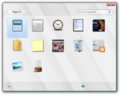Windows Vista build 5466
| Build of Windows Vista | |
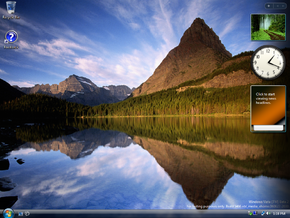 | |
| OS family | Windows NT |
|---|---|
| Version number | 6.0 |
| Build number | 5466 |
| Architecture | x86, x64 |
| Build lab | vbl_media_ehome |
| Compiled on | 2006-06-27 |
| Expiration date | |
| Timebomb | 2007-05-31 (+338 days) |
| About dialog | |
Windows Vista build 5466 is an eHome OEM build of Windows Vista, the x86 variant was shared by BetaArchive user marcoguy on 19 December 2016.[1] Prior to its public upload, the German technology website WinFuture.de shared 54 screenshots of it on 11 July 2006[2][3][4][5]. The x64 variant was later shared on 3 November 2024.
Editions and keys[edit | edit source]
| Edition / SKU Name | Key |
|---|---|
| Starter | 6GHT4-62PKK-H3274-4YHC4-7FGPY |
| Home Basic | PY2RB-BQRKG-9TQ3P-GVJ43-VFGR6 |
| Home Basic N | 6J8RT-947JQ-XDGV4-4FCTV-QRRXV |
| Home Premium | 7KKWR-978CY-8GMWD-X2RF9-PJ6BB |
| Business | YVT36-YVCP2-J97GQ-7T22R-RWV8P |
| Business N | 7K8QY-WRC42-QCRDJ-QK968-XFJCJ |
| Enterprise | MF9PG-RQK7R-26BPJ-TWFYK-RHXCM |
| Ultimate | 7YJ76-6WJF4-D3PH9-P2Q6W-Y9Q38 |
New features and changes[edit | edit source]
Setup[edit | edit source]
- The Windows Setup interface was updated slightly.
- The "Restart now" button in setup works again after being non-functional before.
User interface[edit | edit source]
- The busy cursor was added to the login screen.
- The Windows Basic theme was updated, changing its color scheme from silver to sky blue. This change can also be seen with the Windows Aero theme on menu bars and toolbars.
- The Windows logo on the Start button of the Windows Classic theme now has a transparent background.
- This build introduces the User Account Control sound as heard in the RTM, and replaces the previously used critical error sound from Windows XP.
- The Windows Marketplace icon has been updated in the Games Explorer.
- The help icon in Windows Explorer has been updated.
Gadgets[edit | edit source]
- The Sidebar gadget gallery has updated transparency effects for the Aero theme.
- Feed Viewer and Feed Watcher gadgets have been merged into the RSS Feeds gadget.
- An incomplete version of the Contacts gadget has been added.
Applications[edit | edit source]
- Sound Recorder received a new icon.
- Several in-app icons have been updated in Internet Explorer and Windows Media Player.
- Windows Media Player's collapse button now toggles the mini player rather than skin mode.
- Windows Calendar now has a delete button on the toolbar.
- The welcome document for Windows Fax and Scan has been updated.
- Sticky Notes will now show window borders when Aero is enabled.
- Windows Easy Transfer has received a minor interface update.
- FreeCell, Hearts, Solitaire, and Spider Solitaire use a new default background.
Control Panel[edit | edit source]
- Computer Management and Phone and Modem received new icons.
- Folder Options and Mouse Properties received several new in-applet icons.
- Windows Ultimate Extras applet has received a minor update.
- The Backup and Restore link has been removed from Security Center.
Bugs and quirks[edit | edit source]
BSOD during Experience Index[edit | edit source]
A bugcheck may occur during or after the Windows Experience Index check. If this happens, restart to get past it and to log in.
Windows Classic[edit | edit source]
The Windows Classic color schemes are broken.
Gadgets[edit | edit source]
In some instances, gadget gallery text will be invisible if the Aero theme is enabled.
Shutdown[edit | edit source]
When shutting down, the sound will only play for a quarter of a second.
Gallery[edit | edit source]
Sidebar with new Gadgets
Control Panel[edit | edit source]
Miscellaneous[edit | edit source]
References[edit | edit source]
- ↑ https://www.betaarchive.com/forum/viewtopic.php?t=36518
- ↑ Exklusiv: Windows Vista Build 5466 - Screenshots, WinFuture, 11 July 2006
- ↑ WinFuture-Review: Windows Vista Build 5466 im Test, WinFuture, 12 July 2006
- ↑ Windows Vista Build 5466 - Viel Neues, viel Gutes, WinFuture, 12 July 2006
- ↑ Windows Vista Build 5466, WinFuture. 11 July 2006.