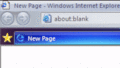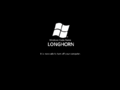Windows Vista build 5231 (winmain)
| Build of Windows Vista | |
 | |
| OS family | Windows NT |
|---|---|
| Version number | 6.0 |
| Build number | 5231 |
| Architecture | x86 |
| Build lab | winmain |
| Compiled on | 2005-09-12 |
| Expiration date | |
| Timebomb | 2006-05-31 (+261 days) |
| About dialog | |
Windows Vista build 5231 (winmain) is a pre-Beta 2 build of Windows Vista, which was shared online in late November 2005[1] only in the x86 architecture. It is an earlier compile of the October 2005 Community Technology Preview build.
Editions and keys[edit | edit source]
| Edition / SKU Name | Key |
|---|---|
| Starter | R93TJ-7R9P9-B9GXM-HPYJM-VDH3W |
| Home Basic | KJ89T-MF23J-XD9X9-WHDF3-DV8X8 |
| Home Basic N | CDV26-DG6DG-7DY4J-GHXPR-W8YMT |
| Home Premium | RK83M-X2CQ4-6K2CW-W7HKF-TPTBW |
| Professional Standard | WHPY8-M92RQ-2KMD9-QWQMK-8KV4M |
| Professional Standard N | KFBH3-BX3DC-9YFWJ-Y9D7V-TPCJY |
| Professional Enterprise | MFKHB-RYT8V-H43HR-DC64T-T8YRD |
| Ultimate | GKFV7-F2D9H-QKYXY-777P3-4M73W |
New features and changes[edit | edit source]
Setup[edit | edit source]
Setup has received minor uplifts compared to previous builds of Vista. For starters, the fonts used in both the first section of setup and the hardware portion have been changed. There is also a new fading animation whilst switching between pages in the first section of setup. The "your installation settings" page has also been removed, and its subpages are now just generic pages shown after going past the upgrade page. The progress bar on the hardware portion stage of setup now increases in size depending on how far the user actually gets with setup. The product key stage now lets the user choose to activate Windows when the user's online.
This build is the first post-reset build of Windows Vista which allows an upgrade from Windows 2000 SP4 and Windows XP. Although it requires build 5223 to upgrade from earlier Vista builds, this can be bypassed by setting the compatibility option for sources\setup.exe to "Windows XP".
Hibernation[edit | edit source]
This is the first build to have graphical resuming from hibernation screen that consists only of progress bar. However, it's unknown if it can be seen.
User Interface[edit | edit source]
- The tray icon for Network Connections has been updated since build 5215.
- A new volume control app that was first seen in build 5209. It allows the volume to be set independently.
- The link to the Avalon/Indigo HTML document on the desktop has been removed.
Aero[edit | edit source]
The Aero theme (when DWM is initialized) has received a few minor uplifts. The caption buttons on the top-right are slightly lighter when the cursor isn't hovering over them. A transitioning effect is also utilized if moving your cursor on top of the buttons, and the glowing effect now mostly resembles that of RTM. These changes were first seen in the vbl_wcp_avalon compile of build 5221.
Applications[edit | edit source]
Windows Media Player 11[edit | edit source]
This build introduces Windows Media Player 11, which includes the real-time search feature and a redesigned UI. However, it is still identified as Windows Media Player 10.
Windows Digital Gallery[edit | edit source]
- The interface has been updated slightly, with the most notable change being the new WMP-like navigation bar at the bottom. Windows Picture and Fax Viewer has been updated to use the same navigation bar as well.
- Several leftovers from Microsoft Digital Image Library has been removed such as "Register Windows Photo Library" wizard and the MDIL about box.
Windows Calendar[edit | edit source]
- Toolbar has been updated to use a glossy style.
- Tasks Pane has been added.
- Preferences are added. There, settings such as first day of the week and default appointment length can be changed.
- The app also received a new icon which would later be changed.
Windows DVD Maker[edit | edit source]
This build introduced Windows DVD Maker, which can be found inside the Program Files folder of Movie Maker.
Internet Explorer[edit | edit source]
- The favorites and history explorer bars received an overhaul.
- A new command bar interface has been added to the tab bar. It would replace the standard icons toolbar in a future build.
- As a result of this change, the tab bar is also slightly larger.
- A new loading site animation has been added to tabs. It uses a spinning green ring, which closely resembles that of that Aero waiting cursor.
- A new certificates page has been added, which can be seen when accessing pages with invalid certificates.
- The IPv6 stack has been added.
Windows Media Center[edit | edit source]
- "Movies and DVD" section has been added to the main menu.
- Extender settings have been added.
- Various user interface elements have been updated with their Aero counterparts.
Miscellaneous[edit | edit source]
- Windows Movie Maker has been updated to version 6.0.
- SSL Protection has been added to Remote Desktop Connection.
- Help and Support got an updated look and app icon.
- Fax Console has been renamed to Windows Fax and Scan.
- SafeDocs has been renamed to Windows Backup.
- Windows Mobility Center has been introduced.
WinSAT Aurora[edit | edit source]
WinSAT Aurora has been slightly updated.
Control Panel[edit | edit source]
- Ease of Access has been added, which replaces Accessibility Options.
- Network Center, Saved Networks, Network Connections, Offline Files and Windows Mobility Center were added.
- Power management options were added into Power Options and the applet design has been updated.
- "Audio Devices and Sound Themes" replaced "Sounds and Audio Devices".
- System applet now shows the system rating and activation status as well.
- Device Manager now uses an Aero Wizard for updating drivers.
- Internet Options and Security Center received minor updates.
- Windows Memory Diagnostics and Windows Disk Diagnostics were added.
- Reliability Monitor has been introduced.
Bugs and quirks[edit | edit source]
Installation[edit | edit source]
- On QEMU and VMware (with the hardware compatibility set to version 6.5 or higher), a
0x00000050(PAGE_FAULT_IN_NONPAGED_AREA) bugcheck caused by theintelppm.sysdriver may occur during the boot screen. It can be bypassed by using either VirtualBox or setting the hardware compatibility to version 5.x or 6.0 in VMware. Another way to bypass this bug is remove theintelppm.sysdriver fromSystem32\driversandSystem32\DriverStore\FileRepository\cpu.inf_13e28618\i386locations, although the system will fail to load the device driver for processors on startup. - The
Starting installation...text when launching setup on Windows appears to be condensed on higher resolutions such as 1920x1080.
Taskbar[edit | edit source]
- If DWM is enabled, the font on the Start button is bolder than usual.
- If the theme is set to Windows Classic and then reverted to Aero, parts of a taskbar reminiscent of the one seen in build 5048 may be seen.
Drivers[edit | edit source]
ATI LDDM drivers in this build are known to be quite unstable on most cards, producing artifacts, slow performance or crashes. This can be circumstanced by using build 5270's ATI drivers.
Migration Wizard[edit | edit source]
The following bugs are internal known issues found in MIGWIZREADME.TXT in the sources folder.
- Currently, only disconnected migration is supported.
- The Drive Exclusion page has no effect on the items to be migrated.
- To increase performance on machines with razzle environments, you can have the docs agent skip scanning all drives (which can take several minutes on some machines) by setting the environment variable
MIG_DOCS_MINSCAN=1before running the wizard.
File differences[edit | edit source]
The following files have been introduced or removed compared to build 5219:
| Name | Description | Version |
|---|---|---|
| 8point1.wav | ||
| accessibilitycpl.dll | ||
| accessibilitycpl.dll.mui | ||
| acppage.dll | ||
| ActionQueue.dll | Unattend Action Queue Generator / Executor | 6.0.5231.0 |
| ieinstal.exe | IE Broker Service | 6.0.5231.0 |
| ieUnatt.exe | IE 7.0 Unattended Install Utility | 6.0.5231.0 |
| ImagingEngine.dll | Imaging Engine | 6.0.5231.0 |
| mblctr.exe | ||
| mcastmib.dll | Microsoft Multicast subagent | 6.0.5231.0 |
| PhotoAcq.dll | ||
| PhotoAcq.dll.mui | ||
| PhotoCinematic.dll | ||
| PhotoCinematic.dll.mui | ||
| PhotoClassic.dll | ||
| PhotoClassic.dll.mui | ||
| PhotoViewer.dll | ||
| PhotoViewer.dll.mui | ||
| PhotoVoyager.dll | ||
| PhotoVoyager.dll.mui | ||
| posix.exe | ||
| psxrun.exe | ||
| scansetting.dll | ||
| VideoViewer.dll | ||
| VideoViewer.dll.mui |
| Name | Description | Version |
|---|---|---|
| accwiz.exe | ||
| accwiz.exe.mui | ||
| mciole16.dll | MCIOLE16 - OLE Handler DLL for MCL Objects | 3.10.0.103 |
| sbe.dll | DirectShow Stream Buffer Filter | 6.6.5219.0 |
| sbeio.dll | Stream Buffer IO DLL | 9.0.0.3165 |
| ScreenReader.dll | 6.0.5219.0 | |
| SlayerXP.dll |
Gallery[edit | edit source]
Windows Setup[edit | edit source]
Interface[edit | edit source]
Taskbar "bug"
Themes[edit | edit source]
Aero Basic visual style
Windows Classic theme