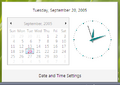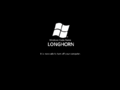Windows Vista build 5219 (winmain_idx02.050830-2010)
| Build of Windows Vista | |
 | |
| Release name | September 2005 Community Technology Preview |
|---|---|
| OS family | Windows NT |
| Version number | 6.0 |
| Build number | 5219 |
| Architecture | x86, x64 |
| Build lab | winmain_idx02 |
| Compiled on | 2005-08-30 |
| Expiration date | |
| Timebomb | 2006-09-30 (+396 days) |
| About dialog | |
Windows Vista build 5219 (winmain_idx02.050830-2010) is the official September 2005 Community Technology Preview build of Windows Vista, which was released on 13 September 2005[1] and was distributed at Professional Developer Conference (PDC) 2005 in "The Goods" set, Disc 5. This build was compiled from the winmain_idx02 branch, which suggests that it was recompiled several times.
NFO file[edit | edit source]
NFO contents
Editions and keys[edit | edit source]
| Edition / SKU Name | Key |
|---|---|
| Starter | R93TJ-7R9P9-B9GXM-HPYJM-VDH3W |
| Home Basic | KJ89T-MF23J-XD9X9-WHDF3-DV8X8 |
| Home Basic N | CDV26-DG6DG-7DY4J-GHXPR-W8YMT |
| Home Premium | RK83M-X2CQ4-6K2CW-W7HKF-TPTBW |
| Professional Standard | WHPY8-M92RQ-2KMD9-QWQMK-8KV4M |
| Professional Standard N | KFBH3-BX3DC-9YFWJ-Y9D7V-TPCJY |
| Professional Enterprise | MFKHB-RYT8V-H43HR-DC64T-T8YRD |
| Ultimate | GKFV7-F2D9H-QKYXY-777P3-4M73W |
Setup[edit | edit source]
Although setup is mostly similar to aforementioned builds of Vista, the setup autorun now mentions Beta 2, rather than Beta 1. The disk partitioning page now also has a new advanced option, which hides the latter disk partitioning tools unless clicked on. The setup disc has also majorly increased in size, from approximately 1 GB from build 5212 to approximately 2.73GB in this build, due to supplemental drivers.
The Get important updates for installation page has the checkmark and cross icons on both options replaced with generic arrows.
Findings[edit | edit source]
A reference to Hold 'Em, which was first seen in build 5284 can be seen in various places hidden in the C:\Windows\Help\Windows\en-US\games.h1S file, e.g. games_tips_texas_IT.xml. This suggests Hold 'Em was seen in a potential earlier build, but was a private game at that time.
New features and changes[edit | edit source]
- The schema for Windows Search has been updated since build 5112 to include elements for the name, GUID and computer state of Network Computer Sharing.
- Notification style has been updated to resemble the RTM.
- Internet Explorer 7 has received a few updates, such as a more organized layout and the tabs section including a blue-to-purple gradient.
- Upon shutting down, there is no longer a timer prompt and the computer instantly shuts down.
- SuperFetch has been added.
- Windows Anytime Upgrade has been added.
- Shadow Copies has been added.
- Auxiliary Displays now opens inside Control Panel rather than a separate window.
- The world map which shows the selected timezone have been removed from Date and Time.
- Windows® screensaver now shows the Windows Vista logo with the colored flag instead of the pre-reset Windows Longhorn logo.
- Run Desktop Cleanup Wizard every 60 days has been removed from Display Properties.
- Sync Manager has been renamed to Sync Center.
- Personalize handwriting recognition and Tablet PC Pen Training have been added.
- Game tiles have been added to Games Explorer.
File Explorer[edit | edit source]
- New Virtual Folder: Documents Shared By Me.
- Rich tooltips have been added for metadata painting.
- The Library Virtual Folder now scopes the primary user profile, MAPIFolders, Offline Files (also known as the client-side cache (CSC)), and Public. Previously, all Virtual Folders (e.g., All Documents of build 5112) scoped locations that corresponded to their own item type (in the case of All Documents, only Desktop, Documents, and Public Documents were scoped). Because of this, separate Virtual Folders are not necessary as all types of items are referenced by the Library. Despite all of this, User's Files is still identical.
- Virtual Folders of previous builds are no longer referenced in the navigation pane (excluding Recent Documents) or by the Start menu. However, they are still present in the Virtual Folders user profile folder until when they will be removed entirely in build 5259.
Winver[edit | edit source]
Winver has been updated to use the Windows Vista name instead of Longhorn. The banner now features the aforementioned operating system's name on a teal-emerald gradient backdrop, and the Windows logo is entirely white instead of colored.
Outlook Express[edit | edit source]
- Menu Bar is quite larger and now the search box exists inside the menu bar rather than the toolbar.
- Ability to send instant message has been removed.
- New importion and exportion options have been added.
Windows Contacts[edit | edit source]
Windows Contacts has replaced Windows Address Book and it's now a Windows Explorer shell rather than a separate program.
Windows Collaboration[edit | edit source]
Windows Collaboration (Known as Code Name: Windows Collaboration and later as Windows Meeting Space) has been added.
User Accounts[edit | edit source]
- User Accounts now opens inside the Control Panel window instead of a separate window.
- Perform administrative tasks option has been added.
Aero[edit | edit source]
Aero has been updated. Taskbar is now transparent upon initializing DWM, and live taskbar thumbnails have been introduced. The Aero theme elements have been changed slightly. Flip 3D now supports glass thumbnails, and the Alt+Tab dialog now features a glassy finish and new animations.
Updated Windows games[edit | edit source]
These games were developed by Oberon Media and published by Microsoft Corporation.
DirectX-based remakes[edit | edit source]
- Minesweeper
- Hearts
- Solitaire
- FreeCell
- Spider Solitaire
Premium Games[edit | edit source]
- Purble Place
- Shanghai Solitaire (Later known as "Mahjong Titans" and "Microsoft Mahjong")
- Chess Titans
- Texas Hold 'em (mentioned) (Later known as "Windows Poker" and just "Hold 'Em")
32-bit EFI support[edit | edit source]
- It is one of the few known post-reset builds to support booting from a 32-bit UEFI implementation. This was soon dropped due to low demand from OEMs[2] and didn't reappear until Windows 8.
Referenced features[edit | edit source]
Help and Support Center references[edit | edit source]
- Game Updates
- Windows Experience Index
Removed features[edit | edit source]
From build 5112[edit | edit source]
- List Pane
- Microsoft Speech Center of Windows Speech Recognition
- Save Ghost
- Static Lists
- UAC settings are disabled by default.
From build 5212[edit | edit source]
- Network Computer Sharing
Bugs and quirks[edit | edit source]
Installation[edit | edit source]
- Clean hard drives cannot be formatted due to it "not being ready". To fix this problem, restart the machine.
- The AMD64 compile of this build may not be able to format the hard drive, with error 0x80042405.
Composition[edit | edit source]
- Like pre-reset builds, the performance might suffer greatly when DWM is running.
- If DWM is enabled, the "Start" text on the Start button renders incorrectly, depending on the resolution of the current display driver and the DPI. It either uses bolder fonts, or it flashes and is transparent.
- If DWM is enabled while there is a maximized window, the window frame becomes opaque, but the taskbar doesn't, unlike pre-reset builds such as build 4074.
- It is possible to summon both the new Alt+Tab dialog and the Windows Classic Alt+Tab dialog simultaneously.
- The new Alt + Tab dialog can be summoned in Flip3D like a window.
Migration Wizard[edit | edit source]
The following bugs are internal known issues found in MIGWIZRE.TXT in the sources folder.
- Currently, only disconnected migration is supported.
- The Drive Exclusion page has no effect on the items to be migrated.
- To increase performance on machines with razzle environments, disable scanning all drives (which can take several minutes on some machines) by setting the environment variable
MIG_DOCS_MINSCAN=1before running the wizard.
Unit Properties[edit | edit source]
When DWM is activated, the disk layout is not displayed correctly, it overlaps and flashes.
Gallery[edit | edit source]
Demo with Aero enabled
References[edit | edit source]
- ↑ Microsoft Unveils New Platform Advancements at Microsoft Professional Developers Conference, Microsoft News, 13 September 2005.
- ↑ Unified Extended Firmware Interface support in Windows Vista, Microsoft Support, 26 October 2007.