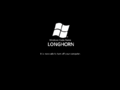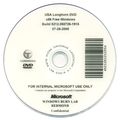Windows Vista build 5212 (winmain)
| Build of Windows Vista | |
 | |
| OS family | Windows NT |
|---|---|
| Version number | 6.0 |
| Build number | 5212 |
| Architecture | x86 |
| Build lab | winmain |
| Compiled on | 2005-07-26 |
| Expiration date | |
| Timebomb | 2006-09-30 (+431 days) |
| About dialog | |
Windows Vista build 5212 (winmain) is a pre-Beta 2 build of Windows Vista. This build was uploaded to BetaArchive's FTP server on 19 December 2016.[1]
Editions and keys[edit | edit source]
This is the earliest available post-reset build of Windows Vista to include SKUs other than Professional, which itself has been split into "Professional Standard" and "Professional Enterprise". The Home Edition has been split into "Home Basic" and "Home Premium".
| Edition / SKU Name | Key |
|---|---|
| Starter | R93TJ-7R9P9-B9GXM-HPYJM-VDH3W |
| Home Basic | KJ89T-MF23J-XD9X9-WHDF3-DV8X8 |
| Home Basic N | CDV26-DG6DG-7DY4J-GHXPR-W8YMT |
| Home Premium | RK83M-X2CQ4-6K2CW-W7HKF-TPTBW |
| Professional Standard | WHPY8-M92RQ-2KMD9-QWQMK-8KV4M |
| Professional Standard N | KFBH3-BX3DC-9YFWJ-Y9D7V-TPCJY |
| Professional Enterprise | MFKHB-RYT8V-H43HR-DC64T-T8YRD |
| Ultimate | GKFV7-F2D9H-QKYXY-777P3-4M73W |
Setup[edit | edit source]
The autorun prompt upon booting into setup now fits more perfectly on the screen and is positioned correctly. Fonts used in the first page of setup also now use ClearType functionality once again.
This build introduces an option that allows the user to update the installation media, which was previously known in Windows XP as "Dynamic Update".
New features and changes[edit | edit source]
User interface[edit | edit source]
- The watermark now states Beta 2 rather than Beta 1.
- The Avalon/Indigo and supplemental drivers shortcuts have been removed. These however will remain when upgrading from build 5112.
Flip3D[edit | edit source]
This is the first available post-reset build to reintroduce what was known as Flip3D after being removed in later pre-reset builds. It contains similar functionality to Alt+Tab ↹, however it now utilizes the Desktop Window Manager in this build and creates a 3D flipping effect in between all of the applications currently open, thus the name "Flip3D". Flip3D can be used via pressing ⊞ Win+Spacebar , rather than ⊞ Win+Tab ↹ which was used in later builds or Alt+Tab ↹ that was used in pre-reset builds. Also, Flip3D now utilizes animations, unlike in pre-reset builds.
AutoPlay[edit | edit source]
AutoPlay now has more functions compared to build 5112. For example, there is now a checkbox, which invokes, that this option should always been done for this type of media. Additionally, at the bottom, a link has been added (Set AutoPlay defaults), which redirects to the AutoPlay settings.
Applications[edit | edit source]
Windows Sidebar[edit | edit source]
This build is the first post-reset build of Windows Vista to reintroduce Windows Sidebar. Rather than working inside explorer.exe (which caused memory leaks), this time the Sidebar runs in its own process. In this build, the Sidebar doesn't start automatically upon booting up.
Gadgets are mentioned as "Parts" inside the user folder. There are four gadgets: Clock, RSS Feed, Photo Slideshow and Search.
Windows Media Center[edit | edit source]
Windows Media Center and its services have been introduced in this build's Home Premium and Ultimate SKUs, and it features a drastically different look compared to the one featured in Windows XP Media Center Edition 2005, but it still identifies the OS as such in the About page. It is also included on the taskbar by default.
Windows Photo Library[edit | edit source]
This build also includes the earliest version of Windows Photo Gallery, called Windows Photo Library. It's based on Microsoft Digital Image Library.
Windows Help and Support[edit | edit source]
- Working offline option has been added.
- Minimal user interface updates have happened such as new arrow buttons.
Tablet PC Components[edit | edit source]
This build includes Windows Tablet PC components (Sticky Notes, InkBall and Windows Journal apps; Tablet Settings and Pen Properties Control Panel applets; Pen Service). In addition, the Flicks Introduction Wizard and Pen Flick Gestures tray menu has been added.
Miscellaneous[edit | edit source]
- Speech Recognition applet has been added to Control Panel.
- "Notes" folder has been added to the Documents folder which contains .jnt files (regarding Windows Journal).
- Castle service has been re-added from build 5098.
- Windows Calendar and Color System Service have been added.
Bugs[edit | edit source]
Sidebar[edit | edit source]
- If launching the Sidebar process and then terminating it, the watermark may not position itself correctly.
- If recycling something or adding something to the recycle bin, the icon won't change unless logging out and log back in.
Windows Calendar[edit | edit source]
Windows Calendar is mostly not functional.
Migration Wizard[edit | edit source]
The following bugs are internal known issues found in MIGWIZRE.TXT in the sources folder.
- Currently, only disconnected migration is supported.
- The Drive Exclusion page has no effect on the items to be migrated.
- To increase performance on machines with razzle environments, disable scanning all drives (which can take several minutes on some machines) by setting the environment variable
MIG_DOCS_MINSCAN=1before running the wizard.
Gallery[edit | edit source]
Desktop with the sidebar process launched