MS-DOS Executive
| Component of Microsoft Windows | |
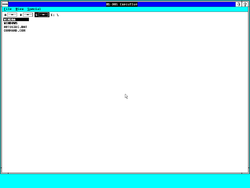 MS-DOS Executive in Windows/386 2.11 | |
| Type | file manager |
|---|---|
| Introduced in | Windows 1.0 |
| Last included in | Windows 3.0 |
| Replaced by | |
| Program Manager File Manager | |
MS-DOS Executive (in early Windows 1.0 builds also known as DOS Window) is a primitive file manager used as the default shell in Windows 1.0 and Windows 2.x. The application was deprecated in Windows 3.0, when it was replaced by the Program Manager and File Manager, and was finally removed in Windows 3.1.[a] It is arguably one of the first applications to be ever written for Microsoft Windows, with demonstrations as early as November 1983 already featuring an early version of it.
In Windows 1.0 and 2.x, the application receives special treatment by the system as it doesn't have a standalone executable file, but is instead stored in the fast boot blob (WIN100.BIN or WIN200.BIN, respectively) created during installation. The file MSDOS.EXE under fast boot is a one-byte stub, which allows another instance of the program to be launched by the user at will. In Windows 3.0 or with slow boot enabled under older versions, the file is a regular executable.
History[edit | edit source]
The MS-DOS Executive is one of the first Windows applications to ever be written. A window titled "MS-DOS" was already featured in the photographs of the 1 November 1983 build, however, it is questionable to what degree the environment was actually functional. Unlike later revisions, the early version roughly simulates an MS-DOS command line with a dos> prompt. The window features a command bar on top listing all the supported commands, originally using proper MS-DOS command names,[b] but eventually settling on commands that don't match up with their DOS equivalents.
The application was changed in early 1984 to its nearly final design, as seen in the screenshots of the Tandy 2000 builds showing the now-renamed "DOS Window". The window now has a proper menu bar, with drive icons and the current directory path directly under it. The rest of the window is filled by a listing of the directory contents. As of Development Release #4, the program was renamed to "MS-DOS Executive". The list item flow direction was changed from horizontal to vertical by Beta Release. The last change was made during the development of Windows 3.0, which changed the upper-case file names to lower-case and added the ability to use arrow keys to select an item.
User interface[edit | edit source]
The program window has three menus on top – File, View and Special. The File menu contains operations that could apply to the selected list item, although unlike modern context menus, the operation is usually not carried out immediately. Most commands show a dialog box asking for the file name to operate on, with the text box prefilled with the selected file name, and the operation will proceed only after confirming the dialog. The only exception is the "Get Info" command, which shows additional information about the selected item. The View menu includes a toggle between a Short and a Long view, as well as filtering and sorting options. The Special menu consists of miscellaneous commands such as exiting Windows, changing the current directory or setting the volume label.
Under the menu bar, there is another bar containing buttons with a floppy drive icon (regardless of the actual drive type) and drive letter, one for each drive. Next to these buttons, the current drive letter, label and current directory are shown. The last part also serves as a breadcrumb, as each level can be clicked by a mouse button and the application will offer to change to the clicked directory. The rest of the window is filled by a listing of the contents of the current directory, which can be navigated by mouse, alphanumeric keys, or in Windows 3.0, also arrow keys. If the Short mode is picked in the View menu, then the listing takes the form of simple file names in a multi-column view, similar to the modern List view mode. Additionally, directories are highlighted by using bold font in this mode. Otherwise, if the Long view is picked, then the program shows a table containing the file name, extension, size and the date and time of the last modification, similarly to the modern Details view mode.
The Long view and Get Info box suffer from the year 2000 problem, as the MS-DOS Executive exclusively shows two-digit year numbers, which it calculates by subtracting 1900 from the year. Thus, year 2000 will be shown as year 100, year 2001 shown as 101, etc.
Gallery[edit | edit source]
MS-DOS window in an early build
MS-DOS window in the 1 November 1983 build
DOS Window in an early Tandy 2000 build
MS-DOS Executive in the Development Release #5
MS-DOS Executive in the Beta Release
MS-DOS Executive in Windows 1.01
MS-DOS Executive in Windows 3.0
Notes[edit | edit source]
- ↑ The last known build to use the MS-DOS Executive by default is Windows 3.0 build 33, while the last known build to include it at all is Windows 3.1 build 061d.
- ↑ The only exception is
pwd, which is named after the equivalent Unix command. MS-DOS actually usescdfor both printing and changing the working directory.






