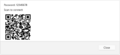Windows 11 build 26120.1843
| Build of Windows 11 2024 Update | |
 | |
| OS family | Windows 11 (NT 10.0) |
|---|---|
| Version number | 10.0 |
| Build number | 26120 |
| Build revision | 1843 |
| Architecture | AMD64, ARM64 |
| Build lab | ge_release_svc_betaflt_prod1 |
| Compiled on | 2024-09-13 |
| SKUs | |
| Home (N, Single Language, China) SE (N) Pro (N, Single Language, China) Pro Education (N) Pro for Workstations (N) Education (N) Enterprise (Evaluation (N), G(N), N, LTSC (Evaluation)) IoT Enterprise (LTSC (Evaluation, Subscription)) | |
Windows 11 build 26120.1843 is a build of Windows 11 2024 Update. It was released to the Windows Insiders in the Dev Channel on 20 September 2024 as the KB5037898 enablement update to build 26100.1843 (KB5043185). This build was distributed as a checkpoint cumulative update that contains incremental changes since build 26120.1542.
New features and changes[edit | edit source]
Features[edit | edit source]
The following features and changes introduced previously have been gradually rolled out:
- The "Share" option under search results within the Search page in Start menu for quickly opening the Windows Share flyout (initially implemented in build 22635.3720 and can be activated manually by enabling the
45286411velocity staging key) - The updated media controls on the lock screen (initially implemented in build 22635.4082)
- New option in the ellipsis button within the notification and the "Notification Suggestions" section under System > Notifications in the Settings app (initially implemented in build 22635.4082)
- The change that pin the Microsoft 365 app to the taskbar automatically for new user accounts on managed commercial devices (initially implemented in build 22635.4145)
- Updates to the account manager in Start menu (initially implemented in build 22635.4145 and can be activated manually by enabling the
50564196velocity staging key) - New section under Bluetooth & devices > Touch in the Settings app for configurating touch screen edge gestures (initially implemented in build 22635.4145)
- The "You're offline. Widgets are unavailable." message at the bottom of the lock screen when there's no Internet connection (initially implemented in build 22635.4145)
- The SimSun-ExtG font which support CJK Unified Ideographs Extensions G, H and I (initially implemented in build 22635.4145)
- The ability to share content to Notepad and Clipchamp directly from the Windows Share flyout (initially implemented in build 22635.4145 and can be activated manually by enabling the
50968699velocity staging key) - The ability to hide the Chinese and Japanese IME toolbar when apps are in full-screen mode (initially implemented in build 22635.4145 and can be activated manually by enabling the
52303419velocity staging key) - The change that redirects links for the Fonts applet in Control Panel to the Personalization > Fonts page in the Settings app (initially implemented in build 26120.461 and can be activated manually by enabling the
48177092and48433719velocity staging keys) - The visual improvements to File Explorer's Home page (previously implemented in build 26120.1252 and can be activated manually by enabling the
45130483and48433719velocity staging keys) - The ability to show jump lists when right-clicking on apps pinned to the Start menu that have jump lists (previously implemented in build 26120.1252 and can be activated manually by enabling the
32222762,47205210and48433719velocity staging keys) - The Windows Sandbox Client Preview app (initially implemented in build 27686)
- The "Detach VHD" button in the VHD properties page under System > Storage > Disks & volumes in the Settings app (initially implemented in build 27686)
- The redesigned Windows Update > Advanced options > Delivery Optimization page in the Settings app (initially implemented in build 27686 and can be activated manually by enabling the
33235889and48433719velocity staging keys) - The rejuvenated Wi-Fi password dialog (initially implemented in build 27695 and can be activated manually by enabling the
40637063and48433719velocity staging keys)
The following features and changes introduced previously have been ported to this build, albeit being disabled by default:
- The new Gamepad keyboard layout for the touch keyboard (initially implemented in build 22635.4005 and can be activated manually by enabling the
48433719,50557073and50692135velocity staging keys) - New functionality to show a basic tooltip with app name when hovering on an app within the category view of Start menu's All apps list (initially implemented in build 22635.4082 and can be activated manually by enabling the
47205210,48433719and49221331velocity staging keys) - Small tweaks to the list view dropdown menu in Start menu's All apps list (initially implemented in build 22635.4082 and can be activated manually by enabling the
47205210,48433719and49221331velocity staging keys) - The ability to show user account picture next to user name of any OneDrive file under File Explorer's Home page and the Details pane (initially implemented in build 22635.4225 and can be activated manually by enabling the
45130483,48433719and48895801velocity staging keys)
Shell[edit | edit source]
A new "Send to My Phone" option has been added to context menu for quickly sharing content to an Android device. This option is disabled by default, but can be activated manually by enabling the 45286369, 48433719 and 52800817 velocity staging keys.
Settings[edit | edit source]
- The logic for the "Press the lower right corner of the touchpad to right-click" toggle switch under Bluetooth & devices > Touchpad has been updated so it shouldn't show in cases where the touchpad doesn't support the functionality.
- A new section has been added under Personlization > Text input for configuring the Copilot key on keyboard. Selecting the "Custom" option will show a flyout to select an UWP app to launch when pressing the Copilot key. This section is disabled by default, but can be activated manually by enabling the
52608608velocity staging key.
Miscellaneous[edit | edit source]
- The
HKEY_LOCAL_MACHINE\System\CurrentControlSet\Control\LSA\NetJoinLegacyAccountReuseregistry key that enables domain join operations from reusing an existing computer account in the target domain has been removed. - User Account Control now prompts for elevated credentials when Windows Installer repairs an application if needed. This behavior can be toggled off by applying the following registry key:
[HKEY_LOCAL_MACHINE\SOFTWARE\Policies\Microsoft\Windows\Installer] "DisableLUAInRepair"=dword:00000001
Bugfixes[edit | edit source]
General[edit | edit source]
- Fixed an underlying issue that was causing 100% CPU usage by Windows Modules Installer (
tiworker.exe) unexpectedly in build 26120.1542. - Fixed an issue that was causing the Recall feature to unexpectedly show as an option under the "Turn Windows features on or off" dialog.
- Fixed an issue that was causing the
0x800f0993error when installing the latest updates. - Addressed an Windows DNS spoofing vulnerability (CVE-2024-37968).
File Explorer[edit | edit source]
- Fixed an issue where when pressing ⊞ Win+E, a screen reader might unexpectedly say a pane had focus, or focus may not be set within File Explorer at all.
- Fixed an issue that was causing Ctrl+F to sometimes not start a search.
- Fixed an issue where keyboard focus might get lost sometimes when pressing ⇧ Shift+Tab ↹.
- Fixed an issue that was causing screen readers to not announce when opening or navigating items in the breadcrumb flyouts of the Open or Save dialog, as well as in the column header flyout.
Input[edit | edit source]
Fixed an issue that was causing text suggestions for the hardware keyboard to not work properly (selecting one unexpectedly concatenates).
Taskbar[edit | edit source]
- Fixed an issue that was resulting in the Widgets icon unexpectedly displaying in the taskbar twice sometimes.
- Fixed an issue that was causing graphs in the Performance page to not show the correct colors in dark mode.
Task Manager[edit | edit source]
Fixed an issue where the background wasn't displayed correctly in the Settings page.
Bugs and quirks[edit | edit source]
- This build is labeled as a repair version in Windows Update.
- Attempting to install this build may fail with the
0x800f0983error. - The Cloud Download option in the recovery dialog may not work properly and get stuck on the Getting Things Ready screen.
- Clicking or tapping on a letter on Start menu's All apps list may cause it to break. Restarting
explorer.exemay resolve this issue.
Gallery[edit | edit source]
The legacy Fonts applet in Control Panel