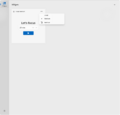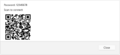Windows 11 build 27695
| Build of Selenium | |
 | |
| OS family | Windows 11 (NT 10.0) |
|---|---|
| Version number | 10.0 |
| Build number | 27695 |
| Build revision | 1000 |
| Architecture | AMD64, ARM64 |
| Build lab | rs_prerelease |
| Compiled on | 2024-08-23 |
| Expiration date | |
| Timebomb | 2025-09-15 (+388 days) |
| SKUs | |
| Home (N, Single Language, China) SE (N) Pro (N, Single Language, China) Pro Education (N) Pro for Workstations (N) Education (N) Enterprise (Evaluation, G, GN, N, N Evaluation) IoT Enterprise (Subscription) | |
| About dialog | |
Windows 11 build 27695 is the first available build of Selenium, the 25H2 development semester of Windows as a service. It was released to the Windows Insiders in the Canary Channel on 30 August 2024.
New features and changes[edit | edit source]
Features[edit | edit source]
The following features and changes introduced previously have been gradually rolled out:
- The ability to show hover cards for inactive and pinned apps on the taskbar (initially implemented in 22635.3930 and can be activated manually by enabling the
48980211velocity staging key) - The change to the Run dialog and System Information that follows text size preference under Accessibility > Text Size in the Settings app (initially implemented in build 22635.3930)
- The redesigned Widgets board based on the WinUI 3 framework (initially implemented in build 22635.4000 and can be activated manually by updating the Windows Web Experience Pack to version 524.20502.0.0 (or later), and then enabling the
47557358and49686193velocity staging keys and the "Third party feed is shown in Widgets" policy under%SystemRoot%\System32\IntegratedServicesRegionPolicySet.json) - The "My Phone" button under the Nearby Share section in Windows Share flyout (initially implemented in build 26217 (ge_prerelease) and can be activated manually by enabling the
48513251velocity staging key) - The Widgets entry point at its new position to the left of system tray on the left-aligned taskbar (previously implemented in build 26200.5001 and can be activated manually by enabling the
48660958velocity staging key)
The following features and changes introduced previously have been ported to this build, albeit being disabled by default:
- The grid and category views of Start menu's All apps list, along with the dropdown menu for switching between different views (initially implemented in builds 22635.3420 and 22635.3930; can be activated manually by enabling the
47205210and49221331velocity staging keys) - The Privacy & security > Recommendations & offers (previously General) page in the Settings app (initially implemented in build 22635.3936 and can be activated manually by enabling the
49666228velocity staging key) - The New Folder option in the modern context menu when right-clicking locations in File Explorer's navigation pane (initially implemented in build 22635.4000 and can be activated manually by enabling the
50235585and52081114velocity staging keys) - The Gamepad keyboard layout for the touch keyboard (inintially implemented in build 22635.4005 and can be activated manually by enabling the
50692135velocity staging key) - The advanced camera configuration dialog in the camera properties page under Bluetooth & other devices > Camera in the Settings app (initially implemented in build 26120.1542 and can be activated manually by enabling the
49575624and50292326velocity staging keys) - The ability to hide the Chinese and Japanese IME toolbar when apps are in full-screen mode (initially implemented in build 22635.4145 and can be activated manually by enabling the
52303419velocity staging key) - The ability to share content to Notepad and Clipchamp directly from the Windows Share flyout (initially implemented in build 22635.4145 and can be activated manually by enabling the
50968699velocity staging key)
Shell[edit | edit source]
- A new option has been added to the ellipsis button within the notification and the "Notification Suggestions" section under System > Notifications in the Settings app for turning off the suggestions to disable notifications from certain apps.
- Estimated time for how long a device will be offline to install a build will be shown via Start menu's power button and on the Windows Update page in the Settings app. It's gradually rolled out, but can be activated manually by enabling the
51597662velocity staging key.
Settings[edit | edit source]
The dialog for viewing Wi-Fi passwords for known networks (invoke via Network & Internet > Wi-Fi > Manage known networks) has been rejuvenated in order to align the design aesthetics of Windows 11. This change is gradually rolled out, and can be activated manually by enabling the 40637063 velocity staging key.
Miscellaneous[edit | edit source]
- The timebomb has been extended from 15 September 2024 to 15 September 2025.
- The ability to retrieve Windows LAPS encrypted passwords from Active Directory backup media with zero network interaction with any AD domain controller has been implemented to the
Get-LapsADPasswordPowerShell cmdlet.
Bugfixes[edit | edit source]
General[edit | edit source]
- Fixed an underlying issue that was causing Windows Sandbox to fail to launch with the
0x80070005error sometimes. - Fixed an issue where when installing Windows by booting from installation media, it wouldn't make itself the default partition if another version of Windows was installed.
- Fixed an underlying issue that was causing Drive Optimizer to fail to launch due to missing
SXSHARED_UCRT.dllfile, as well as the "The specified module could not be found" error when navigating to the backup options in Control Panel.
File Explorer[edit | edit source]
- Fixed an issue where when pressing ⊞ Win+E, a screen reader might unexpectedly say a pane had focus, or focus may not be set within File Explorer at all.
- Fixed an issue that was causing Ctrl+F to sometimes not start a search.
- Fixed an issue where keyboard focus might get lost sometimes when pressing ⇧ Shift+Tab ↹.
- Fixed an issue that was causing screen readers to not announce when opening or navigating items in the breadcrumb flyouts of the Open or Save dialog, as well as in the column header flyout.
Task Manager[edit | edit source]
Fixed an issue where the colors in the Performance section weren't displayed correctly in dark mode.
Bugs and quirks[edit | edit source]
- Enrolling to the Windows Insider Program on a new Copilot+ PC may cause Windows Hello PIN and biometrics to fail with the
0xd0000225("Something went wrong, and your PIN isn't available") error. - Users may experience a hang at the boot screen and roll back with the
0xc1900101error when upgrading to this build. - Text on highlighted items in Microsoft Management Console and some of its snap-ins may have a yellow color.
- Switching to the kaomoji and symbols sections or selecting an emoji may cause the emoji panel to close unexpectedly.
- The emoji panel and clipboard history may not open in certain Win32 surfaces, including in Microsoft Management Console, MSConfig and Registry Editor.