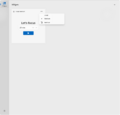Windows 11 build 26120.1542
| Build of Windows 11 2024 Update | |
 | |
| OS family | Windows 11 (NT 10.0) |
|---|---|
| Version number | 10.0 |
| Build number | 26120 |
| Build revision | 1542 |
| Architecture | AMD64, ARM64 |
| Build lab | ge_release_svc_betaflt_prod1 |
| Compiled on | 2024-08-11 |
| SKUs | |
| Home (N, Single Language, China) SE (N) Pro (N, Single Language, China) Pro Education (N) Pro for Workstations (N) Education (N) Enterprise (Evaluation (N), G(N), N, LTSC (Evaluation)) IoT Enterprise (LTSC (Evaluation, Subscription)) | |
Windows 11 build 26120.1542 is a build of Windows 11 2024 Update. It was released to the Windows Insiders in the Dev Channel on 19 August 2024 as the KB5037898 enablement update to build 26100.1542 (KB5041872). This build was distributed as a checkpoint cumulative update that contains incremental changes since build 26120.1252.
New features and changes[edit | edit source]
Widgets[edit | edit source]
- The redesigned Widgets board based on the WinUI 3 framework, previously implemented in build 26120.1350, has been gradually rolled out to users in the European Economic Area (EEA). To activate it manually, update the Windows Web Experience Pack to version 524.20502.0.0 (or later), and then enable the
47557358,48433719and49686193velocity staging keys and the "Third party feed is shown in Widgets" policy under%SystemRoot%\System32\IntegratedServicesRegionPolicySet.json. - The Widgets entry point at its new position to the left of system tray on the left-aligned taskbar, initially implemented in build 22635.3420, has been ported to this build and gradually rolled out. It can be activated manually by enabling the
48468527,48468541and48660958velocity staging keys.
Taskbar[edit | edit source]
Support of first letter navigation, initially implemented in build 22635.3930, has been ported to this build and gradually rolled out.
Settings[edit | edit source]
A new advanced camera configuration dialog has been added to the camera properties page under Bluetooth & other devices > Camera. The section contains two toggle switches: "Multi-app Camera" for allowing multiple video applications to stream from the camera at the same time, and "Camera Basic Mode" for enabling basic camera streaming functionality. It's disabled by default, but can be activated manually by enabling the 48433719, 49575624 and 50292326 velocity staging keys.
Miscellaneous[edit | edit source]
The HKEY_LOCAL_MACHINE\System\CurrentControlSet\Control\LSA\NetJoinLegacyAccountReuse registry key that enables domain join operations from reusing an existing computer account in the target domain has been removed.
Bugfixes[edit | edit source]
- Fixed an issue that was causing text suggestions for the hardware keyboard to not work properly (selecting one unexpectedly concatenated).
- Fixed an issue that was causing the emoji panel to close when trying to switch to the kaomoji and symbols sections, or after selecting an emoji.
- Fixed an issue where adding additional languages or optional features might fail with the
0x800f081ferror. - Addressed an Windows DNS spoofing vulnerability (CVE-2024-37968).
Bugs and quirks[edit | edit source]
- This build is labeled as a repair version in Windows Update.
- Navigating between different pages in Task Manager may lead it to crash.