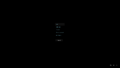Windows 11 build 26120.1330
| Build of Windows 11 2024 Update | |
 | |
| OS family | Windows 11 (NT 10.0) |
|---|---|
| Version number | 10.0 |
| Build number | 26120 |
| Build revision | 1330 |
| Architecture | AMD64, ARM64 |
| Build lab | ge_release_svc_betaflt_prod1 |
| Compiled on | 2024-07-17 |
| SKUs | |
| Home (N, Single Language, China) SE (N) Pro (N, Single Language, China) Pro Education (N) Pro for Workstations (N) Education (N) Enterprise (Evaluation (N), G(N), N, LTSC (Evaluation)) IoT Enterprise (LTSC (Evaluation, Subscription)) | |
Windows 11 build 26120.1330 is a build of Windows 11 2024 Update. It was released to the Windows Insiders in the Dev Channel on 26 July 2024 as the KB5037898 enablement update to build 26100.1330 (KB5040543). This build was distributed as a checkpoint cumulative update that contains incremental changes since build 26120.1252.
New features and changes[edit | edit source]
Features[edit | edit source]
The following features and changes introduced previously have been gradually rolled out:
- The ability to show abbreviated date/time in the system tray (initially implemented in build 22635.3790 and can be activated manually by enabling the
46874415and48433719velocity staging keys) - Updates to the logic for the "End Task" option in the taskbar's context menu so that it no longer shows a "Not Responding" dialog to give confirmation before ending the task (initially implemented in build 22635.3858)
- The change to the system tray that hides the notification bell icon by default if the date/time clock is enabled (initially implemented in build 22635.3930 and can be activated manually by enabling the
46874415and48433719velocity staging keys) - The change that moves options for toggling abbreviated date/time and clock with seconds in the system tray to the "Show time and date in the System tray" section under Time & language > Date & time in the Settings app (initially implemented in build 22635.3930 and can be activated manually by enabling the
46874415and48433719velocity staging keys) - The toggle switch for manually toggling the notifcation bell icon under the "Notifications" section of System > Notifications in the Settings app (initially implemented in build 22635.3930 and can be activated manually by enabling the
46874415and48433719velocity staging keys) - Performance improvements to Narrator's scan mode (initially implemented in build 22635.3930)
- The change to the Run dialog and System Information that follows text size preference under Accessibility > Text Size in the Settings app (initially implemented in build 22635.3930)
- The "Duplicate Tab" option in the File Explorer's tabs context menu for duplicating the selected tab (previously introduced in build 26120.461 and can be activated manually by enabling the
45262221and48433719velocity staging keys) - The ability to manually set separate power modes for plugged in and on battery via the System > Power (or Power & battery) page in the Settings app (initially implemented in build 26252 and can be activated manually by enabling the
39007349and48433719velocity staging keys)
The following features and changes introduced previously have also been ported to this build, albeit being disabled by default:
- The redesigned taskbar thumbnail previews with new hover and switch animations (initially introduced in build 22635.3790 and can be activated manually by enabling the
29532725velocity staging key) - The redesigned Open With dialog (initially implemented in build 22635.3790 and can be activated manually by enabling the
41118774and51339492velocity staging keys) - The revamped Windows Hello user experience with new Windows Hello and PINs iconography on the login screen and redesigned Windows security credential user experiences for PINs (initially implemented in build 22635.3930 and can be activated manually by enabling the
42941381velocity staging key) - The "Enhance pointer precision" option and the "Scrolling direction" dropdown menu (ported from the Mouse Control Panel applet) under Bluetooth & devices > Mouse in the Settings app (initially implemented in build 26227 and can be activated manually by enabling the
48433719and51190751velocity staging keys) - The change to the text color of the Ctrl+Alt+Delete screen that follows the system accent color (initially implemented in build 26236 and can be activated manually by enabling the
42941381velocity staging key) - The "Turn off HDR to conserve energy" energy recommendation (initially implemented in build 26241 and can be activated manually by enabling the
49607261velocity staging key)
Settings[edit | edit source]
The Privacy & security > Generative AI page for managing generative AI access, initially implemented in build 26120.961, has been removed.
Bugfixes[edit | edit source]
Fixed an issue that was causing the Windows Update page in the Settings app to appear blank except for a red banner and More options section in certain languages.
Bugs and quirks[edit | edit source]
- This build is labeled as a repair version in Windows Update.
- Navigating between different pages in Task Manager may lead it to crash.
- Attempting to boot into Windows may show the BitLocker recovery screen unexpectedly if Device Encryption is enabled.
- Adding additional languages or optional features may fail with the
0x800f081ferror. - Windows Sandbox may fail to initialize with the
0x80370106error.