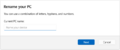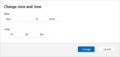Windows 11 build 26120.961
| Build of Windows 11 2024 Update | |
 | |
| OS family | Windows 11 (NT 10.0) |
|---|---|
| Version number | 10.0 |
| Build number | 26120 |
| Build revision | 961 |
| Architecture | AMD64, ARM64 |
| Build lab | ge_release_svc_betaflt_prod1 |
| Compiled on | 2024-06-10 |
| SKUs | |
| Home (N, Single Language, China) SE (N) Pro (N, Single Language, China) Pro Education (N) Pro for Workstations (N) Education (N) Enterprise (Evaluation (N), G(N), N, LTSC (Evaluation)) IoT Enterprise (LTSC (Evaluation, Subscription)) | |
Windows 11 build 26120.961 is a build of Windows 11 2024 Update. It was released to the Windows Insiders in the Dev Channel on 14 June 2024 as the KB5037898 enablement update to build 26100.961 (KB5038575).
New features and changes[edit | edit source]
File Explorer[edit | edit source]
The following minor changes, initially implemented in build 26231, has been backported to this build, albeit in light mode only:
- The black thin border around the selected area when selecting items.
- Changed the color of selected item descriptions (such as date, type and size) to black.
Recall[edit | edit source]
The Recall feature, initially implemented in build 26120.751, has been removed from the operating system due to its overall controversial nature, in particular the lackluster security measures taken to "protect" the Recall history database and missing consent options in the out-of-box experience and in its Settings page.
Settings[edit | edit source]
- A new Generative AI subpage has been added under Privacy & security for managing generative AI access. Enabling the
48433719and51407079velocity staging keys will also display the hidden Recent activity section within the page. - The new "Change profile photo" experience for changing user profile picture under Accounts > Your info, inintially implemented in build 22635.3646, has been ported to this build. This experience is partially functional and disabled by default, but can be activated manually by enabling the
45189370and47364920velocity staging keys.
Features[edit | edit source]
The following features and changes had been gradually rolled out to a subset of users between 28 and 30 June 2024:[1]
- The new button in the Windows share flyout to generate QR codes for URLs and cloud file links (initially implemented in build 22635.3420)
- Removal of the functionality to dismiss the Windows share flyout after clicking outside of it (initially implemented in build 22635.3420)
- The ability to backup and restore sound settings (including chosen sound scheme) via the Windows Backup app (initially implemented in build 22635.3420)
- The ability to send email to user's own Gmail account directly from the Windows share flyout (initially implemented in build 22635.3500)
- The new account manager experience in Start menu (initially implemented in build 22635.3500)
- The "Never lose access to your account" interactive card in the Home page and the "Never lose access" banner in the Account page in the Settings app (initially introduced in build 22635.3500)
- The overall reliability and accessibility of Task Manager (initially implemented in build 22635.3570)
- Change to the unit of DDR speed under Task Manager's Performance page from MHz to MT/s (initially implemented in build 22635.3570)
- Performance improvements for releasing process handles when terminating processes in Task Manager (initially implemented in build 22635.3570)
- Performance improvements for changing the sort order in Task Manager (initially implemented in build 22635.3570)
- Performance improvements for resizing Task Manager by grabbing the top of the window (initially implemented in build 22635.3570)
- The new button in the Windows share flyout to copy files directly (initially implemented in build 22635.3575)
- The support of inputting emoji characters based on the Unicode Emoji 15.1 standard via the emoji picker (initially implemented in build 22635.3640)
- The rejuvenated "Rename your PC" and "Change date and time" dialog (initially implemented in build 25201)
- The ability to invoke Narrator commands in voice access (initially implemented in build 26231 (ge_prerelease))
- The ability to automatically restart voice access if it encounters any issues (initially implemented in build 26231 (ge_prerelease))
- New voice access command for searching directly with Windows Search flyout (initially implemented in build 26231 (ge_prerelease))
Bugfixes[edit | edit source]
- Fixed an issue where the Safely Remove Hardware option for ejecting USB devices wouldn't work if Task Manager was open.
- Fixed an issue where some monitors would get stuck at a 60Hz refresh rate and couldn't be set higher even though the monitor supported it, because dynamic refresh rate was stuck.
- Fixed an issue where the option to set a different wallpaper on each desktop wasn't working.
- Fixed an underlying issue that was causing to some apps to not start on startup even though they were enabled as startup apps.
- Fixed an underlying issue that was causing the pop up asking for permission to use location to not appear, which could lead to app issues without location access.
- Fixed an issue that was causing the
DRIVER_IRQL_NOT_LESS_OR_EQUALbugcheck.
Bugs and quirks[edit | edit source]
- Live Captions may not work after installing this build.
- Navigating between different pages in Task Manager may lead it to crash.
Gallery[edit | edit source]
The account manager experience in Start menu
References[edit | edit source]
- ↑ Beginning to enable a set of new features for Windows Insiders in the Dev Channel on Build 26120.961. Windows Insider Blog. 28 June 2024. Retrieved 2 July 2024. Archived from the original on 1 July 2024.